
BHCCU Mobile Banking
-
4.2
- 442 Votes
- 2.5b4 Version
- 31.40M Size
About
Recommend
Discover
Introduction
Introducing BHCCU Mobile Banking, the ultimate solution for banking on the go. With this convenient app, you have instant access to your accounts right from your mobile phone. If you're already registered for Internet Banking, you're automatically set up for Mobile Banking - simply download the app and you're good to go! From viewing your account balance and transaction history, to transferring money between your BHCCU accounts or to other members, this app has it all. You can even make real-time payments, pay bills using BPAY®, and manage your cards all within the app. Stay safe by locking your phone and avoiding storing sensitive information on your device. Get ready for the future of banking with the app.
Features of BHCCU Mobile Banking:
- Convenience on the go: BHCCU Mobile Banking allows you to access your accounts anytime and anywhere using your mobile phone. Whether you're at home, at work, or on the move, you can easily manage your finances with just a few taps on your screen.
- Seamless integration with Internet Banking: If you're already registered for BHCCU Internet Banking, you're automatically registered for Mobile Banking as well. This means there's no need to go through a separate registration process or remember different login details. Just download the app and start banking!
- Comprehensive banking features: BHCCU Mobile Banking offers a wide range of features that cater to your day-to-day banking needs. From checking your account balance and transaction history to transferring money between your BHCCU accounts or to other financial institutions, the app makes managing your finances effortless.
- Enhanced security measures: Just like with Internet Banking, the app prioritizes your security. However, it's essential to take additional precautions to protect your account information. Make sure you lock your phone, and avoid storing sensitive data or passwords on your device.
Tips for Users:
- Enable account alerts: Take advantage of the app's account alert feature to stay updated on any changes or activities in your account. Set up customized alerts for balance notifications, transaction confirmations, and more. This ensures you're always in control of your finances.
- Utilize card controls: BHCCU Mobile Banking allows you to have control over your cards. Turn your card on or off instantly, set spending limits, or restrict certain transaction types. This gives you peace of mind knowing that you have the power to protect your card from unauthorized use.
- Automate savings with round-up transactions: Make saving money effortless by enabling the round-up transactions feature. Every time you make a purchase, the app will automatically round up the amount to the nearest dollar and transfer the difference into your chosen savings account. It's a simple and effective way to grow your savings without even thinking about it.
Conclusion:
BHCCU Mobile Banking is the perfect solution for busy individuals who want to stay in control of their finances while on the go. With its seamless integration with Internet Banking, comprehensive banking features, and enhanced security measures, the app offers a convenient and secure way to manage your accounts. By following the playing tips, such as enabling account alerts and utilizing card controls, you can maximize the app's functionalities and make your banking experience even more efficient. Download now and experience the convenience of banking at your fingertips.
Similar Apps
You May Also Like
Latest Apps
-
 Download
DownloadWUS Ap - Worker Support App
Finance / 177.30MB
-
 Download
DownloadJainam Software
Finance / 1.90MB
-
 Download
Download5 шагов к финансовой свободе
Finance / 2.40MB
-
 Download
DownloadAkseleran - Pendanaan UKM
Finance / 20.80MB
-
 Download
DownloadHaikuJAM - write together, fee
Communication / 17.80MB
-
 Download
DownloadSweety- fun video dating
Communication / 13.80MB
-
 Download
DownloadDelivery Tiger-Courier Service
Finance / 8.50MB
-
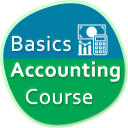 Download
DownloadBasic Accounting Course
Finance / 3.30MB
-
 Download
DownloadNextsky VPC
Finance / 1.60MB
-
 Download
DownloadFairwayNow
Finance / 63.10MB

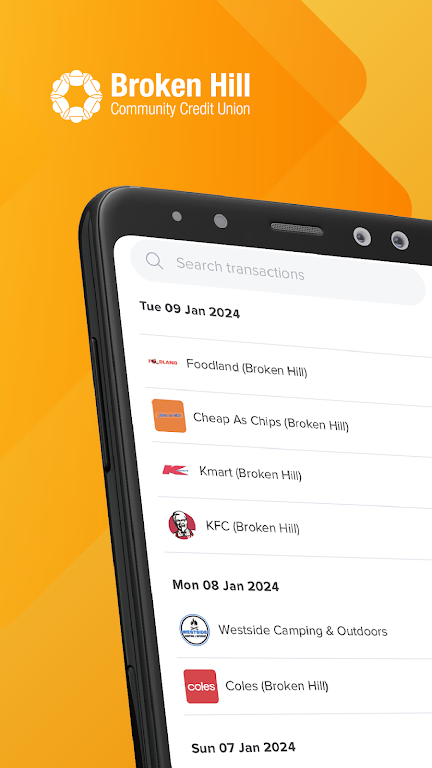
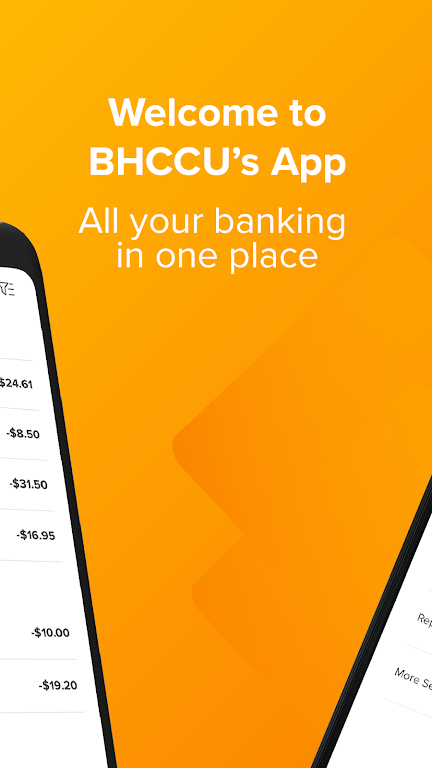

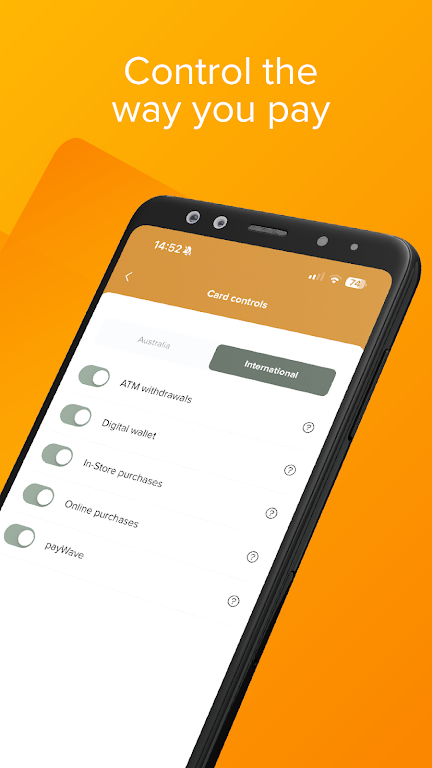














Comments