
Screenshot Touch Mod
-
4.4
- 112 Votes
- 2.1.3 Version
- 3.90M Size
About
Recommend
Discover
Introduction
Screenshot Touch Mod is a powerful and user-friendly app that lets you capture, edit, and share screenshots on your Android device. With its floating button feature, you can take a screenshot with just a tap, making it incredibly convenient and accessible. You can also shake your device to capture a screenshot, perfect for those moments when you need to capture something quickly. The app also includes an image editor, allowing you to annotate and enhance your screenshots with text, drawings, and highlights. Sharing your screenshots is a breeze with Screenshot Touch, as it offers seamless integration with social media, messaging apps, and email. Plus, the customizable settings empower you to personalize your screenshot-taking experience. With the app, capturing and sharing moments has never been easier.
Features of Screenshot Touch Mod:
* Convenience: Screenshot Touch offers multiple ways to take a screenshot, including a floating button and shaking your device. This makes capturing screenshots quick and easy, no matter what you're doing on your Android device.
* Editing capabilities: With the app, you can not only capture screenshots but also edit and annotate them. The app includes a built-in image editor that offers various tools, such as drawing, highlighting, and adding text, allowing you to customize your screenshots.
* Sharing options: Screenshot Touch makes it easy to share your screenshots directly from the app. Whether you want to post them on social media, send them via messaging apps, or email them to someone, you can do so with just a few taps.
* Customizable settings: The app provides a range of customization options to suit your preferences. You can choose the method you prefer to take a screenshot, adjust the position and appearance of the floating button, and enable or disable various features according to your needs.
Tips for Users:
* Experiment with different capture methods: Try out both the floating button and shaking your device to see which method feels more convenient for you. You can also customize the position and appearance of the floating button to make it easily accessible.
* Utilize the editing tools: Take advantage of the image editor to enhance your screenshots. Use the drawing tool to highlight important areas, add text to provide context, or use other tools to customize your screenshots based on your requirements.
* Explore sharing options: Take advantage of the sharing options provided by Screenshot Touch. Share your screenshots directly to your favorite social media platforms, messaging apps, or email them to friends and colleagues.
Conclusion:
Screenshot Touch Mod is a versatile screenshot app for Android that offers convenience, editing capabilities, and sharing options. With multiple capture methods and an image editor, you can easily capture and customize your screenshots. The app provides various sharing options and customizable settings, allowing you to tailor your screenshot experience to your preferences. Whether you need to capture important information, share moments with friends, or create visual content, the app is an essential tool for every Android user.
Similar Apps
You May Also Like
Latest Apps
-
 Download
DownloadClass 11 NCERT Solutions Hindi
Productivity / 20.00MB
-
 Download
DownloadIriun 4K Webcam for PC and Mac
Tools / 6.50MB
-
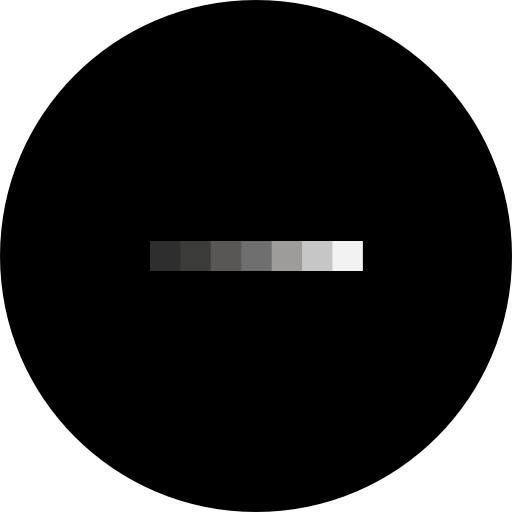 Download
DownloadHypocam
Photography / 30.58MB
-
 Download
DownloadU+멤버십
Lifestyle / 87.00MB
-
 Download
DownloadGulf Super VPN
Tools / 21.75MB
-
 Download
DownloadData Clock
Tools / 76.20MB
-
 Download
DownloadDabdoob
Shopping / 14.10MB
-
 Download
DownloadMy HOT mobile
Lifestyle / 28.70MB
-
 Download
Downloadمطاعم الرومانسية
Shopping / 50.18MB
-
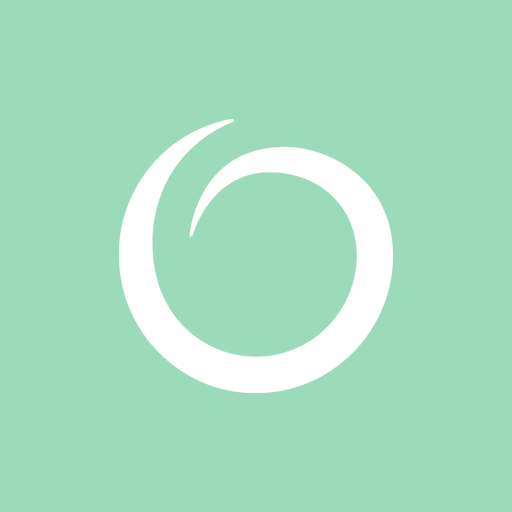 Download
DownloadOriflame
Lifestyle / 202.20MB

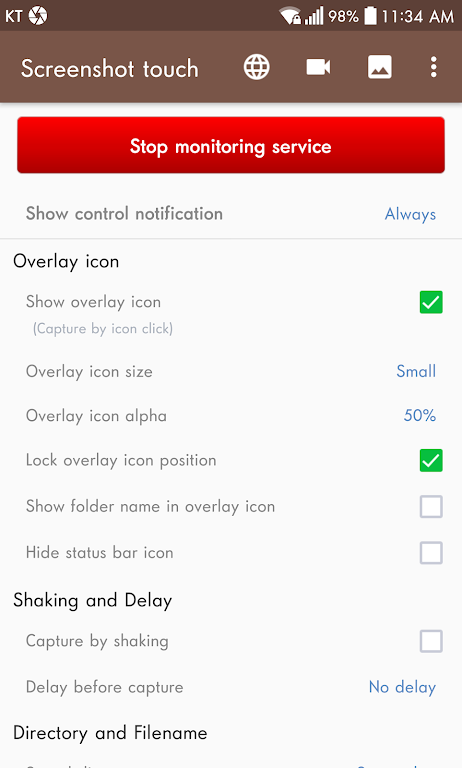
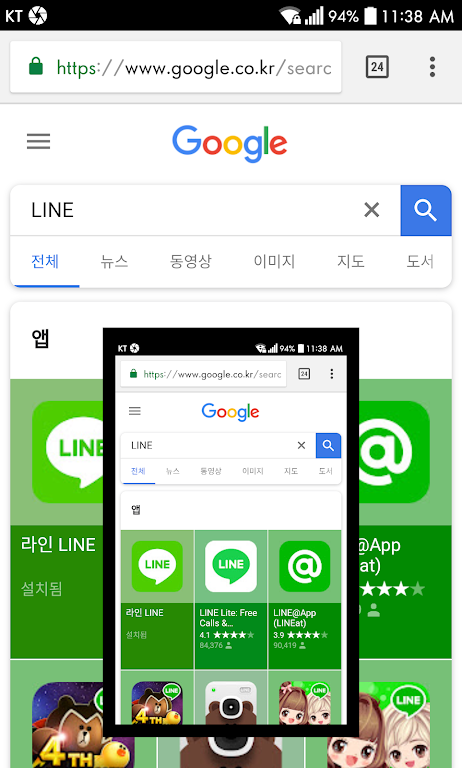
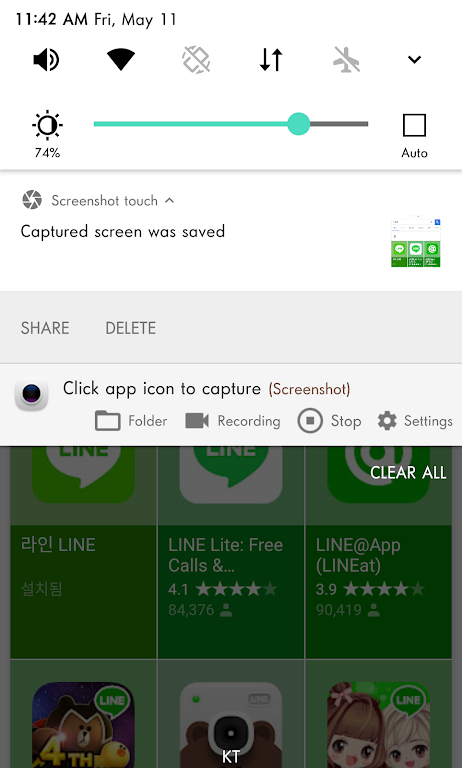










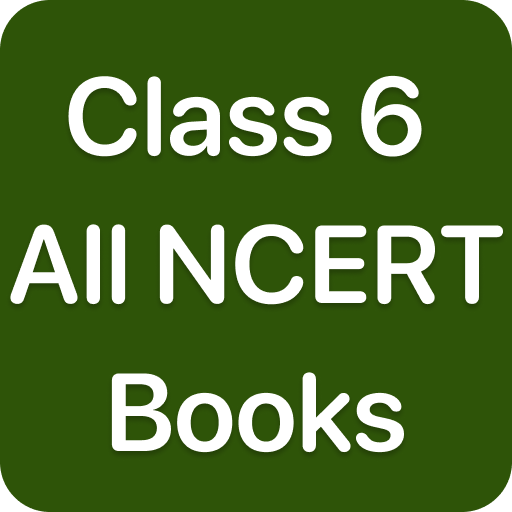

Comments
Ayesha Akter
difficult to understand and UI not user friendly.
Sep 02, 2024 08:43:06
K. Z.H
it doesn't capture any restricted screen shots apps, so it's useless.
Sep 01, 2024 03:16:29
Romy Pagaran
Nice to have this app very usefull to my device easy to get shot and amszing.
Aug 31, 2024 16:09:38
Aaron Smith
Helps save items that you want/need for short-term use. you are able to find items easily without having to make a separate folder, and you don't have to worry about accidentally deleting anything.
Aug 31, 2024 12:09:32
R T C
Installed around 6 months ago as of 08/2023. So far, this screenshot/recorder works exceptionally well and as expected. And, without intrusive ads! That is is a big plus! You can throw a shadow underlay button on the home screen or opt to use from the pull down notification menu, up top. Simple and easy to use. No complaints here. I am very pleased. And believe me, I've given this app a once over 3 times trying to find annoyances, bugs, difficulties.
Aug 30, 2024 22:51:37
Visnu Gonzalez
Cool features, USELESS APP. Permission for every screenshot? Fix is impossible? Total B's. There's a boatload of SS apps that take all you want without asking for permission. What a joke. 0 stars.
Aug 30, 2024 16:44:09
Harold Roldankenjin Trinidad 1 (Roldhan)
Very much useful, I've tried similar apps, but I enjoyed using this app more and I'm a huge user of this app, so I'll change my rate on this app, I'd suggest editing the screenshot as well in the screenshot you took. This means that the editing tools would have been similar to photo editors or gallery apps.
Aug 30, 2024 01:59:48
Lee Ditkowsky
After update in wants to record video instead of taking a screen shot. And no matter what I toggle it will no longer take screen shots.
Aug 29, 2024 19:34:35
D T
2024-0423 Sadly I have to lower from 5; understand ads but fullscreen or audio make this average. The last thing I need is a mini-video in my face after a capture. prior review... This is a great little screenshot app. It can stay out of the way when active or even be exited if you don't want it running in the background at all. It has a simple little editor makes it easy to make quick edits such as cropping and markups etc and it does video-cap too.
Aug 29, 2024 16:42:05