
GPS Emulator Mod
-
4.1
- 310 Votes
- 2.90 Version
- 20.20M Size
About
Recommend
Discover
Introduction
Introducing the GPS Emulator Mod app, a tool that allows users to easily change their location on the fly. With the ability to simulate your GPS in just a few steps, this app is hassle-free and user-friendly. By activating the developer mode and selecting the "Mock Location" feature, users can instantly change their location and have it recognized by map applications like Google Maps. The app’s extensive map offers quick search capabilities, allowing users to easily navigate and explore different locations. Plus, with a history section and favorites feature, users can save and access frequently used places with ease. Discover the endless possibilities with GPS Emulator today!
Features of GPS Emulator Mod:
- Easy and Convenient Functionality: The app offers a user-friendly interface and simple steps to simulate your GPS location without any hassle.
- Compatibility with Map Applications: The app seamlessly integrates with popular map applications like Google Maps, ensuring that the changed location is recognized by the user's preferred navigation tool.
- Wide Range of Applications: With the GPS emulator feature, users can explore various interesting applications that benefit from a changed location, opening up exciting possibilities for discovery.
- Quick and Efficient Search: The app provides a quick search feature, allowing users to easily find specific locations by using keywords or moving the selection circle to a desired area.
- History of Saved Locations: Users can save and access their frequently used locations in the app's history section, making it convenient to revisit previously searched areas.
- Personalized Favorites: The app enables users to save their favorite places, making it effortless to find and revisit these locations with just a single touch.
FAQs:
- Can I change my GPS location instantly using the app?
Yes, the app allows you to instantly change your GPS location, which will be recognized by your map applications.
- Do I need to activate the developer mode to use the GPS emulator feature?
Yes, to access the GPS emulator feature, you need to activate the developer mode on your device and select the "Mock Location" option.
- How can I quickly search for a specific location using the app?
The app offers a quick search feature where you can enter keywords or move the selection circle to the desired area to find the location you're looking for.
- Can I save my frequently used locations for easy access?
Yes, the app saves your frequently used locations in the history section, allowing you to quickly revisit them whenever needed.
- Is it possible to personalize and save my favorite places within the app?
Absolutely! The app includes a Favorites feature that lets you save your favorite places, making it convenient to access them with a single touch.
Conclusion:
GPS Emulator Mod app provides an easy and convenient way to change your GPS location on the fly. With its user-friendly interface, compatibility with map applications, and wide range of applications, it offers exciting possibilities for exploration. The app's quick search feature, history of saved locations, and personalized favorites make it even more efficient and enjoyable to use. Whether you're looking to explore different locations, find specific places, or revisit your favorite spots, the app has you covered. Download now to enhance your location experience!
Similar Apps
You May Also Like
Latest Apps
-
 Download
DownloadHYPEBEAST
News & Magazines / 12.40MB
-
 Download
DownloadLove Rose GIF Stickers
Personalization / 28.60MB
-
 Download
DownloadChocolate Cake Recipes
Lifestyle / 27.60MB
-
 Download
DownloadThe Pizza Company 1112.
Others / 51.02MB
-
 Download
DownloadLucky Loops
Communication / 102.80MB
-
 Download
DownloadMitt3
Communication / 95.19MB
-
 Download
DownloadTP-Link Omada
Tools / 53.00MB
-
 Download
DownloadTirhal
Travel / 15.93MB
-
 Download
DownloadRave
Media & Video / 91.30MB
-
 Download
DownloadTenantApp Properties For Rent
Lifestyle / 42.11MB

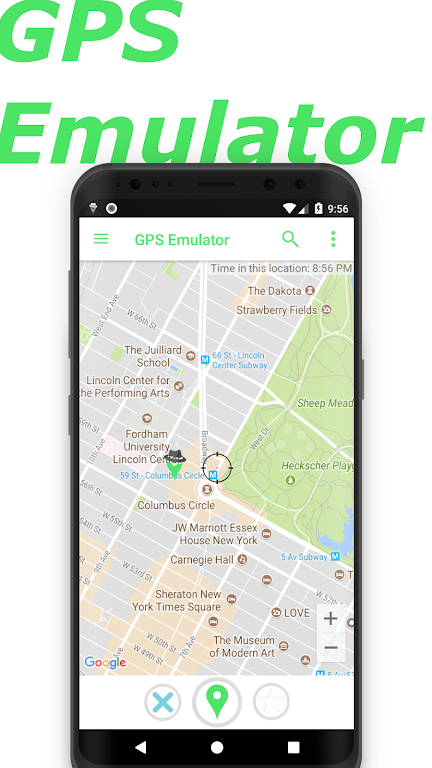
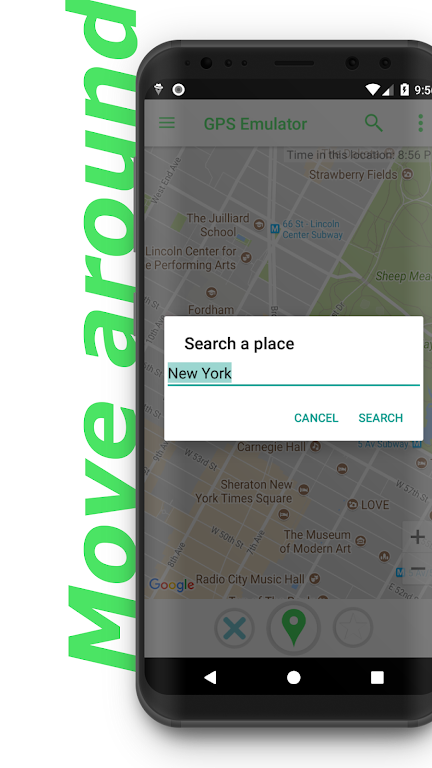
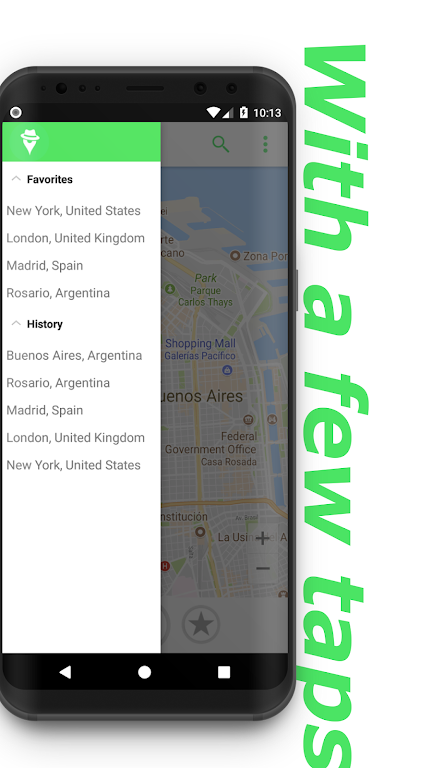








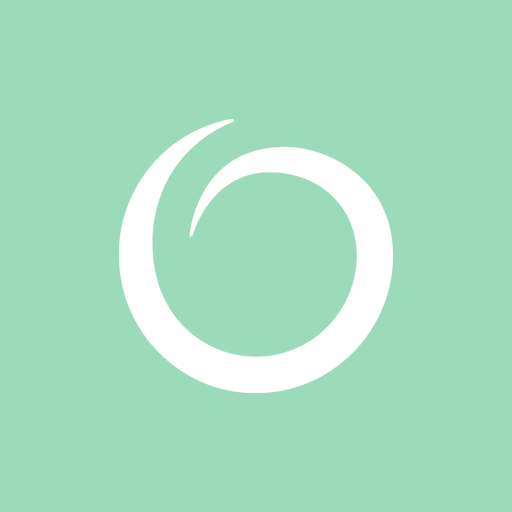

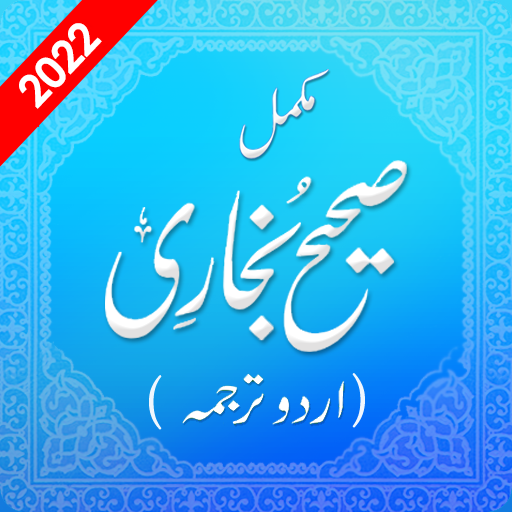
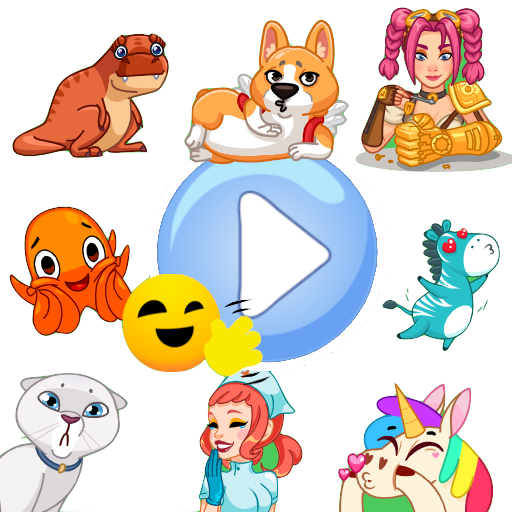
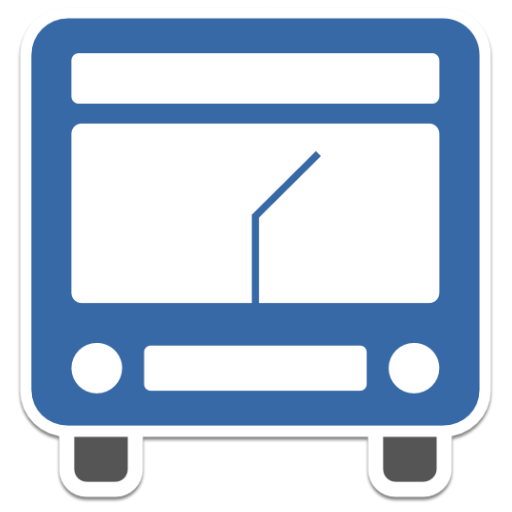
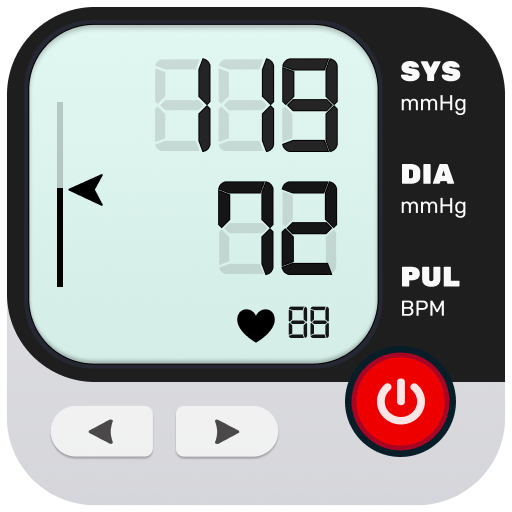
Comments
A Google user
I use this app since have downloaded it the first time. No any single issue appeared so far. This GPS emulator does its work. All apps receive new geodata and send back the required information. I'm completely satisfied and strongly recommend this app. Be aware that you will need to activate the "Developer options" section before start using the app.
Sep 02, 2024 17:59:18
Fanny Jazzles
Does what it's supposed to. Easy setup. Simple navigation. so far so good.
Sep 02, 2024 03:18:35
M C
Uninstalling, it drops out constantly and I'm back to my real location. Don't have time for the inconsistent performance. Edit: Ok, I'll try it again and change the rating if it has improved. Edit 2: Nope, still drops out with no notification, uninstalled.
Sep 02, 2024 01:31:48
Yau Sabo
nice but it disconnects on it self
Sep 01, 2024 17:49:27
Sanchez Brown
Very active and accurate security
Aug 31, 2024 19:27:43
A Google user
This app saved my life, this is not a figure of speech. I had an extremely violent individual threatening my life as well as my family's. I NEEDED a method to spoof my location until the police were able to catch him. I tried using 2 other apps that claimed to be operable and give immediate results but both failed and made it impossible to produce the results my family needed. I almost had given up when i found this app by chance. Within seconds I was able to navigate the interface and send,
Aug 31, 2024 16:45:43
Virk Virk
Very simple and very usefully app thax for made this app
Aug 31, 2024 00:14:15
Egedejoseph
we need more faster service with out ads
Aug 30, 2024 08:20:02
JP {Crazytekkie} (Crazytekkie)
it does the job but unfortunately it keeps auto starting randomly giving False location when I don't want it to
Aug 29, 2024 18:57:06