
Skynet VPN
-
4.1
- 418 Votes
- 5.3 Version
- 9.00M Size
About
Recommend
Discover
Introduction
Skynet VPN is the ultimate solution for all your online browsing needs. This powerful app allows you to effortlessly access blocked websites and bypass online restrictions, empowering you with the freedom to explore the internet without limitations. With the app, your privacy is our top priority. Say goodbye to vulnerable networks and hello to secure browsing. Whether you're on public Wi-Fi or connecting to a shared network, the app shields your data and ensures your online activities remain private and anonymous. Experience the true essence of internet freedom with the app today.
Features of Skynet VPN:
> Unblock Blocked Websites: The app allows you to access blocked websites and content that may be restricted in your region. Whether you want to watch your favorite TV shows or visit social media platforms that are blocked in your country, the app helps you bypass these restrictions and enjoy unrestricted internet access.
> Reliable Network Security: With the app, you can browse the internet securely and confidently. The app encrypts your internet connection, protecting your sensitive data from potential hackers and ensuring that your online activities remain private. Say goodbye to the worries of using public Wi-Fi networks or sharing personal information online.
> Multiple Server Locations: The app offers a wide range of server locations around the world. This means that you can easily connect to a server in a different country, allowing you to browse the internet as if you were physically present there. This feature also helps you bypass censorship and access region-restricted content effortlessly.
> Simple and User-friendly Interface: The app provides an intuitive interface that is easy to navigate. Whether you are a tech-savvy individual or new to VPNs, you can quickly connect to a server with just a few taps. The app's user-friendly design ensures that you can enjoy the benefits of a VPN without any hassle.
Tips for Users:
> Choose the Nearest Server: To ensure a smooth and fast VPN experience, select the server location closest to your physical location. This reduces connection latency, enabling you to enjoy faster internet speeds and minimal buffering while accessing blocked websites or streaming content.
> Switch Servers for Different Content: If you're looking to access region-specific content, try switching to a server in that particular country. For example, if you want to watch a show available only in the U.S., connect to a U.S. server to unlock the content and enjoy seamless streaming.
> Enable Auto-Connect: The app allows you to set up an auto-connect feature, ensuring that you are always protected when you go online. This is especially useful when connecting to public Wi-Fi networks, as it automatically establishes a secure connection without manual intervention.
Conclusion:
Skynet VPN is your go-to app for unlocking blocked websites and enhancing network security. With its ability to bypass restrictions and offer numerous server locations, you can experience the internet without boundaries. The app's user-friendly interface makes it accessible for everyone, while the robust encryption ensures your online activities remain private and secure. Whether you're a frequent traveler or simply want to access blocked content, the app is the ultimate solution for unrestricted internet access and peace of mind.
Similar Apps
You May Also Like
Latest Apps
-
 Download
DownloadClass 11 NCERT Solutions Hindi
Productivity / 20.00MB
-
 Download
DownloadIriun 4K Webcam for PC and Mac
Tools / 6.50MB
-
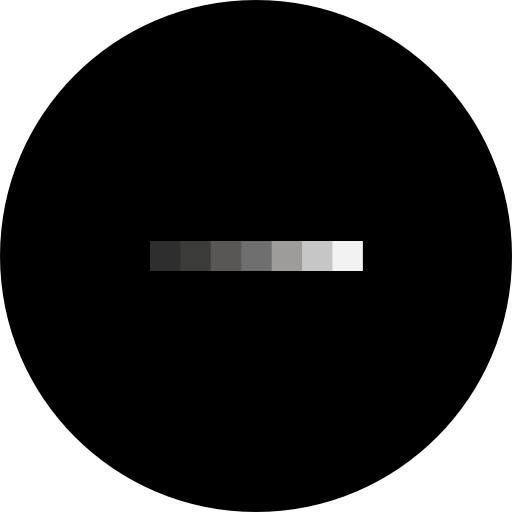 Download
DownloadHypocam
Photography / 30.58MB
-
 Download
DownloadU+멤버십
Lifestyle / 87.00MB
-
 Download
DownloadGulf Super VPN
Tools / 21.75MB
-
 Download
DownloadData Clock
Tools / 76.20MB
-
 Download
DownloadDabdoob
Shopping / 14.10MB
-
 Download
DownloadMy HOT mobile
Lifestyle / 28.70MB
-
 Download
Downloadمطاعم الرومانسية
Shopping / 50.18MB
-
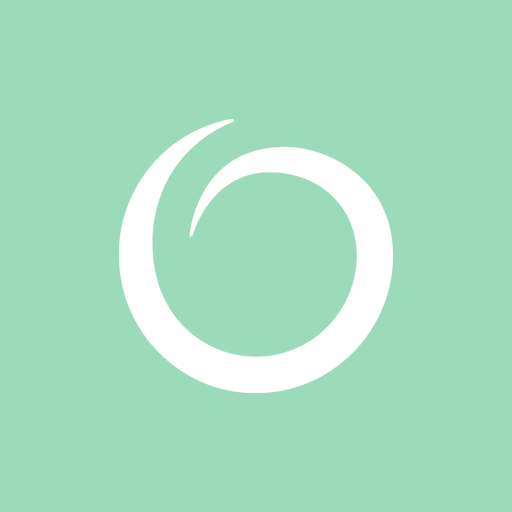 Download
DownloadOriflame
Lifestyle / 202.20MB

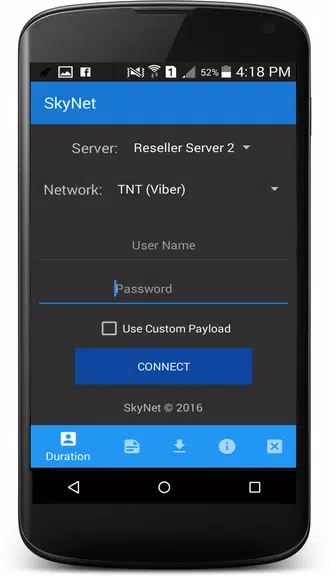

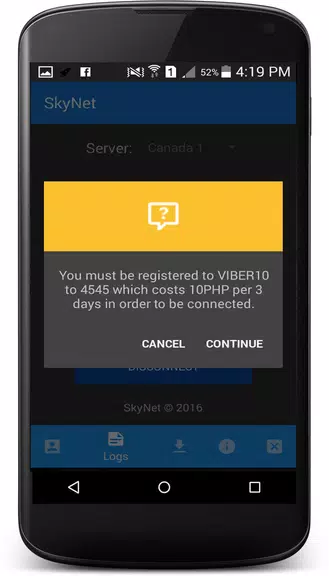
















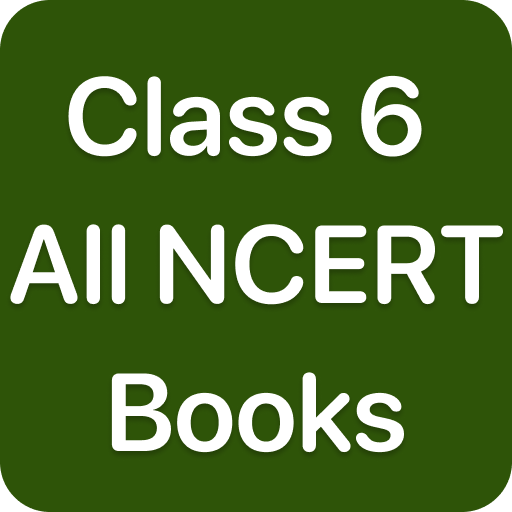


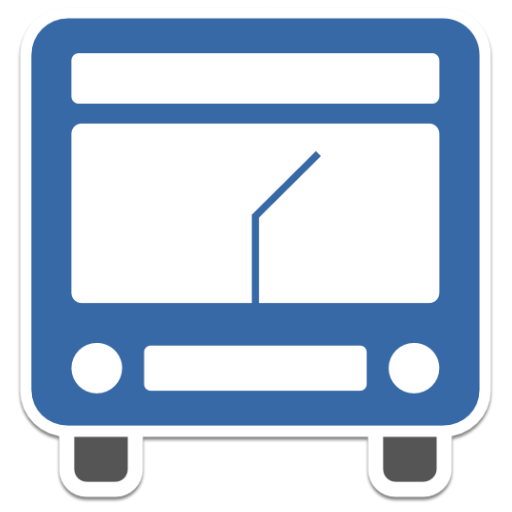

Comments