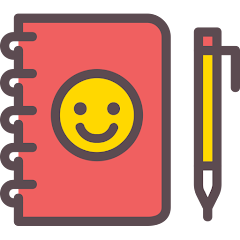
WeNote: Notes Notepad Notebook Mod
-
4.1
- 357 Votes
- 6.09 Version
- 13.70M Size
About
Recommend
Discover
Introduction
Looking for a user-friendly notepad app that simplifies note-taking and organizing your life? Look no further than WeNote: Notes Notepad Notebook Mod. This versatile app allows you to quickly create color notes, to-do lists, shopping lists, reminders, and calendars, all without any annoying full-screen ads. Users love how effortless WeNote makes it to jot down memos, emails, phone numbers, and recipes, as well as maintaining diaries and to-do lists. The app can function offline, so you don't need internet connectivity or a login. You can also protect your notes with secure locks like PINs, patterns, passwords, or fingerprints. With WeNote, taking notes and staying organized has never been easier.
Features of WeNote: Notes Notepad Notebook Mod:
⭐ Versatile Note-Taking: The app is a comprehensive note-taking app that allows you to create color notes, to-do lists, shopping lists, reminders, and calendars.
⭐ User-Friendly Interface: The app simplifies the note-taking process with its intuitive and effortless user interface. From jotting down memos to maintaining a diary, you'll find WeNote exceptionally easy to use.
⭐ Privacy and Security: Ensure the security of your notes by locking them with a PIN, pattern, password, or fingerprint. WeNote: Notes Notepad Notebook Mod also functions seamlessly offline and doesn't require internet connectivity or login.
⭐ Customizable and Personalized: Choose from unlimited note colors, labels, and fonts to personalize and organize your notes. With 11 vibrant app color themes, you can customize WeNote to suit your aesthetic preferences.
⭐ Utilize Labels and Colors: Use labels and colors to categorize and organize your notes. This can help you easily find and browse through your different notes and lists.
⭐ Take Advantage of Reminders and Calendar: Set reminders and use the built-in calendar feature to keep track of important events, appointments, and deadlines.
⭐ Customize Widgets for Quick Access: Place the sticky notes, mini sticky notes, quick-add, calendar, and note list widgets on your home screen for quick and easy access to your notes.
Similar Apps
You May Also Like
Latest Apps
-
 Download
Download마이달링
Communication / 42.70MB
-
 Download
DownloadAarong
Shopping / 9.10MB
-
 Download
DownloadMarliangComic
News & Magazines / 3.40MB
-
 Download
DownloadHide Pictures & Videos - FotoX
Tools / 34.49MB
-
 Download
DownloadSlovakia Dating
Communication / 12.90MB
-
 Download
DownloadAman Car
Travel / 8.18MB
-
 Download
DownloadDOTDOT
Personalization / 11.00MB
-
 Download
DownloadAuctionTime
Finance / 15.60MB
-
 Download
DownloadShareMe
Others / 35.20MB
-
 Download
DownloadMstyle
Lifestyle / 30.30MB

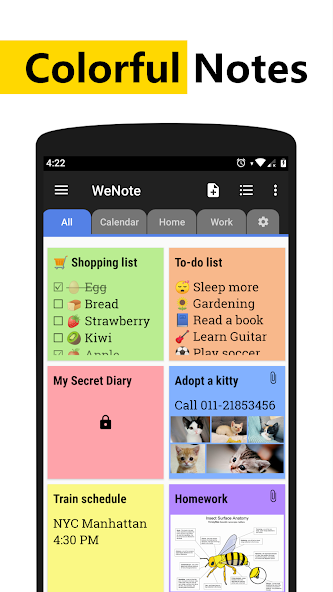
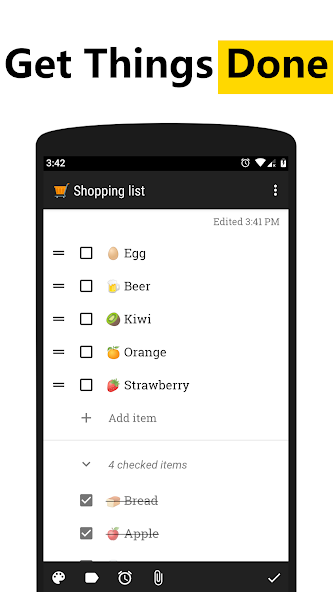
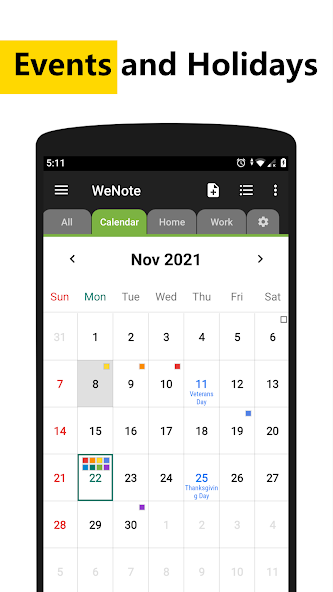
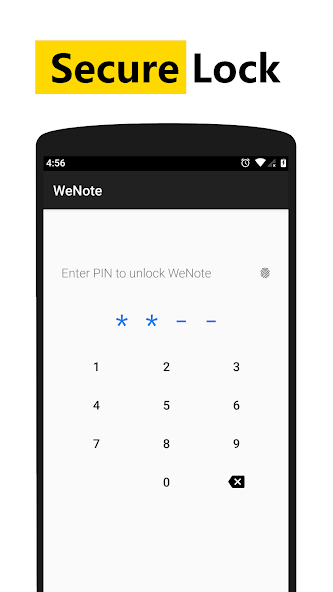














Comments