
WiFi Analyzer
-
4.2
- 169 Votes
- 3.0.12 Version
- 4.10M Size
About
Recommend
Discover
Introduction
Optimize your WiFi network with this free and ad-free app that is dedicated to helping you improve your internet connection. With WiFi Analyzer, you can easily analyze surrounding WiFi networks, measure signal strength, identify crowded channels, and even estimate the distance to access points. What sets this app apart is its emphasis on user privacy and security, as it requests minimal permissions, operates offline to prevent data transmission, and is open-source for transparency. No need to worry about hacking or phishing - this app is all about maximizing your WiFi experience. Check it out now and take control of your network!
Features of WiFi Analyzer:
- Comprehensive WiFi Analysis: WiFi Analyzer allows users to detect nearby access points, analyze signal strength, identify crowded channels, and estimate the distance to access points, providing a thorough analysis of the WiFi network.
- User-Friendly Interface: The app features signal strength graphs, theme options, various filters, and a vendor/OUI database lookup, making it easy for users to navigate and understand the data presented.
- Privacy and Security: WiFi Analyzer prioritizes user privacy and security by requesting minimal permissions, operating without internet access, and being open-source for transparency.
- Export and Share Data: Users can export access point details and share them with others, making it convenient for troubleshooting and optimizing WiFi networks.
Playing Tips:
- Regularly scan for nearby access points to ensure you are connected to the best available network.
- Use the signal strength graphs to identify weak spots in your WiFi coverage and make adjustments as needed.
- Take advantage of the various filters to customize the data displayed and focus on specific aspects of your WiFi network.
- Experiment with different channel widths and bands to optimize the performance of your WiFi network.
- Utilize the vendor/OUI database lookup to identify the manufacturers of connected devices and troubleshoot compatibility issues.
Conclusion:
WiFi Analyzer offers a comprehensive solution for optimizing WiFi networks, with features such as detailed network analysis, user-friendly interface, privacy and security measures, and data export options. By following the provided playing tips and taking advantage of the app's features, users can effectively improve their WiFi experience and ensure a stable and secure connection. Download WiFi Analyzer today to take control of your WiFi network and enhance your internet connectivity.
Similar Apps
Latest Apps
-
 Download
DownloadGoogle Maps Go
Tools / 1.00MB
-
 Download
DownloadManga Phoenix
News & Magazines / 3.90MB
-
 Download
DownloadBaby songs free Nursery rhymes
Lifestyle / 53.80MB
-
 Download
DownloadLivestream TV - M3U Stream Player IPTV
Media & Video / 8.20MB
-
 Download
Downloadibis Paint X - New 2019
Personalization / 26.20MB
-
 Download
DownloadSeries Film
Media & Video / 1.50MB
-
 Download
DownloadIPTV Playlist
Media & Video / 0.60MB
-
 Download
DownloadFuture EV
Lifestyle / 15.60MB
-
 Download
DownloadFairmatic Insurance
Lifestyle / 27.00MB
-
 Download
DownloadCosmoProf Beauty
Lifestyle / 36.03MB



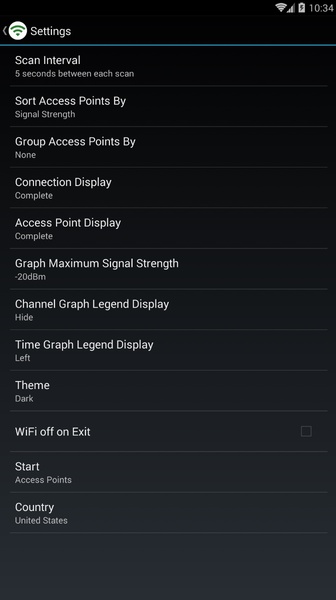

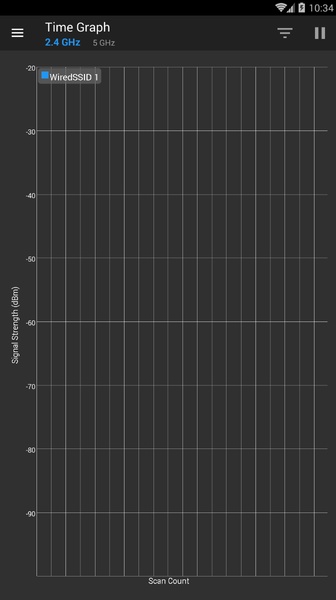
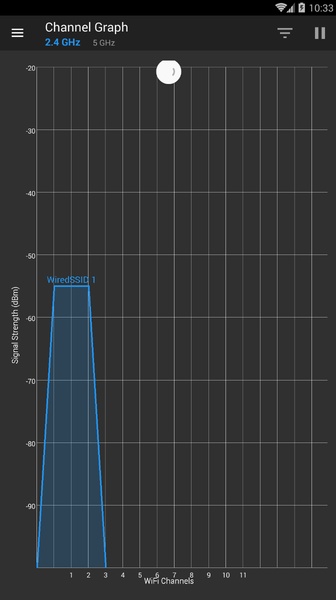
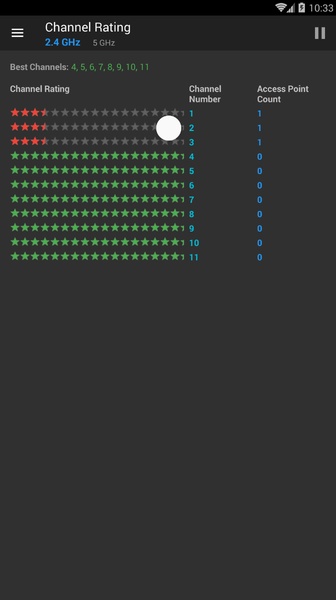
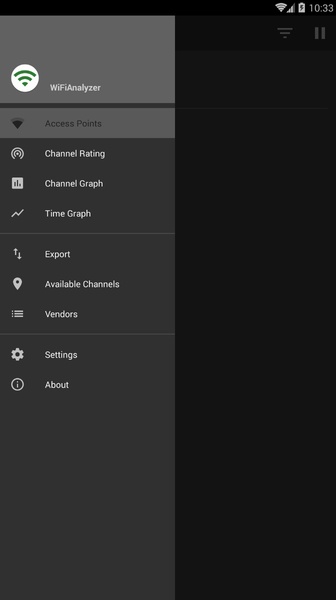








Comments