
ProfiCAD Viewer
-
4.2
- 128 Votes
- 1.9 Version
- 20.60M Size
About
Recommend
Discover
Introduction
ProfiCAD Viewer, the ultimate drawing viewing app, revolutionizes the way you access and explore your ProfiCAD creations on your tablet or cellphone! With just a few simple steps, you can transfer your impressive drawings to your device using any cloud storage service. Once transferred, opening your drawing is a breeze. Simply click on your desired drawing, and a menu of programs will appear. From that menu, select "ProfiCAD Viewer" and watch in awe as your masterpieces come to life on your mobile device. Experience the power and convenience of the app today!
Features of ProfiCAD Viewer:
⭐ Easy Access to Drawings: With the app, you can conveniently view drawings created in Proficad for PC on your tablet or cellphone. It offers a seamless way to access your designs on the go, whether you're in the office or out in the field.
⭐ Cloud Storage Integration: The app provides integration with popular cloud storage services, making it effortless to transfer your drawings. Simply upload your designs to a cloud storage platform like Google Drive or Dropbox, and then open them directly in the app. This streamlined process saves you time and ensures your designs are always accessible.
⭐ User-Friendly Interface: The app features a user-friendly interface that is easy to navigate. Whether you're a beginner or a seasoned professional, you'll find it intuitive and straightforward to open and view your drawings. This ensures that you can focus on reviewing and analyzing your designs without any unnecessary complications.
⭐ Multi-Platform Compatibility: The program supports both tablets and cellphones, allowing you to view your drawings on a device of your choice. Whether you prefer using a larger screen or need the convenience of a mobile device, the app adapts to your needs. This flexibility enhances your work efficiency and accommodates different workflows.
FAQs:
⭐ Can I edit my drawings using the app?
No, the app is specifically designed for viewing drawings created in Proficad for PC. It does not offer editing capabilities. To make changes or modifications to your drawings, you will need to access them on the original Proficad software on your PC.
⭐ Which cloud storage services are compatible with the app?
The app supports popular cloud storage services such as Google Drive, Dropbox, and more. This allows you to easily transfer your drawings from your PC to your tablet or cellphone for viewing.
⭐ Is the app compatible with all operating systems?
The app is compatible with both Android and iOS operating systems. This broad compatibility ensures that you can access and view your drawings regardless of the device you're using.
Conclusion:
ProfiCAD Viewer offers a convenient and efficient way to access and view your drawings on the go. With easy integration with popular cloud storage services, user-friendly interface, and multi-platform compatibility, it simplifies the process of reviewing and analyzing your designs. Although it doesn't provide editing capabilities, its focus on viewing functionality ensures a seamless experience. Whether you're a professional engineer or a student, the app empowers you to stay connected to your designs, enabling you to make informed decisions wherever you are.
Similar Apps
You May Also Like
Latest Apps
-
 Download
Download마이달링
Communication / 42.70MB
-
 Download
DownloadAarong
Shopping / 9.10MB
-
 Download
DownloadMarliangComic
News & Magazines / 3.40MB
-
 Download
DownloadHide Pictures & Videos - FotoX
Tools / 34.49MB
-
 Download
DownloadSlovakia Dating
Communication / 12.90MB
-
 Download
DownloadAman Car
Travel / 8.18MB
-
 Download
DownloadDOTDOT
Personalization / 11.00MB
-
 Download
DownloadAuctionTime
Finance / 15.60MB
-
 Download
DownloadShareMe
Others / 35.20MB
-
 Download
DownloadMstyle
Lifestyle / 30.30MB

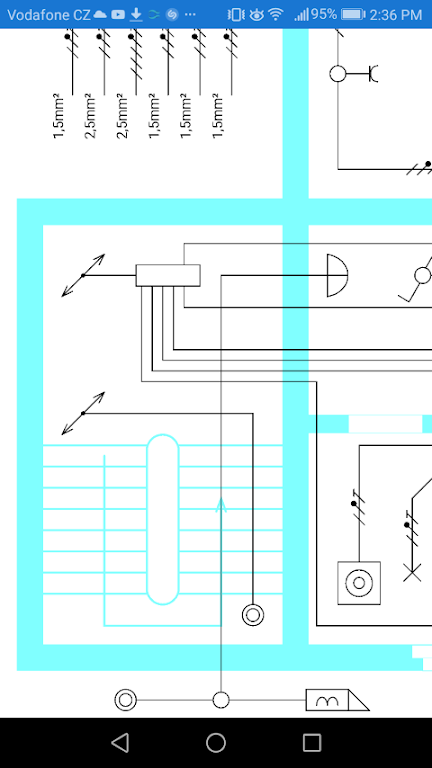
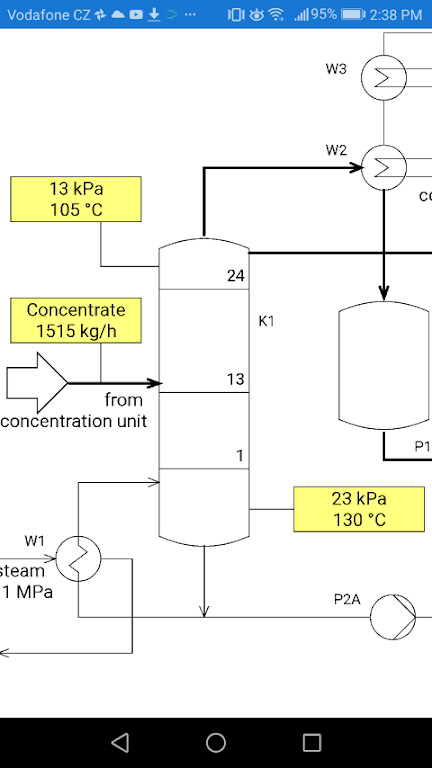
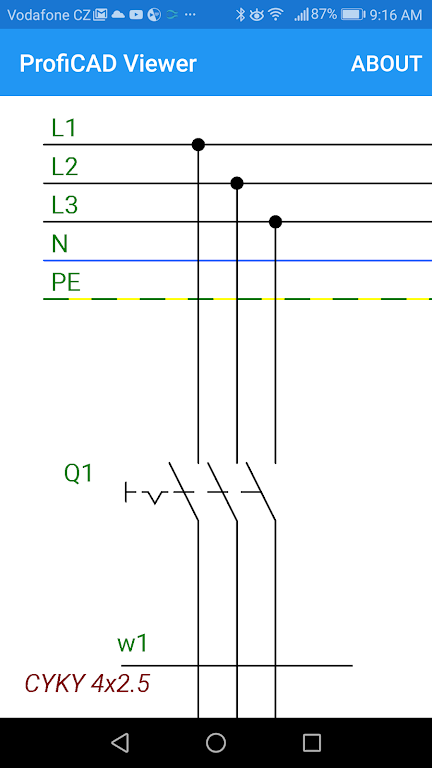










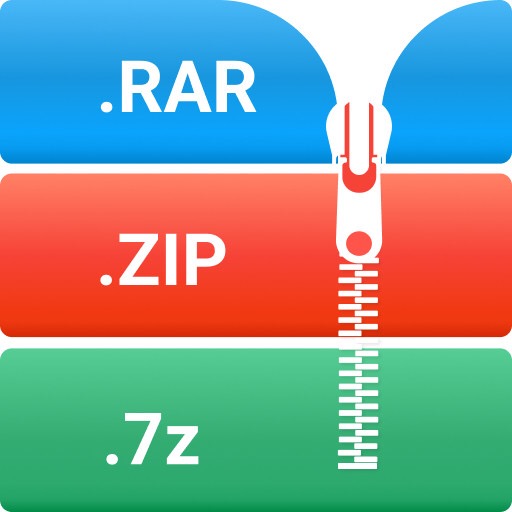








Comments