
myGTC
-
4.1
- 380 Votes
- 2.0.2 Version
- 25.30M Size
About
Recommend
Discover
Introduction
The myGTC mobile app is your ultimate companion for Greenville Technical College. With this app, the whole process of registering and paying for classes has become a breeze. You no longer have to spend valuable time searching for the GTC website or classes, as everything is conveniently available at your fingertips. Not only can you view all the important details like class days, times, locations, and instructors, but you can also instantly know if you have successfully registered for a course. Additionally, this app includes campus maps and location information, ensuring that you never get lost on your way to class.
Features of myGTC:
❤ Streamlined registration process: The mobile application for Greenville Technical College makes registering for classes quick and hassle-free. Gone are the days of waiting in long lines or dealing with confusing online systems. With just a few taps on your phone, you can search for classes, view course details, and sign up for the ones that suit your schedule.
❤ Easy payment options: Paying for classes has never been more convenient. With the app, you can securely make payments through your mobile device. No need to worry about carrying cash or finding a computer to navigate through multiple web pages. Simply input your payment details, and you're good to go.
❤ Course information at your fingertips: The app provides all the essential course details you need, such as class days, times, and locations. You can easily access this information on the go, ensuring you never miss an important class or appointment. Additionally, the app displays the instructor's name, so you know exactly who will be teaching each course.
❤ Campus maps and location services: Navigating the college campus can be challenging, especially for new students. The app comes to the rescue with its interactive campus maps and location services. Whether you're looking for a specific building, office, or facility, this feature will guide you there with ease.
Tips for Users:
❤ Stay organized: Take advantage of the course information feature to keep track of your class schedule. Set reminders for assignments and exams, stay up to date with changes in class locations, and plan your day accordingly.
❤ Instant registration updates: After signing up for a class, use the myGTC app to immediately check if your registration was successful. No more waiting for a confirmation email or worrying if your spot is secured. The app provides instant updates, giving you peace of mind.
❤ Utilize campus maps: Don't waste time getting lost on campus. By using the interactive maps feature, you can quickly find your destination, whether it's a classroom, the library, or the administrative office.
Conclusion:
The myGTC mobile application offers a range of features that simplify the everyday tasks of students, faculty, and staff at Greenville Technical College. It revolutionizes the registration process, making it seamless and efficient. With easy payment options and access to essential course information, students can manage their schedules and stay on track. The campus maps and location services ensure newcomers can navigate the college with ease. Download the myGTC app today and experience the convenience firsthand.
Similar Apps
You May Also Like
Latest Apps
-
 Download
DownloadOpen Radio
Media & Video / 13.90MB
-
 Download
DownloadNote Everything
Tools / 8.90MB
-
 Download
DownloadAppgas - Gás de Cozinha Online
Lifestyle / 11.50MB
-
 Download
Downloadin Tags - AI Hashtag generator
Lifestyle / 10.56MB
-
 Download
DownloadFootball IT A
News & Magazines / 10.32MB
-
 Download
DownloadADJA
Lifestyle / 22.40MB
-
 Download
DownloadHindi Bible (Pavitra Bible)
News & Magazines / 36.92MB
-
 Download
DownloadPhotoGrid
Photography / 85.10MB
-
 Download
DownloadGeizhals: Price Comparison App
Shopping / 33.00MB
-
 Download
DownloadORVIBO Home
Tools / 126.36MB

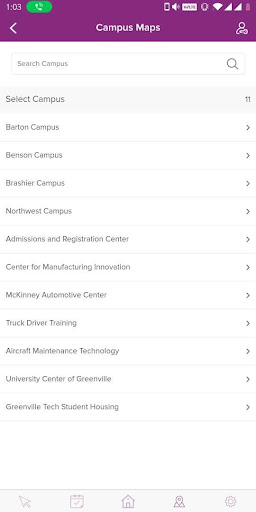
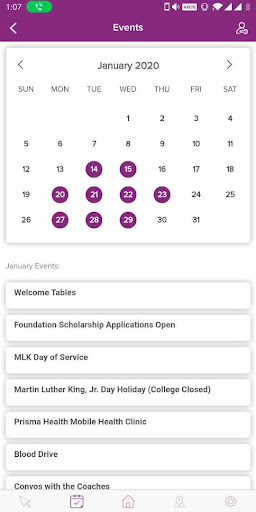

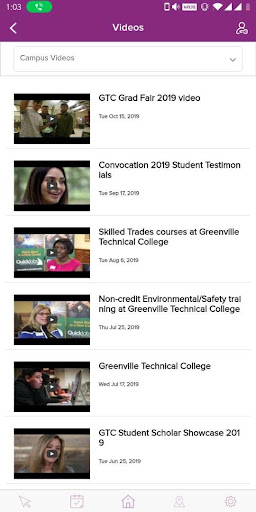










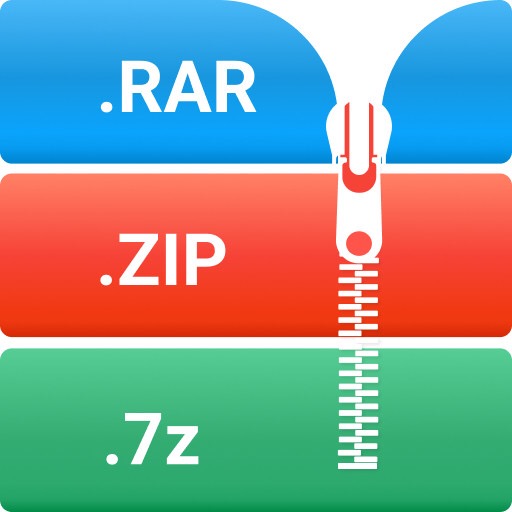











Comments