
Send Anywhere (File Transfer) Mod
-
4.3
- 470 Votes
- 23.2.5 Version
- 57.30M Size
About
Recommend
Discover
Introduction
Send Anywhere (File Transfer) Mod is an easy-to-use file transfer app that allows you to quickly and securely share any type of file without altering the original. With just a one-time 6-digit key, you can easily transfer files to any device. The app also offers the option to transfer files without using data or the internet, thanks to its Wi-Fi Direct feature. You can even share files with multiple people at once via a link. Send Anywhere also boasts reinforced file encryption with a 256-bit security measure, ensuring that your files remain private and secure. Whether you need to transfer photos, videos, or music to your PC, or you want to send large files without internet connection, Send Anywhere is the perfect solution.
Features of Send Anywhere (File Transfer) Mod:
❤ Easy and quick file transfer: Send Anywhere allows users to transfer any type of file without altering the original content. With just a one-time 6-digit key, users can easily share files.
❤ Wi-Fi Direct transfer: Users can transfer files without using data or the internet. This feature is especially useful when there is no mobile data available or difficulty connecting to the internet.
❤ Multi-people file sharing: Users can share files with multiple people at once via a link. This makes it convenient for collaboration or sharing files with a group.
❤ Specific device transfer: Send Anywhere allows users to transfer files to specific devices, making it easy to share files with a specific person or device.
❤ Reinforced file encryption: The app uses 256-bit file encryption to ensure secure file transfers and protect user's privacy.
Tips for Users:
❤ When moving files to PC: Send Anywhere is a great tool for transferring photos, videos, and music from your mobile device to your PC. Simply use the app to generate a 6-digit key and enter it on your PC to initiate the transfer.
❤ No mobile data or internet? No problem: If you need to send large files but don't have mobile data or are facing internet connectivity issues, Send Anywhere's Wi-Fi Direct transfer feature comes in handy. It allows you to transfer files without using data or the internet.
❤ Instant file sharing: Send Anywhere enables instant file sharing, perfect for when you want to quickly share a file with someone. Simply generate a 6-digit key and share it with the recipient, and they can easily download the file.
Conclusion:
Send Anywhere (File Transfer) Mod is a versatile file transfer app that offers a range of features to make file sharing easy and convenient. Its ability to transfer any file type without altering the original content, along with the option to share files to multiple people at once, makes it a great tool for collaboration and sharing large files. With enhanced file encryption, users can trust that their files are secure during the transfer process. Whether you need to transfer files to your PC, share files without mobile data, or send files instantly, Send Anywhere has got you covered. Download it today and experience hassle-free file sharing.
Similar Apps
You May Also Like
Latest Apps
-
 Download
Download마이달링
Communication / 42.70MB
-
 Download
DownloadAarong
Shopping / 9.10MB
-
 Download
DownloadMarliangComic
News & Magazines / 3.40MB
-
 Download
DownloadHide Pictures & Videos - FotoX
Tools / 34.49MB
-
 Download
DownloadSlovakia Dating
Communication / 12.90MB
-
 Download
DownloadAman Car
Travel / 8.18MB
-
 Download
DownloadDOTDOT
Personalization / 11.00MB
-
 Download
DownloadAuctionTime
Finance / 15.60MB
-
 Download
DownloadShareMe
Others / 35.20MB
-
 Download
DownloadMstyle
Lifestyle / 30.30MB

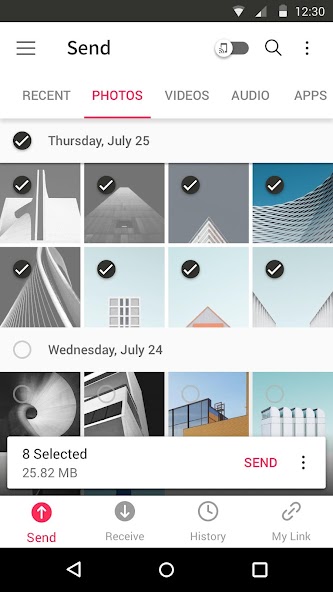
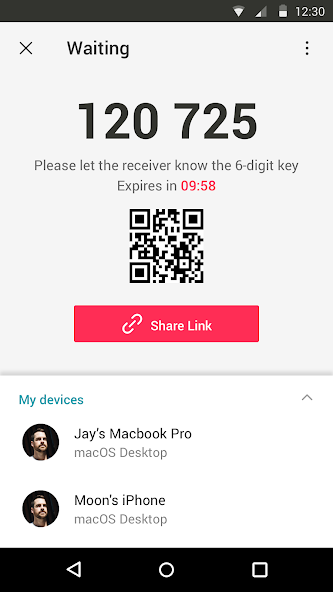
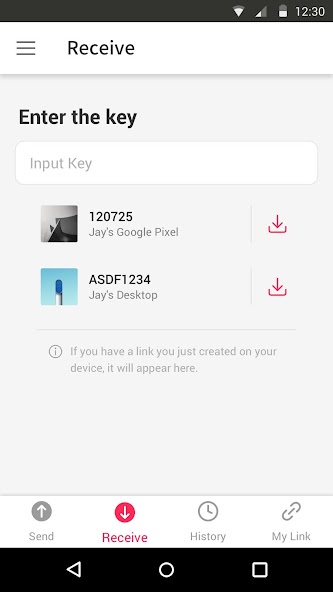
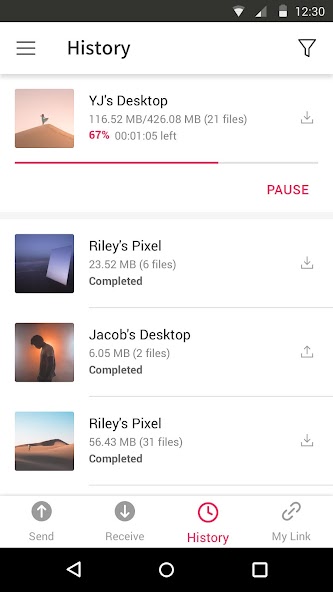

















Comments