
Link to Windows
-
4.1
- 367 Votes
- 3.7.9 Version
- 26.80M Size
About
Recommend
Discover
Introduction
Say goodbye to the hassle of constantly switching between your phone and PC with the innovative Link to Windows app. Seamlessly connect your Android phone to your Windows PC and enjoy the convenience of accessing all your favorite apps, text messages, notifications, and more directly from your computer. No more emailing yourself photos or struggling to copy and paste content. With Link to Windows, you can effortlessly drag and drop files, reply to text messages, make calls, and even use your PC's bigger screen and keyboard to interact with your phone. Discover a whole new level of multitasking and efficiency. Upgrade your digital experience today.
Features of Link to Windows:
> Seamless Phone Integration: The Link to Windows app allows users to easily connect their Android phone to their Windows PC, providing instant access to everything they love on their phone right from their PC. This integration ensures that users can stay connected and access their favorite apps, messages, notifications, and more without having to constantly switch between devices.
> Convenient Text Messaging: With Phone Link, users can read and reply to text messages directly from their PC. This eliminates the hassle of having to pick up their phone every time a message comes through and allows for more efficient communication.
> Effortless File Sharing: One of the standout features of Phone Link is the ability to drag and drop files between the PC and phone. Users can easily transfer photos, documents, and other files without ever touching their phone. This saves time and simplifies the process of sharing content between devices.
> Enhanced Multimedia Experience: By connecting their phone to their PC, users can instantly access the photos on their phone from their PC. This means they can view, edit, and even copy photos using their PC's larger screen, keyboard, mouse, and touch screen. This integration enhances the multimedia experience and offers greater flexibility in managing photos.
FAQs:
> How do I connect my Android phone to my Windows PC?
To get started, simply install the Link to Windows app on your Android phone and connect it with the Phone Link on your Windows PC. Once connected, you can begin enjoying the seamless integration between the two devices.
> Which devices are compatible with Phone Link?
Phone Link is integrated with select Microsoft Duo, Samsung, and HONOR phones for an even better experience. You can find a full list and breakdown of compatible devices and their capabilities at aka.ms/phonelinkdevices.
> Can I make and receive calls from my PC?
Yes, you can make and receive calls from your PC through the Phone Link app. However, please note that this feature requires a Windows 10 PC with Bluetooth capability.
Conclusion:
The Link to Windows app offers a range of attractive features that make it a must-have for Android phone and Windows PC users. With seamless phone integration, convenient text messaging, effortless file sharing, and an enhanced multimedia experience, this app simplifies the way users interact with their devices and enhances productivity. Whether you're a professional looking to seamlessly switch between your phone and PC, or simply want a more convenient way to access your favorite apps and messages, Phone Link is the solution. Download the app today and experience the benefits for yourself.
Similar Apps
You May Also Like
Latest Apps
-
 Download
Download마이달링
Communication / 42.70MB
-
 Download
DownloadAarong
Shopping / 9.10MB
-
 Download
DownloadMarliangComic
News & Magazines / 3.40MB
-
 Download
DownloadHide Pictures & Videos - FotoX
Tools / 34.49MB
-
 Download
DownloadSlovakia Dating
Communication / 12.90MB
-
 Download
DownloadAman Car
Travel / 8.18MB
-
 Download
DownloadDOTDOT
Personalization / 11.00MB
-
 Download
DownloadAuctionTime
Finance / 15.60MB
-
 Download
DownloadShareMe
Others / 35.20MB
-
 Download
DownloadMstyle
Lifestyle / 30.30MB



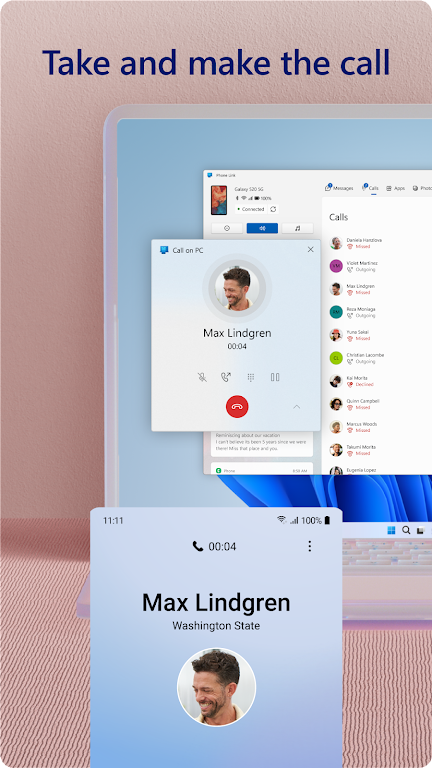
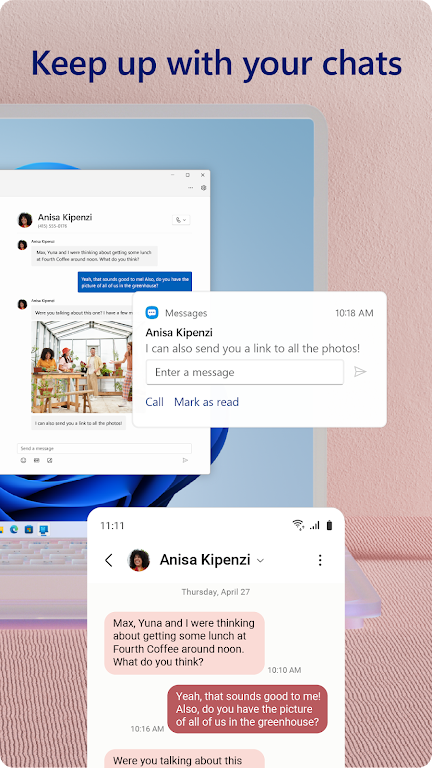















Comments