
Office Documents Viewer
-
4.3
- 300 Votes
- 1.36.13 Version
- 4.23M Size
About
Recommend
Discover
Introduction
Office Documents Viewer is a powerful app that allows you to view and edit a wide variety of document formats on multiple platforms. Never waste time re-reading your work for errors; let this app pinpoint the mistakes for you quickly and efficiently. From documents on your device to files in Dropbox or email attachments, this app can handle them all. With support for popular formats like Microsoft Office and PDF, as well as unique features like text-to-speech and night mode, Office Documents Viewer is a must-have tool for busy professionals. Increase your productivity and protect your eyes with this versatile app today.
Features of Office Documents Viewer:
- Easy error detection and correction, saving time and frustration.
- Compatibility with various document formats on different platforms.
- Convenient access to documents from multiple sources, including SD cards, emails, and cloud storage.
- Ensures data security by not opening password-protected accounts.
- Supports popular document formats like Microsoft Office, PDF, and RTF.
- Customizable features like text resizing, keyword search, and day/night mode for user convenience.
Conclusion:
In conclusion, this app offers a user-friendly solution for editing and reviewing documents efficiently, regardless of format or platform. With its versatile features and focus on user experience, Office Documents Viewer is a valuable tool for increasing productivity and maintaining eye health during work tasks. Click to download now and streamline your document editing process!
Similar Apps
You May Also Like
Latest Apps
-
 Download
DownloadClass 11 NCERT Solutions Hindi
Productivity / 20.00MB
-
 Download
DownloadIriun 4K Webcam for PC and Mac
Tools / 6.50MB
-
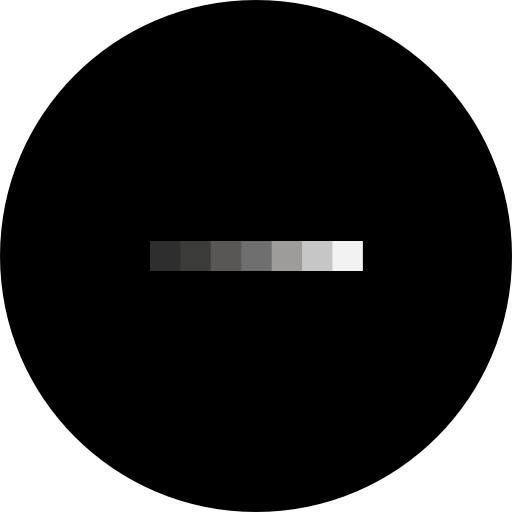 Download
DownloadHypocam
Photography / 30.58MB
-
 Download
DownloadU+멤버십
Lifestyle / 87.00MB
-
 Download
DownloadGulf Super VPN
Tools / 21.75MB
-
 Download
DownloadData Clock
Tools / 76.20MB
-
 Download
DownloadDabdoob
Shopping / 14.10MB
-
 Download
DownloadMy HOT mobile
Lifestyle / 28.70MB
-
 Download
Downloadمطاعم الرومانسية
Shopping / 50.18MB
-
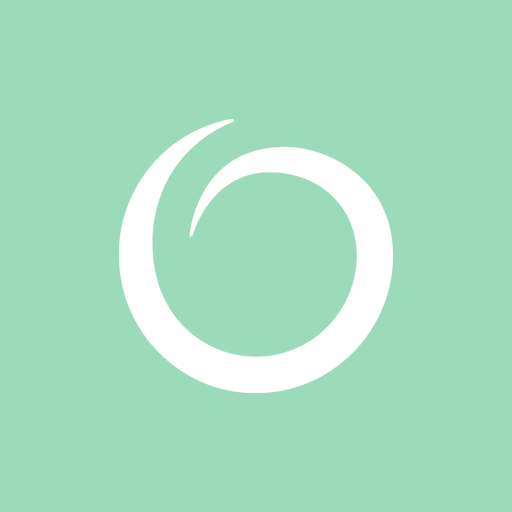 Download
DownloadOriflame
Lifestyle / 202.20MB

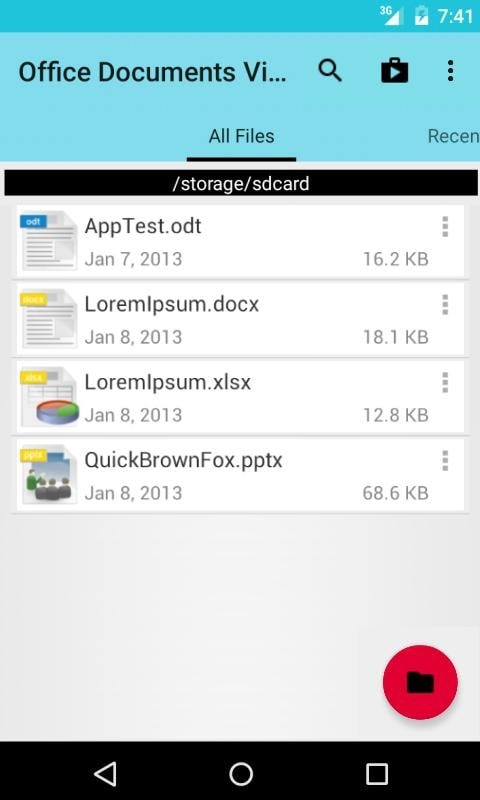
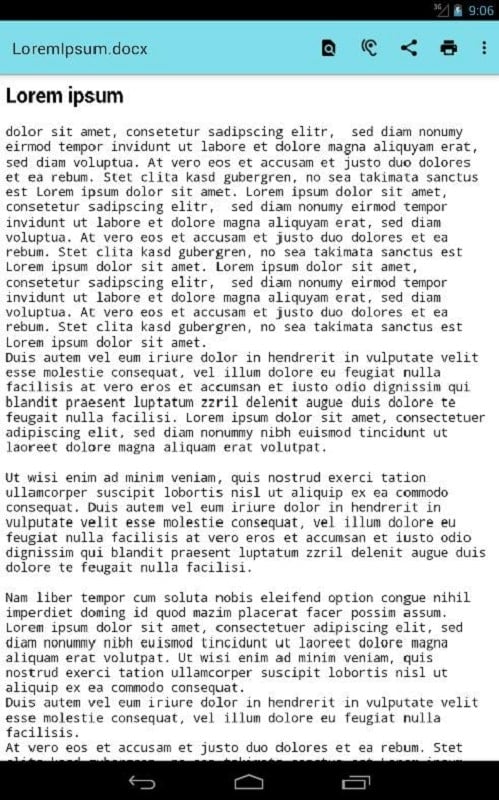
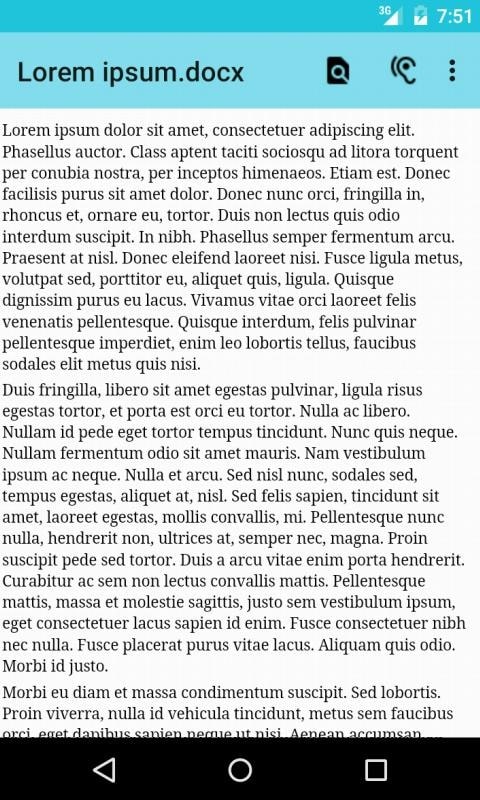




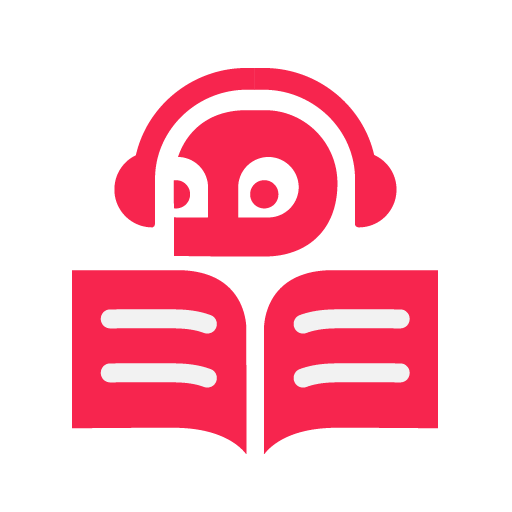


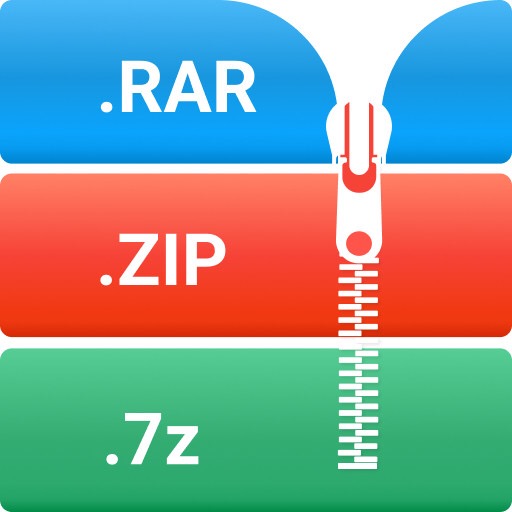








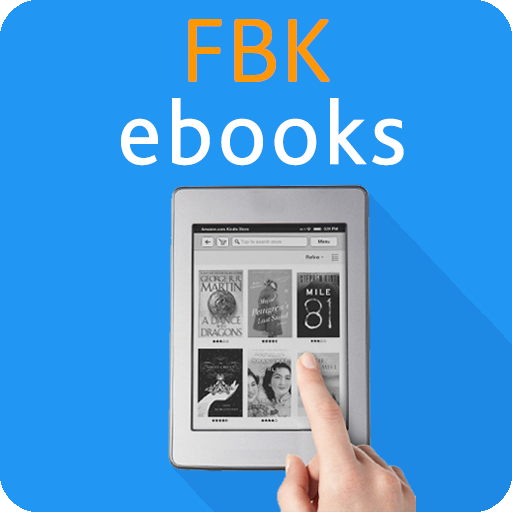


Comments
A Google user
Small file size and easy interface. Great for Docx. & Xlsm.
Feb 10, 2025 23:18:10
Herczenik Kristóf
Perfect! There are not too many ads, like Docs Viewer.
Feb 10, 2025 16:32:06
Major Wolf
This is so handy for opening .docx etc, opening large pdf's are not it's stronghold though. Cheers for a great app dev!
Feb 10, 2025 08:04:30
A Google user
This app works really well. Has matured into a very useful reader for open source documents. Very responsive developer. Well recommended app.
Feb 10, 2025 03:57:32
A Google user
Love it except that i upgraded to full to atop getting the dialog about it, but it still pops up anyway
Feb 10, 2025 00:56:33
A Google user
Best Open Office viewer... spread sheet or plain text...no annoying ads.
Feb 09, 2025 23:23:13
Horst Kurz
Simple, works reliably on most files, "pro" worth the price.
Feb 09, 2025 08:55:41
Kevin Moore
Quick, efficient viewer for my needs - especially odf, rtf, txt, doc, and docx.
Feb 08, 2025 18:12:13
zauq e naat islamic channel
Perfect app because it has mini size and it is very use full for viewing all types of documents
Feb 06, 2025 12:20:30