
To-Do List
-
4.3
- 356 Votes
- 1.02.57.0830 Version
- 27.40M Size
About
Recommend
Discover
Introduction
From appointments to grocery lists, To-Do List is the ultimate organization app for those with jam-packed schedules. This sleek and modern app allows you to input tasks, set reminders, and categorize events all in one place. You can easily manage your daily to-dos by setting reminders for individual tasks or grouping them together for efficient completion. Along with its user-friendly interface, To-Do List also features a calendar function for important dates and statistics tracking for your productivity. Say goodbye to forgotten deadlines and hello to a more organized life with To-Do List on your device. Download it now and simplify your hectic schedule!
Features of To-Do List:
⭐ Modern and Stylish Design: The To-Do List app features a sleek, modern design in white tones that gives it an elegant look.
⭐ Easy-to-Use Interface: The app's interface is simple and intuitive, making it easy for users to add and manage their schedules.
⭐ Customizable Reminders: Users can set reminders for one-time or recurring tasks, ensuring they never miss an important deadline.
⭐ Multi-Device Support: The app syncs seamlessly across multiple electronic devices, allowing users to access their schedules anytime, anywhere.
⭐ Task Management and Note-Taking: In addition to scheduling tasks, users can also prioritize and mark completed tasks, as well as take notes for each item on their to-do list.
FAQs:
⭐ How do I add a new task to my schedule?
To add a new task, simply click the "add" button on the home screen and start typing the details of your task. You can then set a specific time for the reminder to notify you.
⭐ Can I set reminders for recurring tasks?
Yes, you can set daily reminders for tasks that need to be repeated by selecting the "daily" option when setting the reminder.
⭐ How can I track my productivity and completed tasks?
You can access statistics within the app to see how many tasks you have completed and at what speed, giving you insight into your productivity levels.
Conclusion:
With its modern design, user-friendly interface, customizable reminders, and handy task management features, the To-Do List app is a must-have tool for anyone looking to stay organized and efficient in their daily tasks. Whether you're a busy professional, student, or homemaker, this app offers convenience and functionality to help you stay on top of your schedule. Download the To-Do List app today and take control of your time with ease.
Similar Apps
Latest Apps
-
 Download
Download마이달링
Communication / 42.70MB
-
 Download
DownloadAarong
Shopping / 9.10MB
-
 Download
DownloadMarliangComic
News & Magazines / 3.40MB
-
 Download
DownloadHide Pictures & Videos - FotoX
Tools / 34.49MB
-
 Download
DownloadSlovakia Dating
Communication / 12.90MB
-
 Download
DownloadAman Car
Travel / 8.18MB
-
 Download
DownloadDOTDOT
Personalization / 11.00MB
-
 Download
DownloadAuctionTime
Finance / 15.60MB
-
 Download
DownloadShareMe
Others / 35.20MB
-
 Download
DownloadMstyle
Lifestyle / 30.30MB

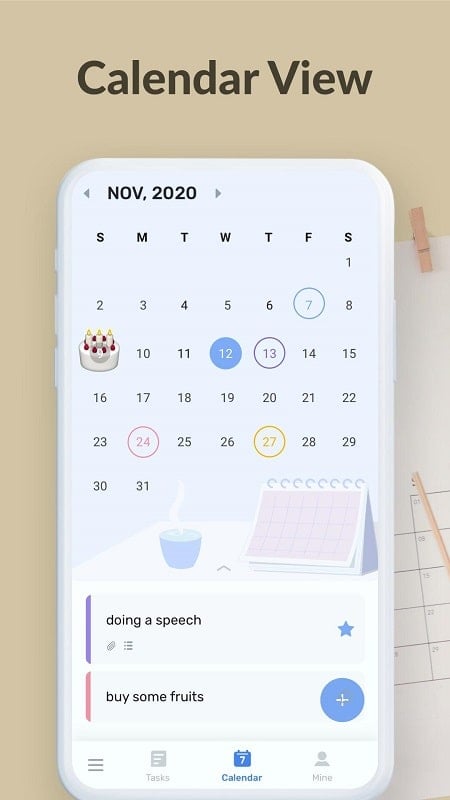
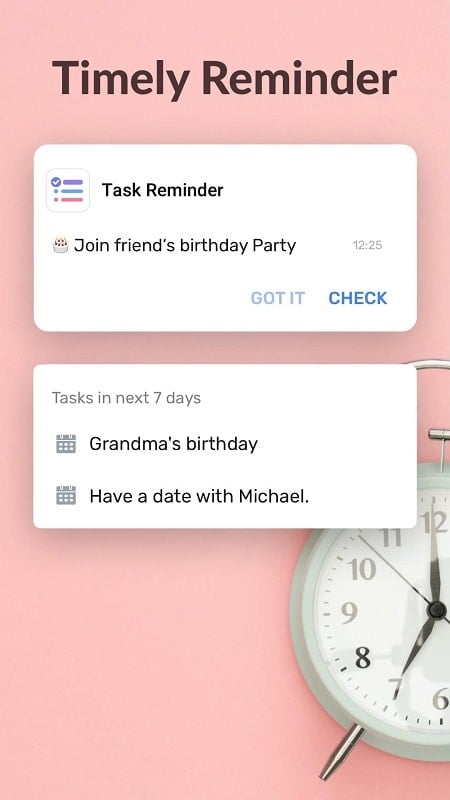
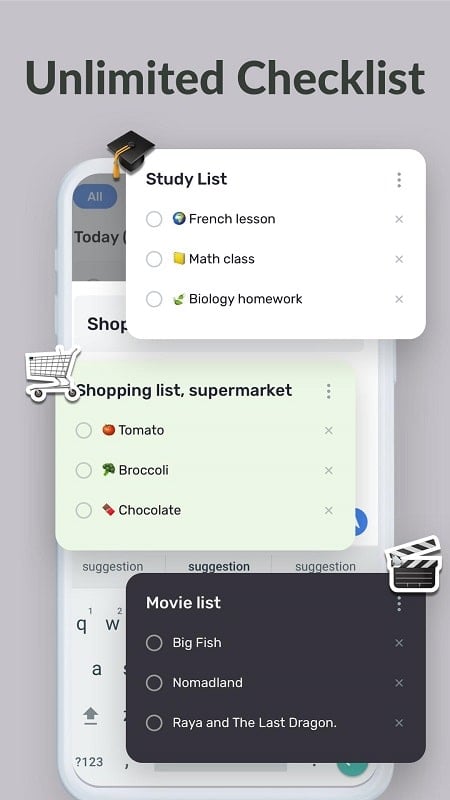
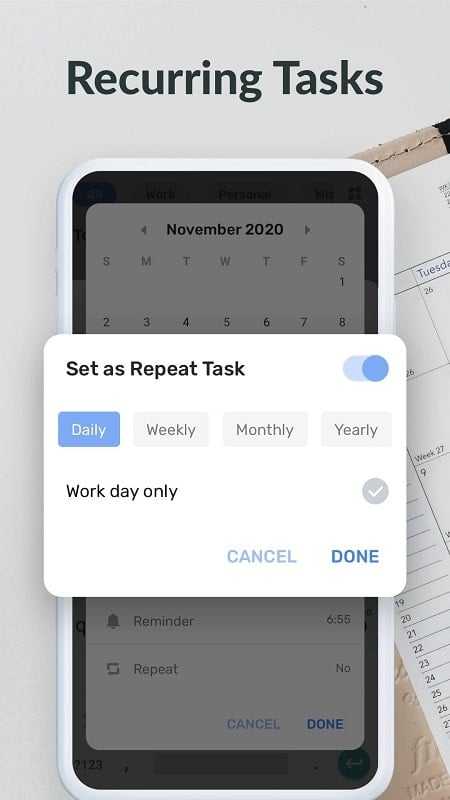








Comments