
Mobile Scanner App – Scan PDF
-
4
- 478 Votes
- 2.12.25 Version
- 98.70M Size
About
Recommend
Discover
Introduction
With Mobile Scanner App – Scan PDF, you can easily digitize all your documents and convert them into PDF files with just a few taps on your smartphone. Mobile Scanner App – Scan PDF allows you to scan anything from documents to ID cards and even handwritten notes, making it perfect for office work, school projects, or just keeping important information organized. The app's editing tools help you clean up and enhance scanned documents, while the security feature allows you to lock important files with a password. Plus, you can easily share your scanned files with colleagues or friends, making collaboration a breeze. Try Mobile Scanner App – Scan PDF today and take your document management to the next level!
Features of Mobile Scanner App – Scan PDF:
Versatility: Mobile Scanner App – Scan PDF can scan almost anything containing text and convert it into a PDF file, making it suitable for a wide range of documents.
Editing Tools: The app offers various editing tools to enhance the scanned documents, such as deleting faulty parts, flattening creased papers, and rotating documents for better readability.
Privacy Protection: With the security function, users can lock specific documents or folders with a password to keep private information safe and secure.
Document Organization: The app has a library to store scanned documents in organized folders, making it easy to retrieve and share the files efficiently.
Playing Tips for Mobile Scanner App – Scan PDF:
Capture Quality Photos: Ensure that your smartphone camera is in good condition and capture clear and focused photos of the documents to get the best results.
Utilize Editing Tools: Use the editing tools provided by the app to enhance the quality of scanned documents and make them more presentable.
Secure Your Documents: Take advantage of the security function to lock important documents with a password and keep them safe from unauthorized access.
Organize Your Files: Create folders with descriptive names to categorize your scanned documents and make it easier to locate specific files when needed.
Conclusion:
Mobile Scanner App – Scan PDF is a versatile and efficient tool for scanning and converting various documents into PDF files. With its editing tools, privacy protection features, and document organization capabilities, the app ensures that users can handle their important tasks effectively and securely. By following the playing tips, users can optimize their scanning experience and make the most out of this indispensable tool for office work and productivity. Download Mobile Scanner App – Scan PDF now to simplify your document scanning process and enhance your work efficiency.
Similar Apps
You May Also Like
Latest Apps
-
 Download
Download마이달링
Communication / 42.70MB
-
 Download
DownloadAarong
Shopping / 9.10MB
-
 Download
DownloadMarliangComic
News & Magazines / 3.40MB
-
 Download
DownloadHide Pictures & Videos - FotoX
Tools / 34.49MB
-
 Download
DownloadSlovakia Dating
Communication / 12.90MB
-
 Download
DownloadAman Car
Travel / 8.18MB
-
 Download
DownloadDOTDOT
Personalization / 11.00MB
-
 Download
DownloadAuctionTime
Finance / 15.60MB
-
 Download
DownloadShareMe
Others / 35.20MB
-
 Download
DownloadMstyle
Lifestyle / 30.30MB

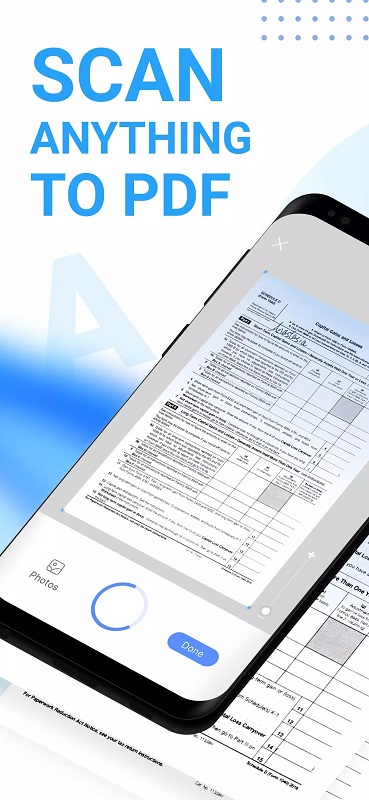
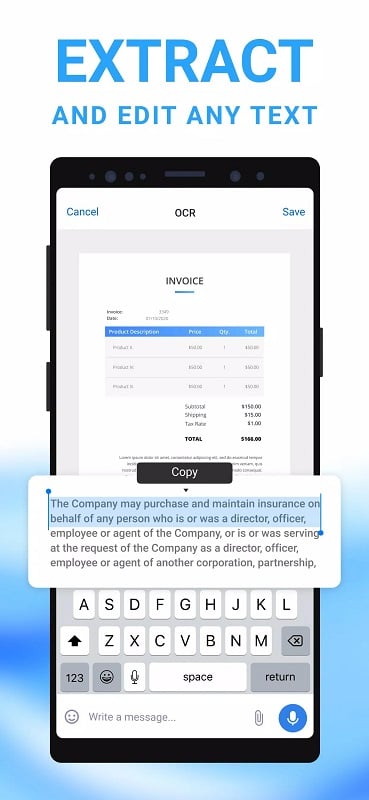
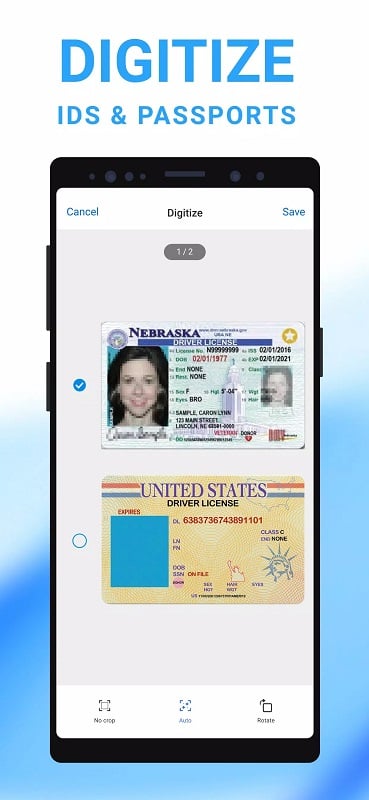










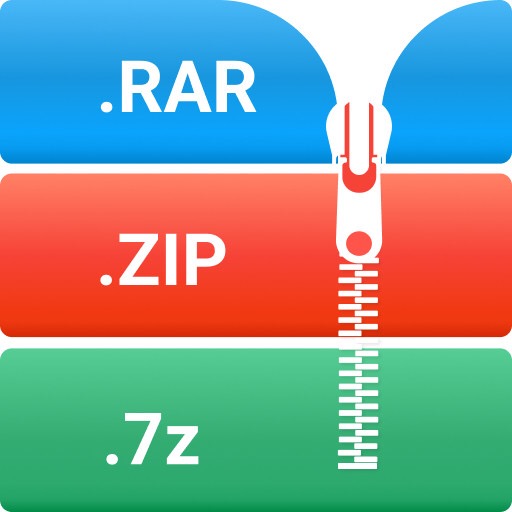


















Comments