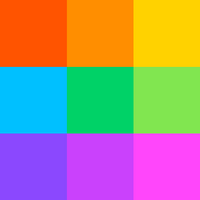
Smallpdf: All-In-One PDF App
-
4.1
- 149 Votes
- 1.80.2 Version
- 145.30M Size
About
Recommend
Discover
Introduction
Smallpdf: All-In-One PDF App is the ultimate PDF tool that streamlines all your document management needs in one convenient app. With the ability to convert, compress, edit, sign, merge, split, and scan PDFs effortlessly, this app is trusted by over 2.4 billion users worldwide. From converting PDFs to various document formats to securely signing important documents, this app offers a seamless PDF experience right at your fingertips. With features like OCR technology, cloud integration, and high security standards, Smallpdf: All-In-One PDF App ensures that your PDF tasks are simpler, faster, and more efficient than ever before. Join millions of satisfied users and simplify your PDF tasks today with Smallpdf: All-In-One PDF App!
Features of Smallpdf: All-In-One PDF App:
All-In-One PDF Solution: Smallpdf offers a wide range of tools to convert, edit, compress, sign, merge, split, and scan PDF documents, making it a versatile and comprehensive solution for all your PDF needs.
User-Friendly Interface: The app is intuitive and easy to navigate, ensuring a seamless user experience for both beginners and advanced users.
Cloud Integration: Smallpdf allows you to access and save your files directly from Google Drive, Dropbox, and other cloud services, providing convenience and flexibility in managing your documents.
Privacy and Data Protection: Smallpdf prioritizes the privacy and security of your data, with uploaded files deleted 1 hour after processing (unless saved locally or to the cloud), ensuring your sensitive information remains secure.
FAQs of Smallpdf: All-In-One PDF App:
Is Smallpdf free to use?
Yes, Smallpdf is free to use with 1 daily tool task per day. However, there is a PRO version available for unlimited conversions across all tools, with a free 7-day trial and a monthly subscription option.
Is Smallpdf available on all devices?
Yes, Smallpdf is available on iOS, Android, and desktop, ensuring cross-platform availability for users to work on their PDFs anytime, anywhere.
How secure is Smallpdf?
Smallpdf prioritizes data security and privacy, complying with GDPR standards and ensuring high levels of security for all user data uploaded to the platform.
Conclusion:
Smallpdf is the ultimate PDF tool for simplifying your document management tasks. With its comprehensive features, user-friendly interface, cloud integration, and strong focus on privacy and security, Smallpdf provides a seamless and efficient PDF experience for all users. Download Smallpdf now to streamline your PDF tasks and enhance your document workflow.
Similar Apps
Latest Apps
-
 Download
Download마이달링
Communication / 42.70MB
-
 Download
DownloadAarong
Shopping / 9.10MB
-
 Download
DownloadMarliangComic
News & Magazines / 3.40MB
-
 Download
DownloadHide Pictures & Videos - FotoX
Tools / 34.49MB
-
 Download
DownloadSlovakia Dating
Communication / 12.90MB
-
 Download
DownloadAman Car
Travel / 8.18MB
-
 Download
DownloadDOTDOT
Personalization / 11.00MB
-
 Download
DownloadAuctionTime
Finance / 15.60MB
-
 Download
DownloadShareMe
Others / 35.20MB
-
 Download
DownloadMstyle
Lifestyle / 30.30MB


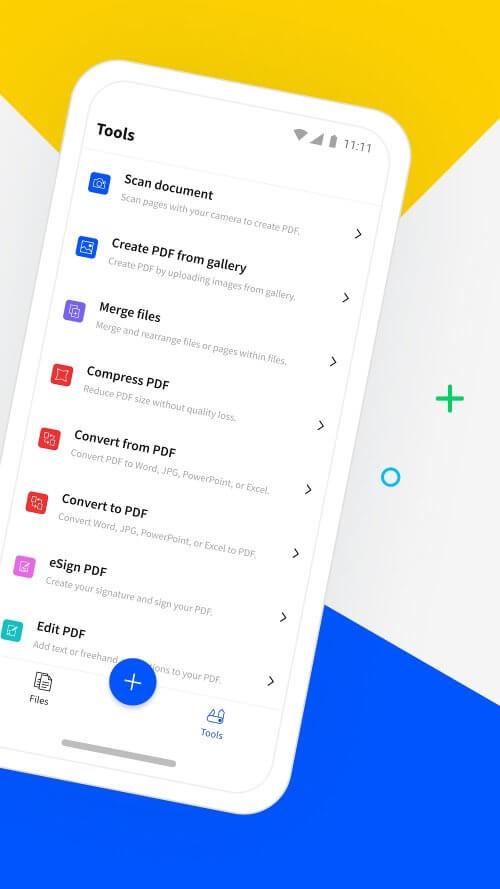
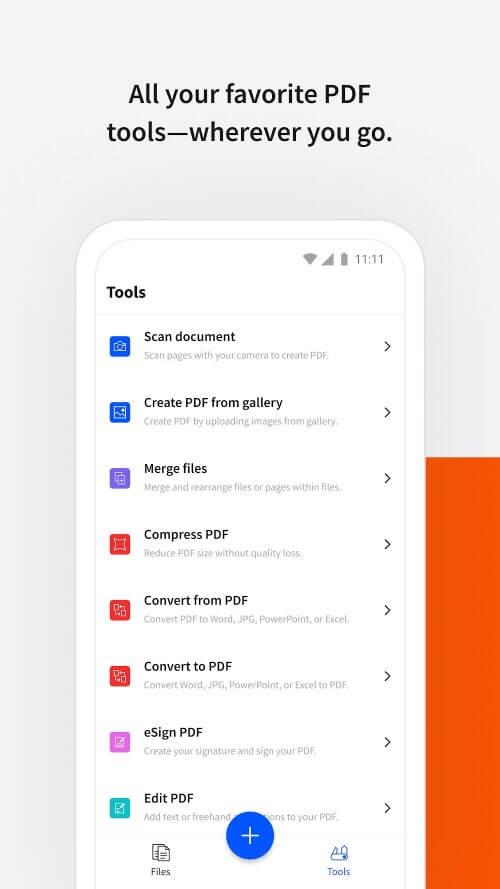
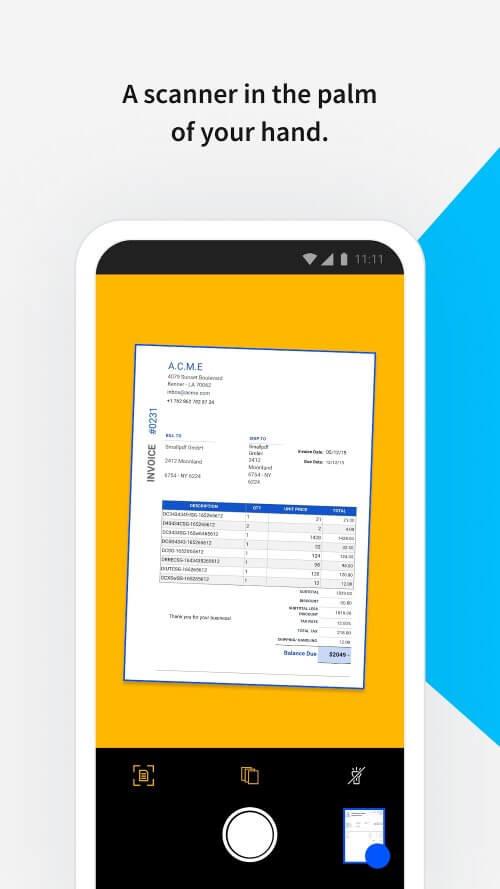
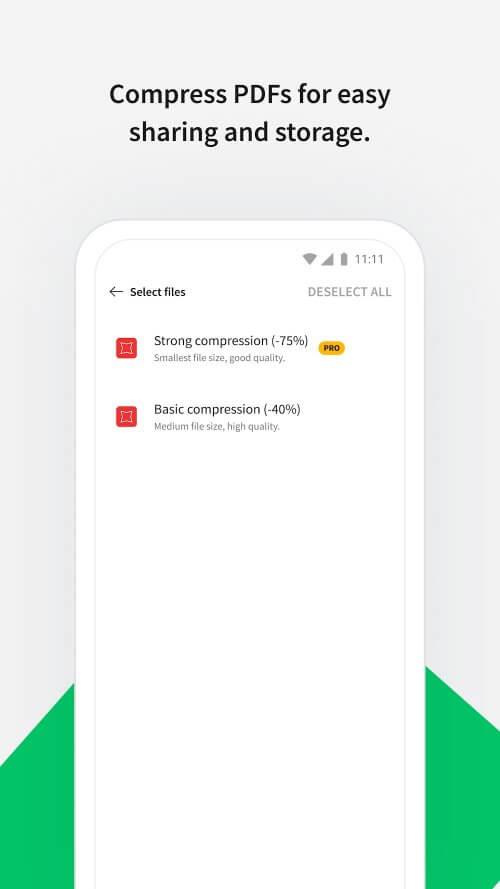
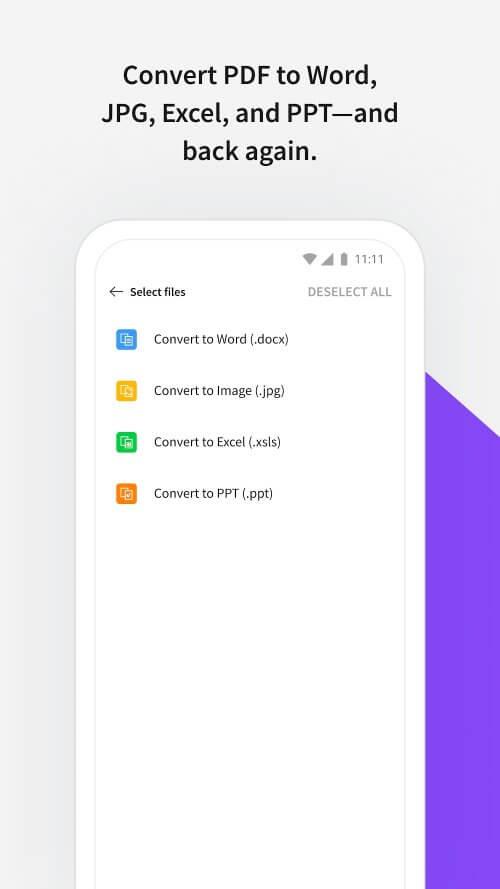








Comments
Mueid Ul Haque
I don't know why this app has become so much slow and laggy that even I can't scroll or get back, but it used to run very smooth before. Uninstalling it as it's getting very difficult and frustrating.
Jan 07, 2025 00:00:48
Anirban Malakar
App fantastic, but subscription put on without consent with no option to discontinue
Jan 06, 2025 18:48:11
Ekaa
Just the best app for making and editing pdfs
Jan 06, 2025 00:13:02
Ronald Kibet
the app is just lovely. easier work
Jan 05, 2025 11:14:36
JS 2K
Disappointing compared to chrome plugin. I went through the effort of completely filling out a document, went to save and everything crashed and my data was lost. Plus no ability to drop in a check mark. Just overall a terrible app experience. I would not recommend.
Jan 05, 2025 04:49:18
duck swim
This app is literally LIFE SAVER! NO ADS and FREE. I can do anything so easily
Jan 04, 2025 22:13:10
Khushal Savaliya
This app has very useful features. My experience with this app has been very good.
Jan 04, 2025 18:28:36
Eijas Jamil
When you edit pdf, u'll have to draw a line anywhere on the file first then only it allows u to save
Jan 03, 2025 21:15:55
A Google user
Good application unfortunately has to a fee yearly
Jan 02, 2025 12:16:09