
Clockify — Time Tracker
-
4.5
- 302 Votes
- 2.8.4 Version
- 6.00M Size
About
Recommend
Discover
Introduction
Clockify — Time Tracker is the ultimate free time tracking app for teams looking to boost productivity and stay organized. With just one tap, start tracking your time spent on projects and easily analyze your progress. You can manually add forgotten time, track via status bar or widget, and even access detailed reports to breakdown your tracked time. Compare your tracked versus scheduled time in the calendar feature, request time off, and keep tabs on expenses and receipts effortlessly. Plus, with the option to track time offline and sync data online, Clockify ensures you stay on top of your tasks no matter where you are. Explore even more features like hourly rates and team collaboration at https://app.clockify.me. For any feedback or inquiries, reach out to us at [email protected]
Features of Clockify — Time Tracker:
* Easy Time Tracking: Start timer with just one tap
Clockify makes tracking your time effortless with its one-tap timer. Simply click to start, and click again to stop. No more hassle of manually recording your time.
* Detailed Reports: Breakdown of all your tracked time
With Clockify's detailed reports, you can easily see how you've spent your time on different projects. Get insights into your productivity and make informed decisions for the future.
* Offline Mode: Track time even if you're offline
Don't worry about not having internet access while working. Clockify's offline mode allows you to keep tracking your time seamlessly, so you never miss a minute.
Tips for Users:
* Set Reminders: Use the status bar or widget
To stay on top of your time tracking, utilize Clockify's reminders on the status bar or widget. This way, you'll never forget to start or stop tracking your time.
* Compare Time: Tracked vs Scheduled
Evaluate your time management skills by comparing your tracked time with your scheduled time in the Calendar feature. Identify areas for improvement and optimize your workflow.
Conclusion:
Clockify — Time Tracker is the ultimate time tracking app for teams and individuals looking to boost their productivity. With its user-friendly interface, detailed reports, and offline mode, you can easily manage your time and tasks efficiently. Download Clockify now to take control of your time and maximize your productivity.
Similar Apps
Latest Apps
-
 Download
Download마이달링
Communication / 42.70MB
-
 Download
DownloadAarong
Shopping / 9.10MB
-
 Download
DownloadMarliangComic
News & Magazines / 3.40MB
-
 Download
DownloadHide Pictures & Videos - FotoX
Tools / 34.49MB
-
 Download
DownloadSlovakia Dating
Communication / 12.90MB
-
 Download
DownloadAman Car
Travel / 8.18MB
-
 Download
DownloadDOTDOT
Personalization / 11.00MB
-
 Download
DownloadAuctionTime
Finance / 15.60MB
-
 Download
DownloadShareMe
Others / 35.20MB
-
 Download
DownloadMstyle
Lifestyle / 30.30MB

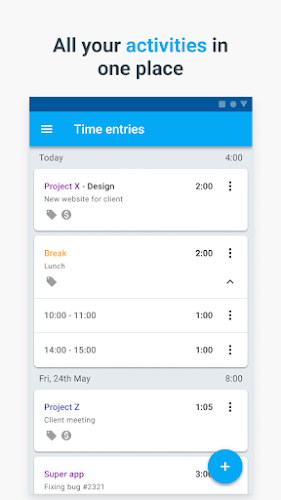
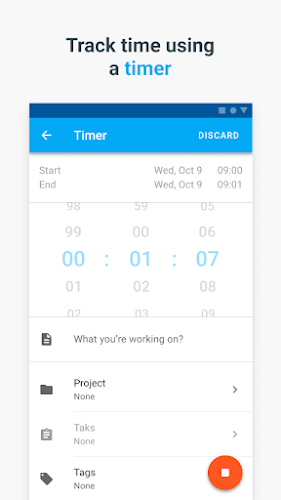
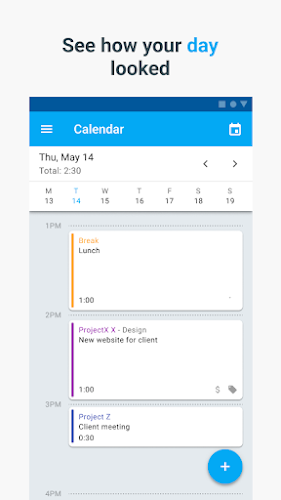
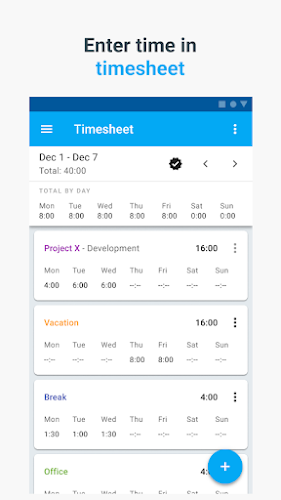
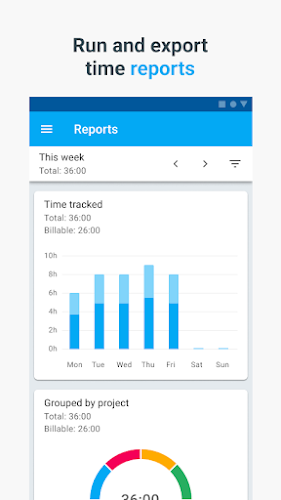


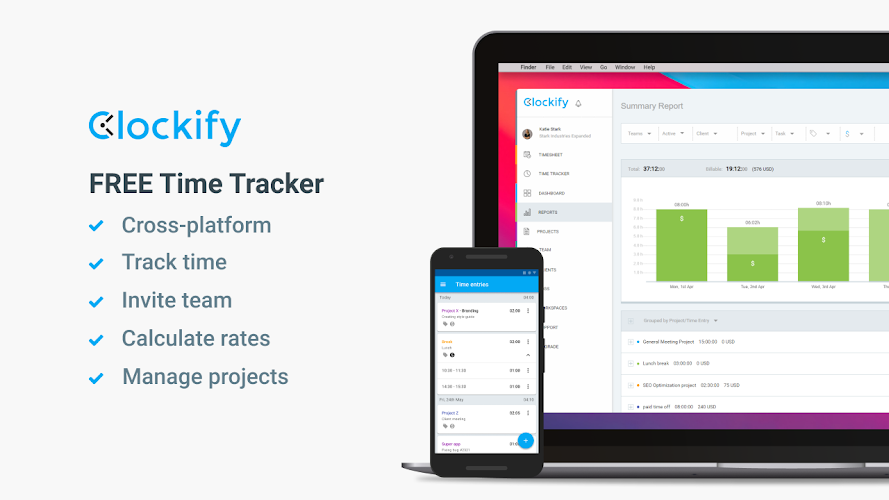
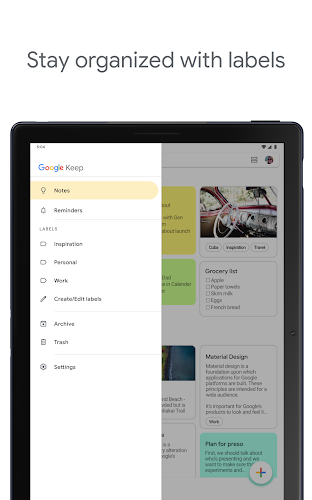








Comments
Mirec Zaťko
cannot open menu... In fact it opens for about 0.01 second and close again. Noone is able to click on any menu item this quickly. It makes it unusable. (it seems that was because of requested location tracking by application but not permitted by phone) Web app looks pretty good
Jan 04, 2025 18:05:20
E Sweet
The app is broken. It now forces me into the browser to login with google and gets stuck on loading screen. Fix it. The whole point is to be able to log my projects on the go. I can't find any option on the desktop account to change my account to a password rather than logging in with google unless I upgrade.
Jan 04, 2025 13:36:47
Šimon Janča
Google login got stuck in browser (Android, FF) so after many attempts I gave up to login as I only use Google login. Uninstalling...
Jan 03, 2025 22:33:55
Rob Riemer
Day 2 and already malfunctioning. Looking for something different. Total waste of time.
Jan 03, 2025 07:41:03
Siamak Salimi
- User friendly environment and beautiful interface - supporting connection from all devices as it is a cloud type system - having advanced interface and options to enter data, time and getting different reports - posibility of exporting reports in all formats - flexibility in settings and options - having reallyfree edition for students and freelancers - team work support Also it has the potential to develop in many ways, but current revision is quite satisfying, thanks to developers
Jan 03, 2025 03:04:42
Angel Goetz (Angel Alanis W Goetz)
Cant add my hourly rate. Ill enter it and it doesn't apply / register. I pitched this thing to my coworkers and manager. Disappointed.
Jan 02, 2025 12:42:04
Blair Hacche
App is ok for the most part, absolutely infuriating time entry at times I just tried to enter 10pm - 11:30pm and everytime I set the start to pm it set the end to am and vice versa. It works for my purposes but I certainly find the time entry interface to be frustrating.
Jan 02, 2025 00:47:53
Mantas Klimašauskas
The product itself is great for what it is, but I have an issue with the android app giving me a loader/refresh icon every 1-2 seconds, which blocks the whole screen. Edit: issue was fixed, works great now!
Jan 01, 2025 03:13:48
Francois Bertrand
Great app, but now unusable. Like others reported, the "refresh circle" pops up every 1-2 seconds, circles for a second, disappears, then reappears, etc. I'm running clockify on Chrome on my PC, could that be causing refreshes in the mobile app? Also, using Google login, which might also affect this? Will change review if I can ever use this thing, because Clockify is usually very useful.
Dec 30, 2024 20:31:54