
PDF Reader: Ebook PDFs Reader
-
4.3
- 391 Votes
- 4.1.9 Version
- 82.80M Size
About
Recommend
Discover
Introduction
Experience seamless and efficient PDF reading with the ultimate office productivity tool! This innovative PDF Reader: Ebook PDFs Reader app provides a user-friendly interface, allowing you to open, view, and manage PDF files effortlessly. With features like smooth scrolling, easy file organization, and options to zoom in/out, bookmark pages, and even add signatures or filters, this app is a game changer for both work and leisure. Whether you're reading documents, books, or comics offline, this PDF viewer ensures a smooth and enjoyable experience. Embrace the convenience and productivity boost that this PDF reader app offers and make it your go-to choice for all your PDF needs. Try it out now and redefine how you interact with PDF files!
Features of PDF Reader: Ebook PDFs Reader:
❤ Efficient PDF Reading: The PDF reader app allows you to quickly open and view PDF documents from the file manager, other apps, and even offline. It supports ultra-fast reading of PDF files, making it a convenient tool for both work and personal use.
❤ PDF File Management: Organize and manage all your PDF files in one place with a simple list view. The app provides a smooth reading experience with essential options like scroll, zoom, bookmarking, and page navigation.
❤ Multiple Features: In addition to reading PDF files, the app offers a range of other features such as a PDF scanner, document converter, PDF editor, and the ability to add signatures to PDF files.
❤ Integration with other Applications: You can easily share PDF files with other applications, making it a versatile tool for sharing and collaborating on documents.
Tips for Users:
❤ Use Search Option: Quickly find specific PDF files by utilizing the search option in the app. This will save you time and make it easier to locate the documents you need.
❤ Utilize Bookmarking: Bookmark important pages in your PDF files for future reference. This feature is especially useful for keeping track of key information or sections within a document.
❤ Try Different Reading Modes: Experiment with different reading modes such as single page or continuous scroll mode, and horizontal or vertical scrolling. Find the mode that suits your reading preferences and enhances your overall reading experience.
Conclusion:
The PDF Reader: Ebook PDFs Reader app offers a seamless and efficient way to open, view, and manage PDF files on your mobile device. With its user-friendly interface and a wide range of features, including PDF file management, document scanning, and sharing options, it is a comprehensive tool for both work and personal use. Whether you're reading books, viewing documents, or collaborating on projects, this app is a must-have for maximizing your productivity. Download the PDF reader app today and elevate your document reading experience.
Similar Apps
You May Also Like
Latest Apps
-
 Download
Download마이달링
Communication / 42.70MB
-
 Download
DownloadAarong
Shopping / 9.10MB
-
 Download
DownloadMarliangComic
News & Magazines / 3.40MB
-
 Download
DownloadHide Pictures & Videos - FotoX
Tools / 34.49MB
-
 Download
DownloadSlovakia Dating
Communication / 12.90MB
-
 Download
DownloadAman Car
Travel / 8.18MB
-
 Download
DownloadDOTDOT
Personalization / 11.00MB
-
 Download
DownloadAuctionTime
Finance / 15.60MB
-
 Download
DownloadShareMe
Others / 35.20MB
-
 Download
DownloadMstyle
Lifestyle / 30.30MB


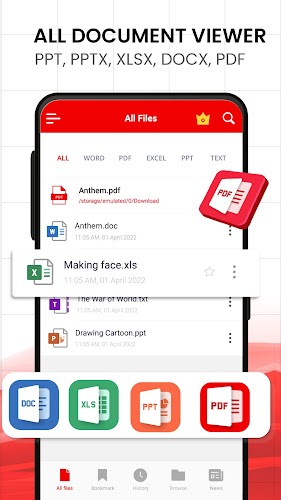
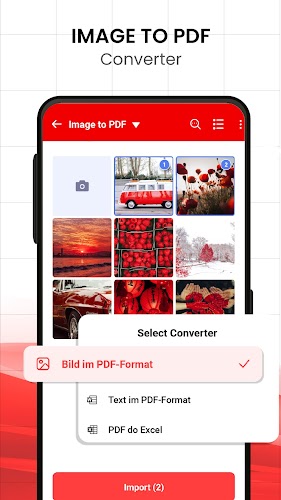


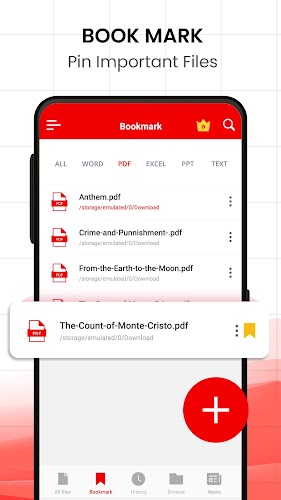
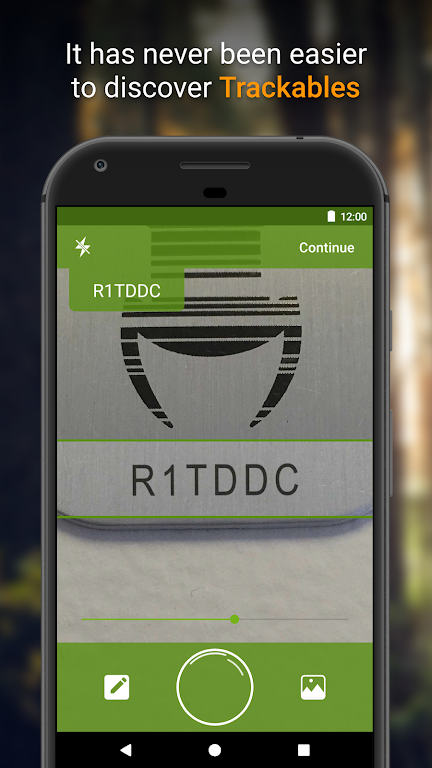
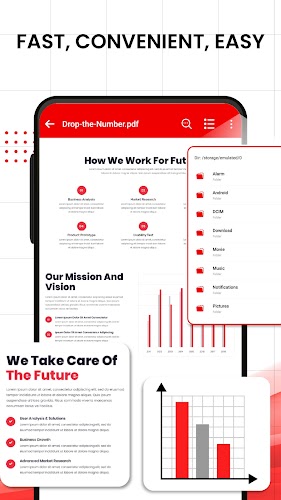










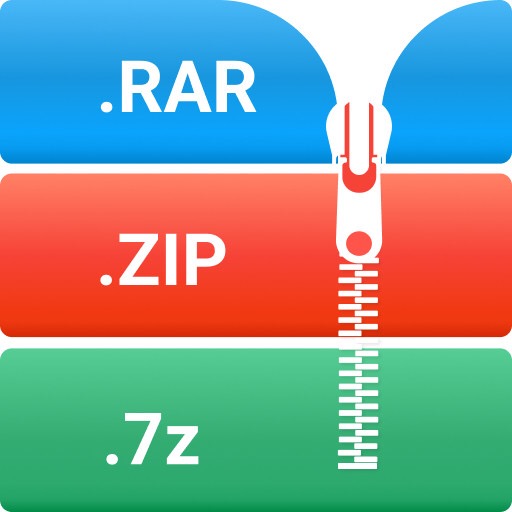


















Comments
Ravit Kumar
Very good app and creating and reading PDF make damdaar app thank you very much
Dec 22, 2024 07:10:12
Bandna Mahajan
This app is so useful and beneficial . So, if you are a student like me and want to make pdf this is very useful and just go for it.
Dec 21, 2024 22:21:04
Cotton Candy
Way and I mean WAY too many ads. Then after waiting for the ad to open, sometimes the PDF doesn't even open. You can get the same app with the same purpose that does it better. Deleted it and am now using another pdf app cause I'll never get work done with this app I swear.
Dec 21, 2024 17:03:11
Jitendra Kotak
Wth is wrong. This app I'm telling you is so annoying... While writing my examination in srs situation it shows so many ads in between which disturbs too much... The ads starts playing random songs in between like srsly... Updat this pls... So many ads uninstalling it rn. I hope u'll understand.
Dec 21, 2024 01:21:30
Michiel Schoofs
Works as intended,adds are expected of a free app,loading times are long sometimes. The push notifications are a bit strange at times I don't know how I feel about a pdf reader telling me to have a good day with a heart. But you can disable those.
Dec 20, 2024 11:14:57
Remigius Caesar
This app is terrible all the ads!!! Every single time a video pops out of nowhere and it's distracting me from my studies!! I have bad WiFi and these videos come up and instead of watching a five second ad it becomes a 25 second ad!!! I hate it absolutely greedy people!!! Capitalism at its finest. I hate this!
Dec 20, 2024 05:02:26
Rishabh Sharma
very good application for pdf file
Dec 19, 2024 20:32:41
Deepak Yadav 247
It's a nice app but I want to write also in pdf that I can't do.
Dec 19, 2024 13:29:58
TANUJA PATEL
You have to wait too long until the pdf opens, you can't read pdf when you are online it shows alot of adds and when you try to zoom the pdf it suddenly change the colour black and white. I don't think it's really a good app.
Dec 18, 2024 22:12:55