
Netmonitor: 5G, Cell & WiFi
-
4
- 102 Votes
- 1.23 Version
- 18.30M Size
About
Recommend
Discover
Introduction
Do you ever struggle with a weak cellular or WiFi signal in certain areas of your home or office? Say goodbye to frustration with Netmonitor: 5G, Cell & WiFi! This incredible app allows you to monitor and optimize your cellular and WiFi network by providing real-time information on signal strength, nearby cell towers, and WiFi networks. With features like precise cell tower location data, network monitoring in the background, and the ability to detect connected devices, Netmonitor is a powerful tool for troubleshooting network issues and improving connectivity. Say hello to reliable signals and faster internet speeds with Netmonitor!
Features of Netmonitor: 5G, Cell & WiFi:
⭐ Real-time network monitoring: Netmonitor provides up-to-date information on CDMA, GSM, WCDMA, LTE, TD-SCDMA, and 5G NR networks, allowing users to track signal strength and network quality.
⭐ Detailed network information: Users can access current and neighboring cell information such as MCC, MNC, LAC/TAC, CID/CI, RNC, PSC/PCI, channels, frequencies, and bands for better network optimization.
⭐ Data visualization: Netmonitor visualizes signal changes in DBM format, making it easier for users to understand and interpret network data.
⭐ WiFi analysis tools: Netmonitor helps users detect available WiFi networks, analyze network coverage, and identify connected devices to optimize signal strength and reduce traffic volume.
Tips for Users:
⭐ Adjust antenna direction: For better signal reception and internet speed, users can adjust the direction of their antennas based on Netmonitor's signal strength data.
⭐ Use network info in notification: Keep track of network information by enabling notifications on Netmonitor, ensuring that you are always informed about the current network status.
⭐ Export data for analysis: Export network sessions to CSV and KML formats, allowing users to analyze network data in external tools such as Google Earth for more in-depth insights.
Conclusion:
Netmonitor: 5G, Cell & WiFi is a comprehensive tool for monitoring cellular and WiFi networks, providing users with detailed information on network performance and signal strength. With features such as real-time monitoring, detailed network information, and WiFi analysis tools, Netmonitor helps users optimize their network setup and troubleshoot connectivity issues effectively. Download Netmonitor now to take control of your network performance and improve your overall connectivity experience.
Similar Apps
You May Also Like
Latest Apps
-
 Download
DownloadClass 11 NCERT Solutions Hindi
Productivity / 20.00MB
-
 Download
DownloadIriun 4K Webcam for PC and Mac
Tools / 6.50MB
-
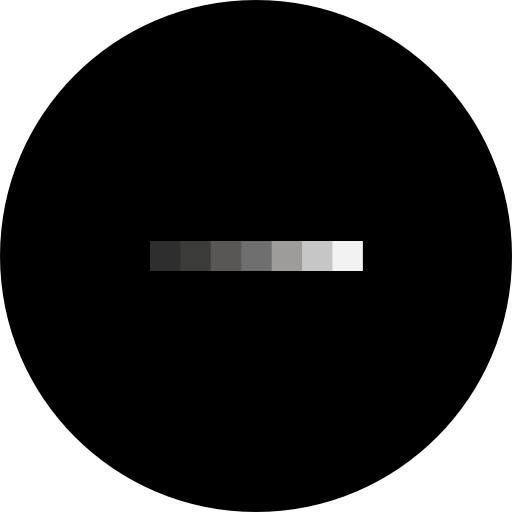 Download
DownloadHypocam
Photography / 30.58MB
-
 Download
DownloadU+멤버십
Lifestyle / 87.00MB
-
 Download
DownloadGulf Super VPN
Tools / 21.75MB
-
 Download
DownloadData Clock
Tools / 76.20MB
-
 Download
DownloadDabdoob
Shopping / 14.10MB
-
 Download
DownloadMy HOT mobile
Lifestyle / 28.70MB
-
 Download
Downloadمطاعم الرومانسية
Shopping / 50.18MB
-
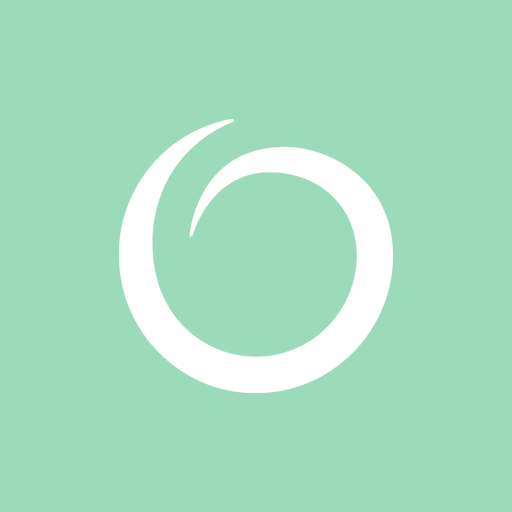 Download
DownloadOriflame
Lifestyle / 202.20MB



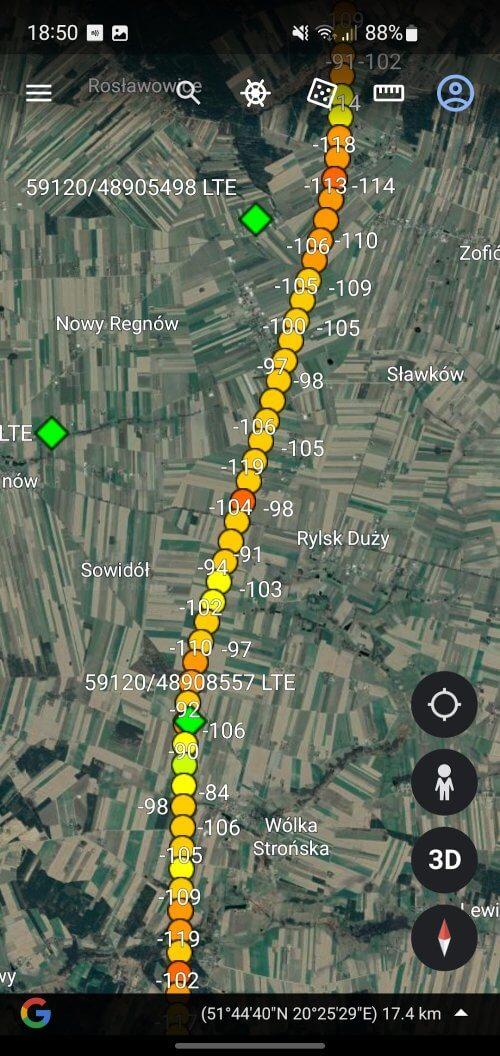
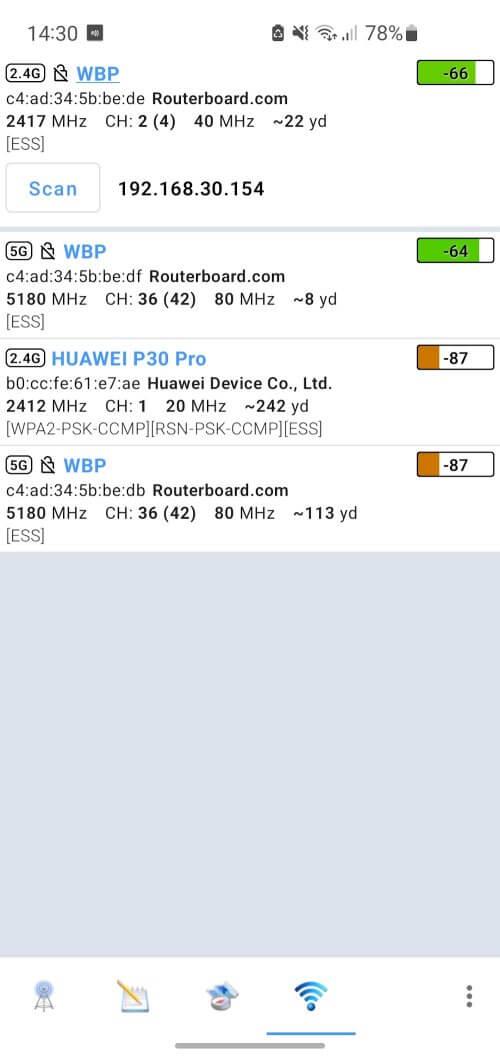
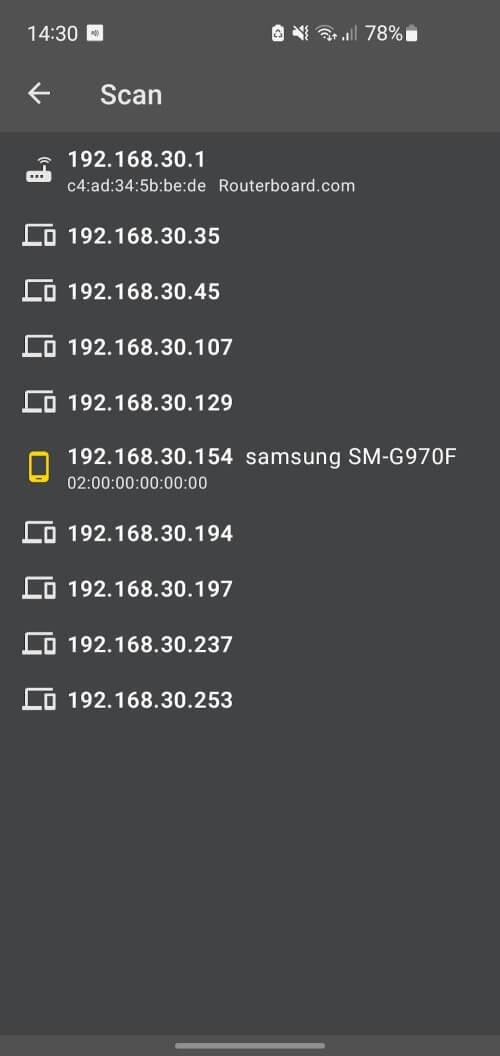
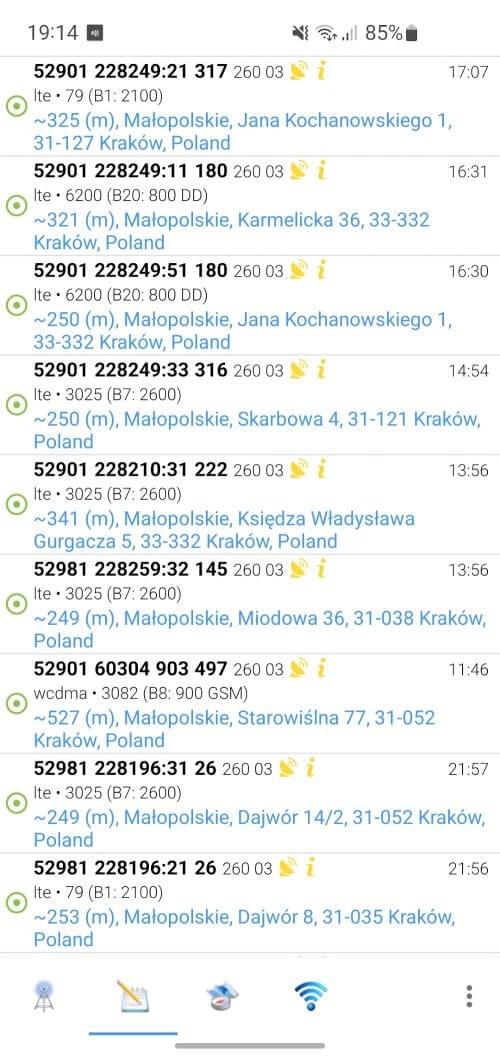





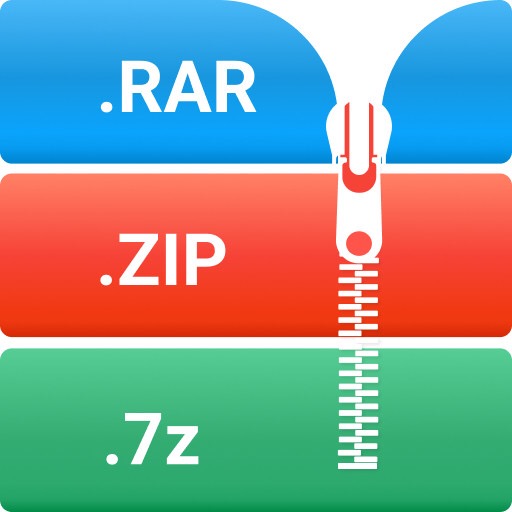







Comments
Suhas Shivalkar
Sorry. Trial is also with Bank details Can't trust. Any delay from other side makes loss.
Dec 21, 2024 09:42:20
J Hunter
Free trial as long as you pay for it. POS software and developers.
Dec 20, 2024 16:17:27
A Google user
I learned some interesting things about it. For example, why in one room at home is there a lot of speech impediment.
Dec 20, 2024 01:54:21
Marshet Kassa
I think the main purpose of this app is to identity the CID. But, when I open the app it doesn't have CID.
Dec 19, 2024 12:22:47
A Google user
Very happy with this app, wish it gave me more info on neighbour sites extra but overall I'm very happy
Dec 18, 2024 20:30:55
A Google user
When i am using this aplication using my account i can access field test menu. But using other account there is no field test menu. Can you tell me why?
Dec 18, 2024 18:06:08
Rashed Zaman
It's a very easy and user friendly LAC & CELL ID finder, I'm a happy user....
Dec 18, 2024 17:56:15
Daniel Jacobson
Wish there was a way to stop the screen from jumping around every second while I'm trying to read it. I'm talking about the leftmost choice all the screens maybe if I've held my finger on the screen it should stop jumping around
Dec 18, 2024 16:29:56
Kevin McLeaster
The app is great and has gained a lot of features since my review 6 years ago. Access to some of the features in the radio menu have since been blocked by Samsung or Verizon, but this isn't Net monitor's fault. If I was a network engineer and understood all of the info, I expect the Pro version would be worth the $. Works well, but I could use information on the new data it captures for 4GLTE service and where to get a good US cell database.
Dec 18, 2024 12:46:47