
RedShelf eReader
-
4.1
- 412 Votes
- 1.21.0 Version
- 48.70M Size
About
Recommend
Discover
Introduction
The RedShelf eReader companion app is your source for convenient and flexible access to your textbooks. With this app, you can take your textbooks with you wherever you go, whether you're online or offline. The app allows you to highlight important text, take notes, and easily share your thoughts with classmates. You can even create flashcards to enhance your understanding and build study guides for exam preparation. The app also features a handy dictionary function to help you quickly look up unfamiliar words. No matter how you obtain your materials, whether through RedShelf, your school's bookstore, or an inclusive access program, the app ensures you can easily access all your content. With over 1 million titles available at a student-friendly price, RedShelf is the go-to app for students nationwide.
Features of RedShelf eReader:
Seamless online or offline reading: The RedShelf eReader app allows you to download and access your textbooks on your iOS device, ensuring that you can read them even without an internet connection. This feature allows you to study anytime and anywhere, even when you're on the go.
Highlighting and note-taking: With the app, you can easily highlight important text and take notes directly within your textbooks. This feature helps you to engage with the content, make key points stand out, and keep track of your own thoughts and ideas.
Flashcards creation: The app enables you to create flashcards while reading your textbooks. This feature enhances your understanding of the content by allowing you to review key concepts and terms. It's a great tool for self-testing and improving your retention of information.
Study guides: The RedShelf eReader app allows you to build study guides for review and test preparation. This feature helps you organize and consolidate important information from your textbooks, making it easier for you to review and study effectively.
Quick word definition: If you come across unfamiliar words while reading, the app provides a quick and easy way to define them. This feature helps you enhance your vocabulary and comprehension by instantly accessing definitions without leaving the reading interface.
Tips for Users:
Take advantage of offline reading: Download your textbooks whenever you have an internet connection and access them offline later. This way, you can study even without an internet connection, which is especially useful for studying on the go or in places with limited connectivity.
Utilize highlighting and note-taking: Use the highlighting and note-taking features to mark important information, key ideas, and questions you have while reading. This will help you review and recall the material more efficiently when studying later.
Create flashcards for key concepts: As you come across important concepts or terms, create flashcards within the app. Reviewing these flashcards regularly will help reinforce your understanding and memory of the content.
Conclusion:
The RedShelf eReader app provides students with a convenient and efficient way to access and engage with their textbooks. With features like offline reading, highlighting and note-taking, flashcards creation, study guides, and quick word definition, the app enhances the studying experience and promotes better understanding and retention of the material. Whether you need to study on the go or want to have all your textbooks in one place, the RedShelf eReader app offers a unified experience across devices, making it a valuable tool for students nationwide.
Similar Apps
You May Also Like
Latest Apps
-
 Download
Download마이달링
Communication / 42.70MB
-
 Download
DownloadAarong
Shopping / 9.10MB
-
 Download
DownloadMarliangComic
News & Magazines / 3.40MB
-
 Download
DownloadHide Pictures & Videos - FotoX
Tools / 34.49MB
-
 Download
DownloadSlovakia Dating
Communication / 12.90MB
-
 Download
DownloadAman Car
Travel / 8.18MB
-
 Download
DownloadDOTDOT
Personalization / 11.00MB
-
 Download
DownloadAuctionTime
Finance / 15.60MB
-
 Download
DownloadShareMe
Others / 35.20MB
-
 Download
DownloadMstyle
Lifestyle / 30.30MB

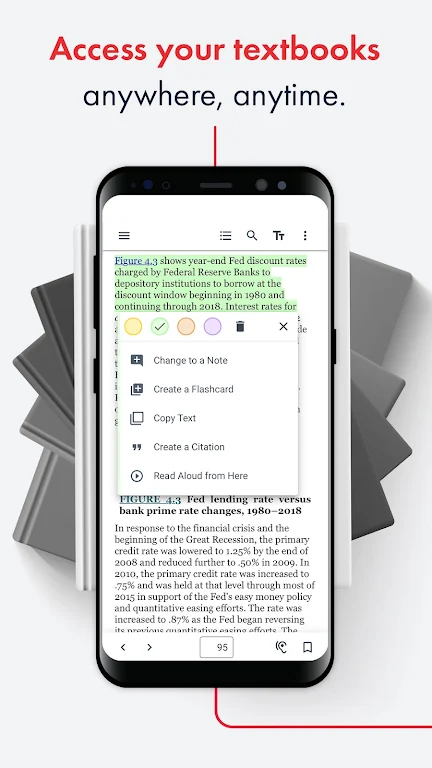
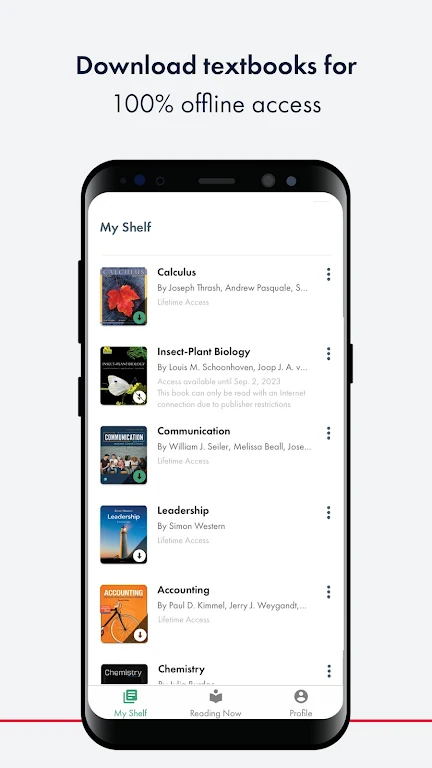
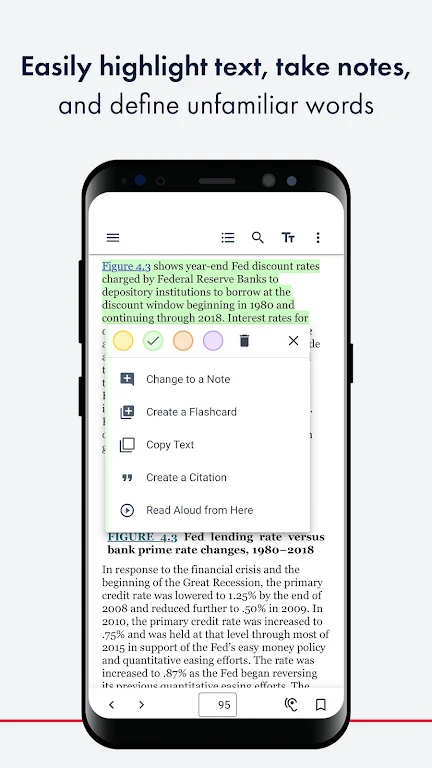
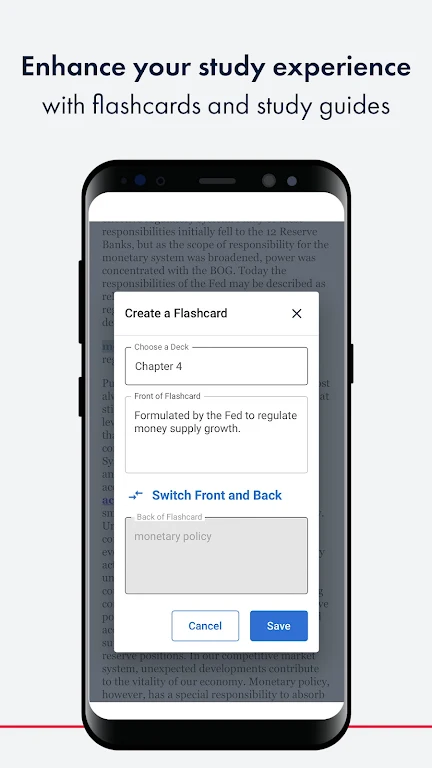















Comments