
App Info Checker
-
4.3
- 175 Votes
- 1.46 Version
- 10.90M Size
About
Recommend
Discover
Introduction
Look no further than App Info Checker that not only gives you detailed information about each app, including permissions, activities, services, and directories, but also provides in-depth hardware information about your phone. From device and system information to CPU and battery details, this app has got you covered. Worried about losing an app? No problem - you can easily back up selected applications in APK format and even share them with others. Stay informed and organized with this all-in-one app information checker.
Features of App Info Checker:
> Comprehensive App Information: App Info Checker provides users with detailed information about all the apps installed on their phone. From basic details like app name and installation date to lists of permissions, activities, and directories used by the app, users can easily understand what each app does and how it functions.
> Detailed Phone Information: Users can also access detailed information about their phone's hardware and system. From device and system information to storage, CPU, battery, screen, and camera details, users can monitor the performance of their device and keep track of its specifications.
> Application Backup: App Info Checker allows users to take backup of selected applications as APK files. This feature is especially useful when users want to transfer or share apps with others, as they can easily export selected APK files from the backup list.
Tips for Users:
> Utilize the Detailed App Information: Use the app details provided by App Info Checker to help manage and organize the apps on your phone. By understanding each app's permissions and functionalities, you can identify and remove any unnecessary or suspicious apps.
> Monitor Phone Performance: Regularly check the phone details provided by the app to keep track of your device's performance. Keep an eye on CPU usage, battery status, storage capacity, and other hardware information to ensure your phone is running smoothly.
> Backup Important Apps: Take advantage of the application backup feature to create backups of important apps or apps with sentimental value. This can be helpful in case of data loss, phone upgrades, or when sharing apps with friends or family.
Conclusion:
By utilizing the detailed information provided by the app, users can better manage their apps and monitor their phone's performance. With the ability to export selected apps as APK files, users can easily share their favorite apps with others. Stay informed and organized with App Info Checker – your go-to app for checking and managing information about all the apps on your phone.
Similar Apps
You May Also Like
Latest Apps
-
 Download
DownloadOpen Radio
Media & Video / 13.90MB
-
 Download
DownloadNote Everything
Tools / 8.90MB
-
 Download
DownloadAppgas - Gás de Cozinha Online
Lifestyle / 11.50MB
-
 Download
Downloadin Tags - AI Hashtag generator
Lifestyle / 10.56MB
-
 Download
DownloadFootball IT A
News & Magazines / 10.32MB
-
 Download
DownloadADJA
Lifestyle / 22.40MB
-
 Download
DownloadHindi Bible (Pavitra Bible)
News & Magazines / 36.92MB
-
 Download
DownloadPhotoGrid
Photography / 85.10MB
-
 Download
DownloadGeizhals: Price Comparison App
Shopping / 33.00MB
-
 Download
DownloadORVIBO Home
Tools / 126.36MB

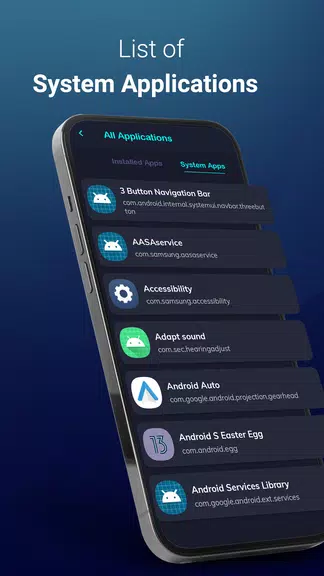
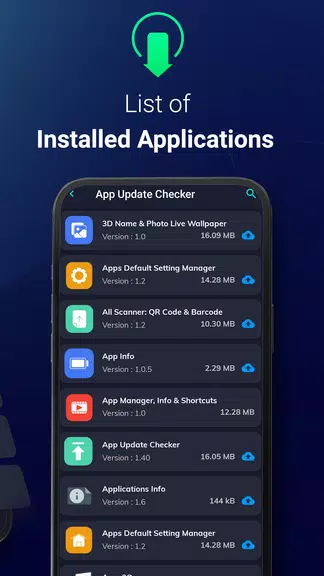
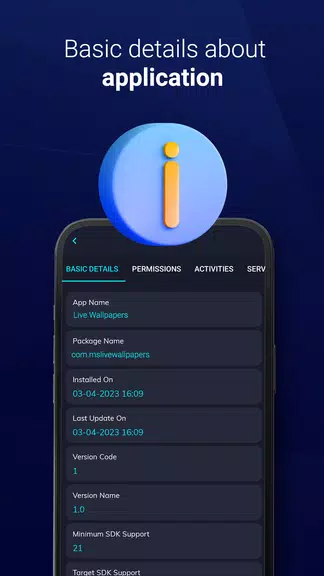
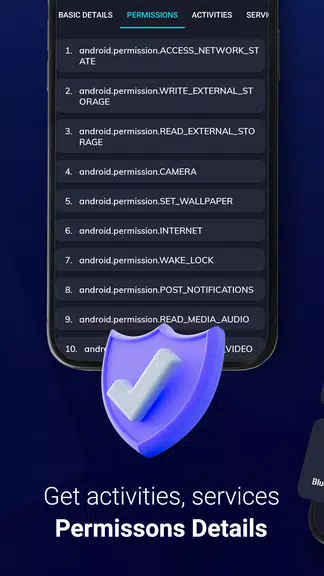











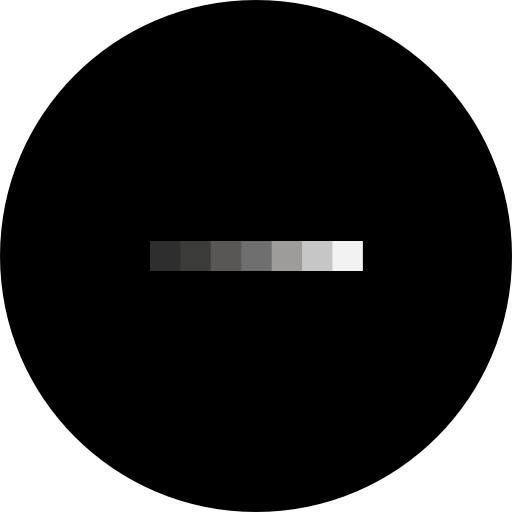









Comments