
Notebook - Note-taking & To-do
-
4.5
- 491 Votes
- 6.4 Version
- 147.50M Size
About
Recommend
Discover
Introduction
Notebook - Note-taking & To-do is the ultimate app for keeping all your thoughts organized and easily accessible. With various ways to take notes, from text to images to audio, there's no limit to what you can capture. Stay organized by grouping notes into notebooks and creating stacks of notecards. Sync your notes across devices and customize them with different colors and covers. Share your ideas easily through email or export notes as PDF. Exclusive to Android, Notebook offers a widget, multi-window support, Google Assistant integration, and more. Whether you're a student, a professional, or just someone looking to stay organized in daily life, Notebook is the perfect tool for you.
Features of Notebook - Note-taking & To-do:
⭐ Versatile note-taking options: Write text notes, add images, create checklists, record voice notes, capture photos, and scan documents all within the same app.
⭐ Organizational tools: Keep your notes and work organized by grouping them into notebooks, creating notecard stacks, reordering notes, and searching within or across notebooks.
⭐ Sync across devices: Access your notes from any device with Notebook’s cloud synchronization feature, allowing you to add and edit notes seamlessly.
⭐ Intuitive gestures: Swipe, pinch, and flick to navigate through your notes easily, and customize your note-taking experience with various gestures.
⭐ Customization options: Change note colors, choose notebook covers, view notes in different styles, and continue recording audio while using other apps on your Android device.
⭐ Sharing capabilities: Share your notes through email, export them as PDFs, and utilize Android-exclusive features like Notebook Widget and Google Assistant integration.
Tips for Users:
⭐ Take advantage of the various note-taking options to capture all aspects of your thoughts and tasks effectively.
⭐ Use organizational tools to categorize and prioritize your notes, making it easier to find and manage them.
⭐ Sync your notes across devices to access them anywhere, anytime, ensuring you have all your important information at your fingertips.
⭐ Explore the intuitive gestures and customization options to personalize your note-taking experience and make it more efficient.
⭐ Share your notes seamlessly with others using Notebook’s sharing features, enhancing collaboration and communication.
Conclusion:
With organizational tools, synchronization capabilities, intuitive gestures, customization options, and sharing capabilities, Notebook is a comprehensive note-taking solution for users of all levels. Whether you're a student, professional, or simply looking to stay organized in your day-to-day life, Notebook has something to offer. Download Notebook - Note-taking & To-do today and streamline your note-taking process like never before.
Similar Apps
Latest Apps
-
 Download
Download마이달링
Communication / 42.70MB
-
 Download
DownloadAarong
Shopping / 9.10MB
-
 Download
DownloadMarliangComic
News & Magazines / 3.40MB
-
 Download
DownloadHide Pictures & Videos - FotoX
Tools / 34.49MB
-
 Download
DownloadSlovakia Dating
Communication / 12.90MB
-
 Download
DownloadAman Car
Travel / 8.18MB
-
 Download
DownloadDOTDOT
Personalization / 11.00MB
-
 Download
DownloadAuctionTime
Finance / 15.60MB
-
 Download
DownloadShareMe
Others / 35.20MB
-
 Download
DownloadMstyle
Lifestyle / 30.30MB

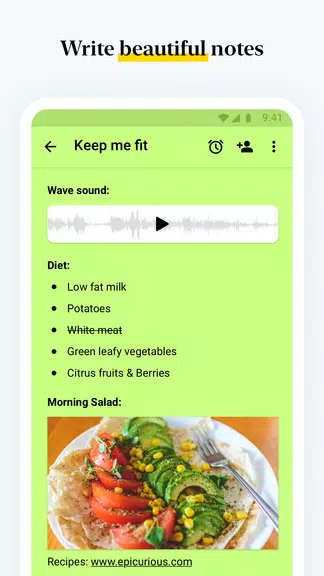
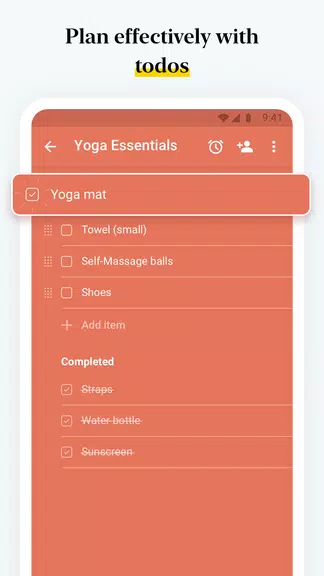
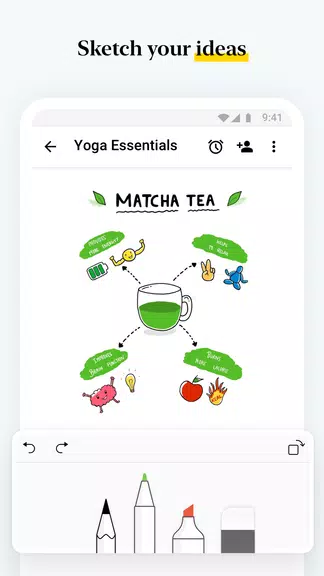








Comments
M S
All you need to add when we close a Note is a Confirmation Popup that alert about a modification done before closing the note. "Do you want to modify? Yes or Not" i lost too much important notes just because i clicked returned on my phone accidentally without that type of Confirmation.
Nov 21, 2024 23:04:43
vishwanthS
It has most useful features unlike any other notes app but sometimes the notes 'refresh logo' appears and autosaves and sometimes the autosave feature doesn't autosave and it looks like 'refresh logo cancelled' And also I cannot move a note quickly by 'page scrolling' action
Nov 21, 2024 22:54:05
Males Nulis
This app have good features, but somehow lately I can't open this app. It keeps stopping and force close. I have lots of notes there :(
Nov 21, 2024 20:58:12
Meenu Dhamani
Until latest update it was a very useful and great app But now I need to scroll down every time I want to move to my another note. Please make it as it was before.
Nov 21, 2024 15:51:52
Diane Good
Really enjoyed the app until my keyboard started acting funny, and I don't know how to get it back to what it was. The keyboard was fine until a couple of days ago. Other apps the keyboard is fine--just this app. Very disappointed.
Nov 21, 2024 04:52:35
Aparajita Sen
It had literally everything I wanted- addition of images, attachment, tables, changing font size, style, colorful background. Can be converted to PDF files and shared anywhere, and all for free. But the issues are- 1. It closes or stops working after I add an image, also in between writing. I have to open it again and go in that page. 3. I highlighted one text then it closed. I had 7 portions to highlight, it closed 6 times in between. Completing a simple note took me 2.5 hours. Can't use.
Nov 20, 2024 13:11:15
Gina Marie
I love this app I write I blog I have so many needs for this app and I love it..the one problem Im recently having is that my documents are being randomly deleted I'll create a video or record something and it will come back and say this file cannot be found and this app was working perfectly until about a week ago and these are immensely important documents files notes etc.
Nov 20, 2024 05:56:16
Linda Carol
Could not remember my password and they wanted me to give the last password I remember, well I only had one password so I guess I will delete it the apps and find another one
Nov 20, 2024 05:29:41
Cnez Courtland
Something went wrong right before and after the update. The page goes up far and I'm left with a blank screen when I try to type. I can't use the bold letters, or anything. I guess since it's a membership now. It's not gonna act right. Guess I'll find another service to write on..
Nov 19, 2024 19:59:29