
JotNot Pro
-
4.1
- 373 Votes
- 2.0.2 Version
- 16.60M Size
About
Recommend
Discover
Introduction
Tired of the time-consuming process of scanning documents? Say goodbye to that nightmare with JotNot Pro! This app revolutionizes the way you convert your documents to digital form, saving you valuable time. No longer do you have to carry around important papers and documents, risking their loss or damage. With JotNot Pro, simply scan them using the special scanner, and they will be securely stored in your smartphone. From contracts to invoices, even photos can be easily scanned and stored. Customize your documents with editing tools, ensure their safety with password protection, and easily access them anytime, anywhere. This app is the ultimate solution for efficient document management.
Features of JotNot Pro:
Time-saving document scanning: This app allows users to convert documents to digital form with outstanding speed, minimizing document scanning time. This is highly beneficial for office workers and anyone dealing with documents regularly.
Convenience and portability: Instead of carrying around physical documents, JotNot Pro enables users to transfer them to their smartphones. This eliminates the inconvenience and burden of carrying multiple important papers and documents, making it easier to access them at any time.
Versatility: This app is not limited to office documents. Users can scan and store any type of document, including contracts, invoices, notes, and even photos. This makes it a multi-purpose app that can be used for various personal and professional purposes.
Document enhancement tools: The app offers tools to enhance scanned documents, allowing users to remove wrinkles, folds, ink smudges, and other imperfections. This ensures that the converted PDF data appears clean and professional, without compromising the original information.
Data security: This app provides security tools, such as password or fingerprint protection, to keep documents safe from unauthorized access and data loss. Users can also consider moving their documents to cloud storage for added security.
FAQs:
Can I scan unlimited data on a standard sheet of paper?
Yes, it allows users to scan unlimited data on a standard sheet of paper. You can keep any type of document, from important contracts and purchase invoices to personal notes and photos.
Can I edit scanned documents after converting them to digital form?
Yes, you can edit scanned documents using the tools provided by JotNot Pro. You can remove imperfections, adjust contrast, change black and white tones, and even rearrange the scanned folders with multiple names for easy identification.
How can I ensure the security of my scanned documents?
This app offers security tools such as password and fingerprint protection. You can secure your documents to prevent unauthorized access and protect them from sudden data loss. It is also recommended to consider moving your documents to cloud storage for added security.
Conclusion:
JotNot Pro is an essential app for office workers and anyone dealing with documents regularly. It not only saves time by providing fast document scanning but also eliminates the inconvenience of carrying physical documents. The app's versatility allows users to scan and store any type of document, while its document enhancement tools ensure professional-looking conversions. Additionally, JotNot Pro offers robust security features to protect sensitive documents from unauthorized access. By using this simple smartphone app, users can easily and securely convert and store their documents, making it a must-have tool for efficient document management.
Similar Apps
You May Also Like
Latest Apps
-
 Download
Download마이달링
Communication / 42.70MB
-
 Download
DownloadAarong
Shopping / 9.10MB
-
 Download
DownloadMarliangComic
News & Magazines / 3.40MB
-
 Download
DownloadHide Pictures & Videos - FotoX
Tools / 34.49MB
-
 Download
DownloadSlovakia Dating
Communication / 12.90MB
-
 Download
DownloadAman Car
Travel / 8.18MB
-
 Download
DownloadDOTDOT
Personalization / 11.00MB
-
 Download
DownloadAuctionTime
Finance / 15.60MB
-
 Download
DownloadShareMe
Others / 35.20MB
-
 Download
DownloadMstyle
Lifestyle / 30.30MB

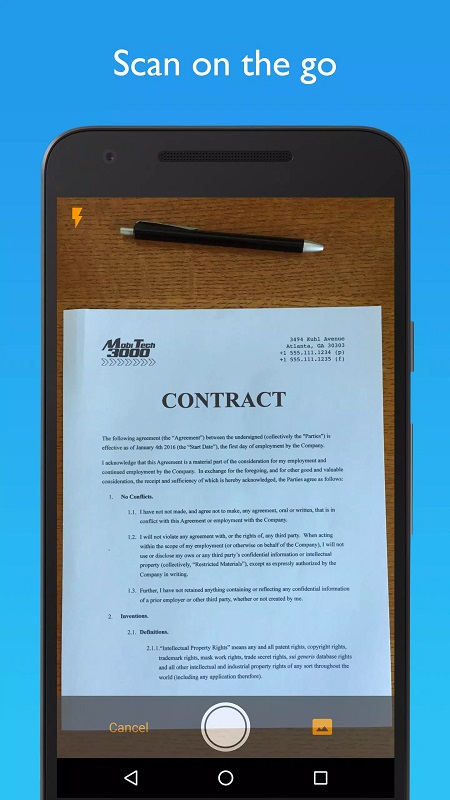
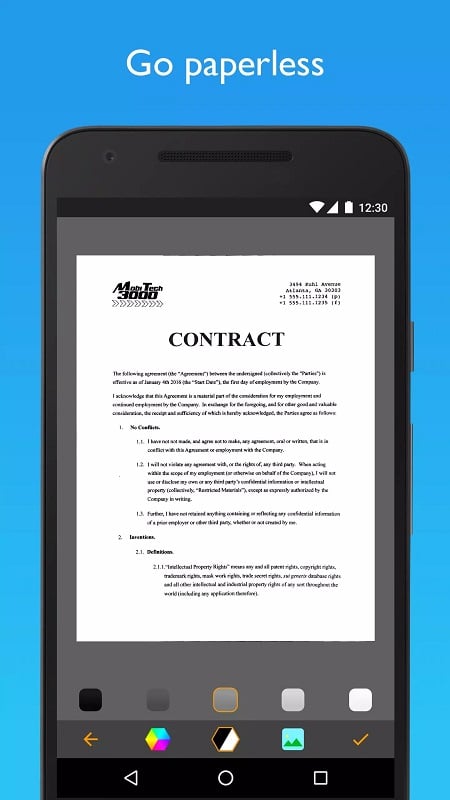
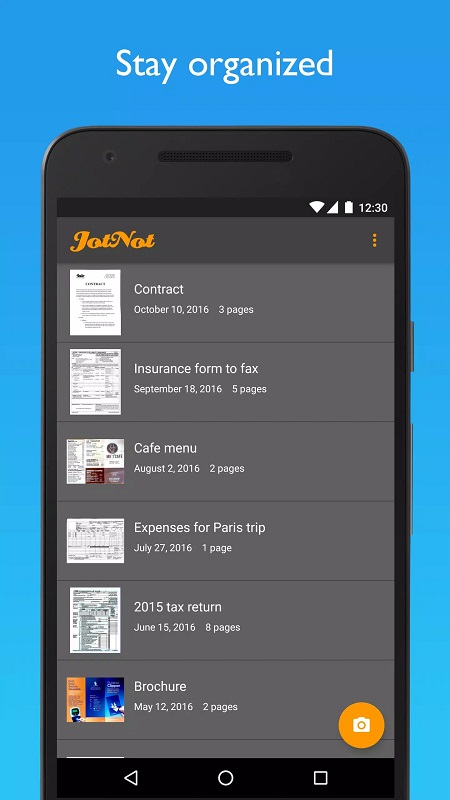










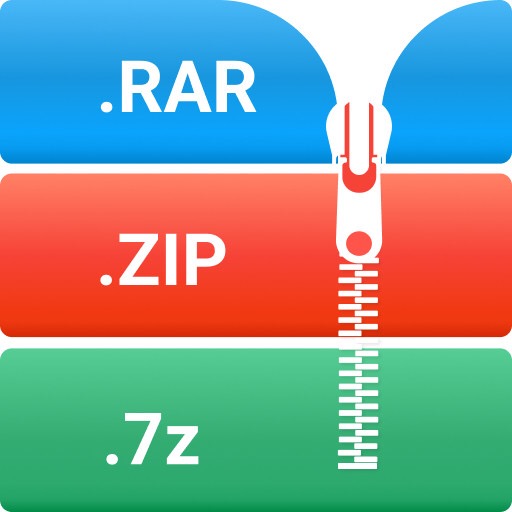




Comments