
Evernote - Note Organizer
-
4
- 275 Votes
- 10.111.0 Version
- 78.40M Size
About
Recommend
Discover
Introduction
Capture ideas, manage tasks, and stay organized with Evernote - Note Organizer. Never let inspiration slip away with the ability to jot down notes, create to-do lists, and clip articles for later. Sync your notes seamlessly across all devices, so you can stay productive on the go. Stay on top of your schedule by connecting Evernote to your Google Calendar and see your most important information at a glance with the customizable Home dashboard. Whether you're a student keeping track of assignments, a professional sharing meeting notes with colleagues, or simply looking to declutter your mind, this app has you covered. Accessible, intuitive, and indispensable - Evernote is the ultimate organizational tool for work, home, and everywhere in between.
Features of Evernote - Note Organizer:
* Seamlessly Capture Ideas: Evernote allows you to quickly write, collect, and capture ideas in various formats such as notes, notebooks, and to-do lists.
* Stay Organized: With tasks, due dates, reminders, calendars, and a customizable Home dashboard, Evernote helps you stay on top of your schedule and tasks effortlessly.
* Access Anywhere: Sync your notes and notebooks across all your devices so you can access and work on your ideas wherever you are.
* Practical for Everyday Life: From journaling to going paperless, Evernote offers practical solutions to keep your thoughts and documents organized.
FAQs:
* Is Evernote free to use?
Yes, Evernote - Note Organizer offers free basic features. However, for additional features and storage, there are paid plans available.
* Can I access my notes offline?
Yes, with Evernote, you can access your notes and notebooks offline, allowing you to stay productive even without an internet connection.
* Can I collaborate with others on Evernote?
Absolutely. Evernote allows you to share notebooks with your team, create shared Spaces, and collaborate seamlessly on projects.
Conclusion:
Evernote - Note Organizer is the ultimate note organization tool that not only allows you to capture ideas effortlessly but also helps you stay organized and productive on the go. With its seamless syncing capabilities and practical features, Evernote is a must-have app for anyone looking to tame life's distractions and accomplish more. Download Evernote today and unlock the power of organized ideas and tasks at your fingertips.
Similar Apps
Latest Apps
-
 Download
Download마이달링
Communication / 42.70MB
-
 Download
DownloadAarong
Shopping / 9.10MB
-
 Download
DownloadMarliangComic
News & Magazines / 3.40MB
-
 Download
DownloadHide Pictures & Videos - FotoX
Tools / 34.49MB
-
 Download
DownloadSlovakia Dating
Communication / 12.90MB
-
 Download
DownloadAman Car
Travel / 8.18MB
-
 Download
DownloadDOTDOT
Personalization / 11.00MB
-
 Download
DownloadAuctionTime
Finance / 15.60MB
-
 Download
DownloadShareMe
Others / 35.20MB
-
 Download
DownloadMstyle
Lifestyle / 30.30MB

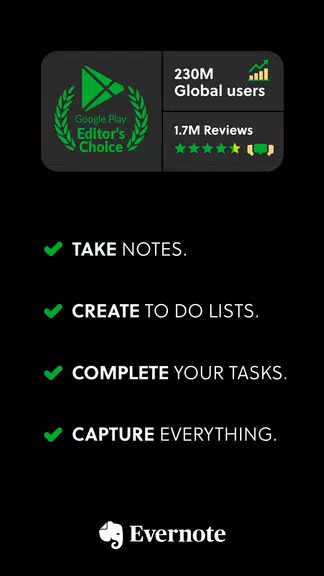
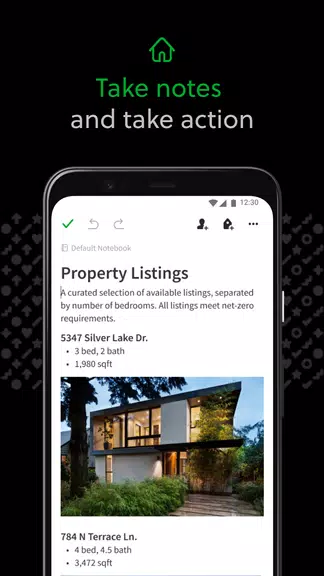
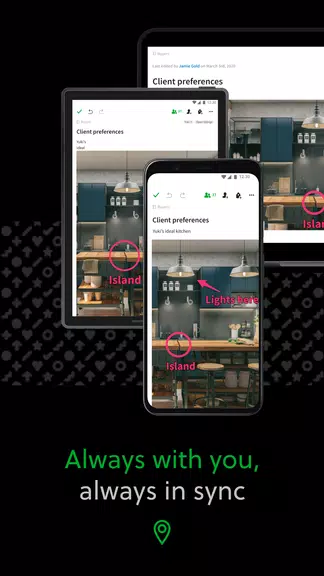
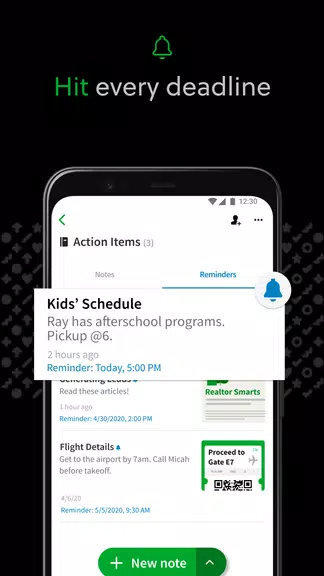








Comments