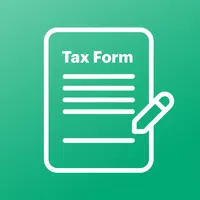
e-taxfiller: Edit PDF forms
-
4.4
- 438 Votes
- 1.2.8941 Version
- 12.60M Size
About
Recommend
Discover
Introduction
Prepare and file your tax forms effortlessly with e-taxfiller: Edit PDF forms, the ultimate PDF editor for tax documents on your Android device. Say goodbye to the hassle of uploading IRS templates—simply select the form you need from our library of 30+ fillable forms and start editing, filling out, and signing your tax return within minutes. Our app offers versatile editing tools, a built-in eSignature feature, a user-friendly interface, and top-notch data protection to ensure your information is secure. Whether you're a self-employed individual or handling tax returns for others, E-taxfiller is your go-to solution for a stress-free tax preparation experience. Don't wait until the last minute—get ahead of the tax season by downloading E-taxfiller today!
Features of e-taxfiller: Edit PDF forms:
Library of 30+ fillable tax forms for easy access and filing.
Versatile editing tools for professional document appearance.
Built-in eSignature function for legally-binding signatures.
Straightforward interface with simple navigation for easy use.
High-level data protection to ensure privacy and security.
Ability to edit, fill out, sign, and send tax forms all from your mobile device.
Tips for Users:
Use the Right Tools:
Familiarize yourself with the features and tools offered by e-taxfiller. Learn how to add text, checkboxes, radio buttons, and signatures. Understand how to navigate between pages and sections of the form.
Be Accurate and Precise:
Enter information carefully and double-check your entries for accuracy. Mistakes in tax forms can lead to delays or incorrect filings. Use the spell-check feature if available to ensure proper spelling.
Save Regularly:
Save your progress frequently as you edit the PDF form. This will prevent losing your work in case of a power outage or software crash. You can also set up automatic saves if the software offers that option.
Conclusion:
It is a comprehensive PDF editor designed to make tax preparation easier and more convenient. With a wide range of features such as a library of fillable forms, versatile editing tools, built-in eSignature function, straightforward interface, and high-level data protection, this app is a must-have for anyone looking to streamline their tax filing process. Download e-taxfiller: Edit PDF forms today and experience the convenience of editing and signing tax forms from your Android device.
Similar Apps
You May Also Like
Latest Apps
-
 Download
DownloadHYPEBEAST
News & Magazines / 12.40MB
-
 Download
DownloadLove Rose GIF Stickers
Personalization / 28.60MB
-
 Download
DownloadChocolate Cake Recipes
Lifestyle / 27.60MB
-
 Download
DownloadThe Pizza Company 1112.
Others / 51.02MB
-
 Download
DownloadLucky Loops
Communication / 102.80MB
-
 Download
DownloadMitt3
Communication / 95.19MB
-
 Download
DownloadTP-Link Omada
Tools / 53.00MB
-
 Download
DownloadTirhal
Travel / 15.93MB
-
 Download
DownloadRave
Media & Video / 91.30MB
-
 Download
DownloadTenantApp Properties For Rent
Lifestyle / 42.11MB

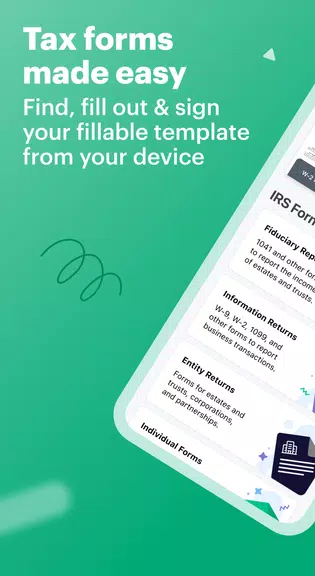

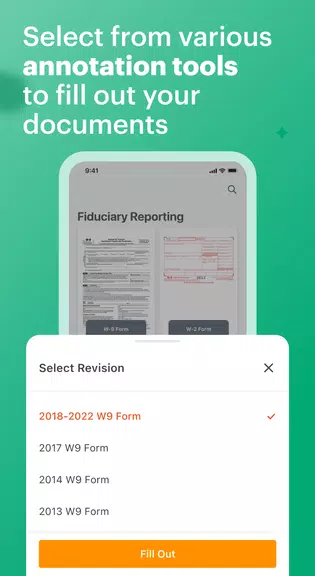
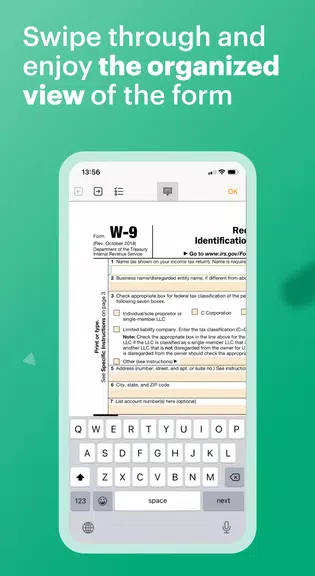








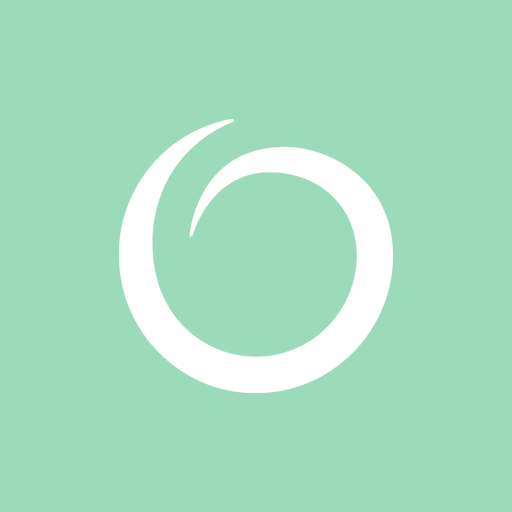

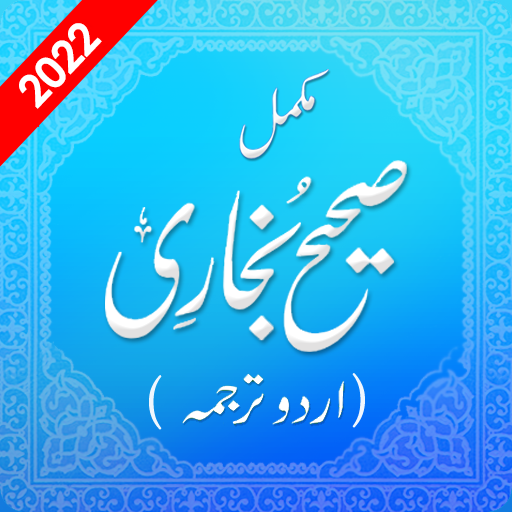
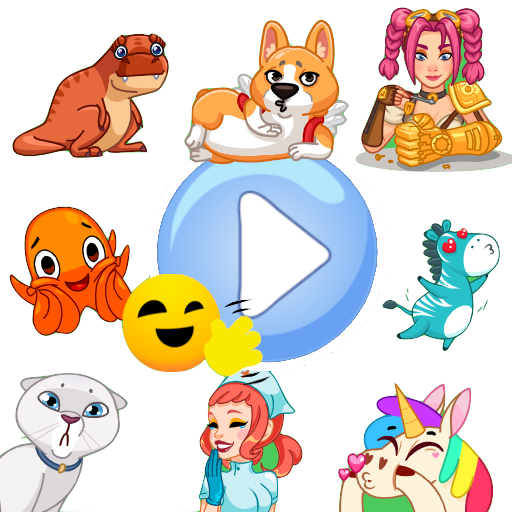
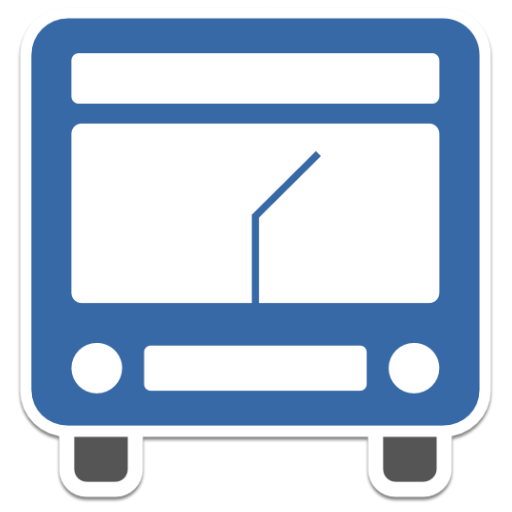
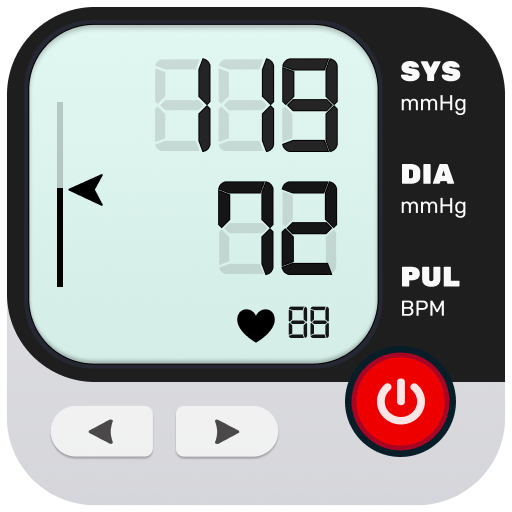
Comments