
Gmail
-
4.3
- 94 Votes
- 2023.10.15.575329347 Version
- 127.91M Size
About
Recommend
Discover
Introduction
The official Gmail app brings the power of Gmail right to your fingertips on your Android device. With top-notch security features, real-time notifications, and the ability to manage multiple accounts seamlessly, it makes managing your emails a breeze. Stay organized with features like undo send, Google Chat, Spaces for group collaboration, and high-quality video calling with Google Meet. The app also offers smart suggestions, quick search functionality, easy file sharing, and the convenience of managing your emails from your Wear OS watch. Join the millions of users who rely on Gmail to stay connected, productive, and secure.
Features of Gmail:
❤ Robust security: The app automatically blocks over 99.9% of spam, phishing, malware, and dangerous links from reaching your inbox, ensuring a safe email experience.
❤ Undo send feature: Prevent embarrassing mistakes by being able to undo the sending of an email, giving you a second chance to review before it's sent.
❤ Google Chat integration: Connect, create, and collaborate with others seamlessly within the app, making communication efficient and convenient.
❤ Spaces for group productivity: Stay organized by using Spaces, a dedicated place for managing people, topics, and projects as a team.
❤ High-quality video calling: Enjoy crisp and clear video calls with Google Meet integration, making virtual meetings a breeze.
❤ Multiple account support: Easily switch between different accounts within the app, allowing you to manage all your emails in one place.
FAQs:
❤ Is Gmail free to download?
Yes, the app is free to download and use on your Android device.
❤ Can I access my account on multiple devices with the app?
Yes, you can access your account on multiple devices, including your phone, tablet, and Wear OS watch.
❤ How secure is the app in terms of protecting my personal information?
The app prioritizes security and uses advanced technology to block spam, phishing, and malware, keeping your personal information safe.
Conclusion:
With its robust security features, seamless integration of Google Chat, group productivity tools like Spaces, and high-quality video calling with Google Meet, the Gmail app offers a comprehensive email experience for Android users. The app's user-friendly interface, multiple account support, and efficient organization features make it a top choice for staying connected and productive on the go. Download the app today to streamline your email management and communication tasks.
Similar Apps
You May Also Like
Latest Apps
-
 Download
Download마이달링
Communication / 42.70MB
-
 Download
DownloadAarong
Shopping / 9.10MB
-
 Download
DownloadMarliangComic
News & Magazines / 3.40MB
-
 Download
DownloadHide Pictures & Videos - FotoX
Tools / 34.49MB
-
 Download
DownloadSlovakia Dating
Communication / 12.90MB
-
 Download
DownloadAman Car
Travel / 8.18MB
-
 Download
DownloadDOTDOT
Personalization / 11.00MB
-
 Download
DownloadAuctionTime
Finance / 15.60MB
-
 Download
DownloadShareMe
Others / 35.20MB
-
 Download
DownloadMstyle
Lifestyle / 30.30MB

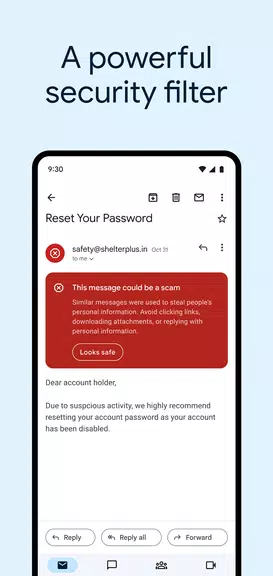
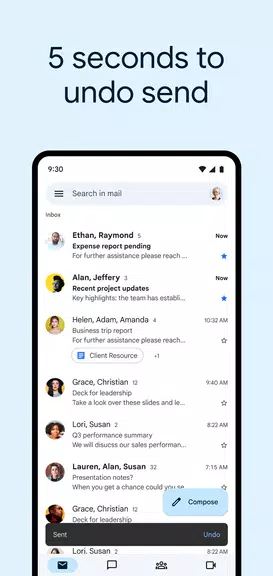
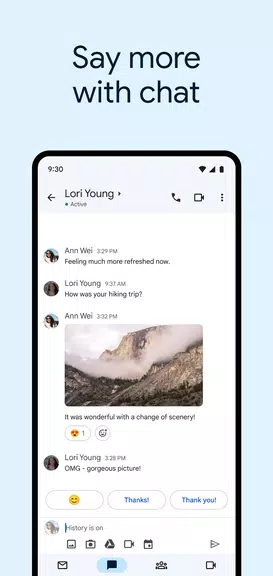
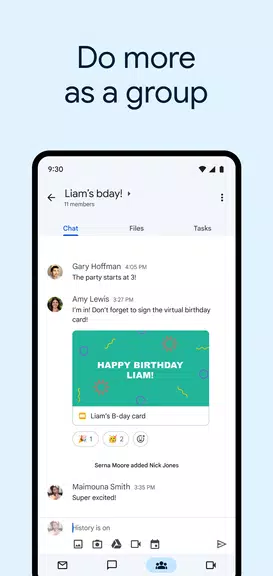


















Comments
Alistair Arlidge
Normally would have given this a 4.5, but since the latest update, about a week ago, top picks in notifications Cannot be turned off. The setting is there to group 2 notifications to top picks, Removing the tick changes the top picks to be 2 emails and 2 adds, so 4, when removing the tick on prior version turned of the top picks grouping all together. Lots of people having this issue.
Oct 22, 2024 00:57:02
Matt Kuhary
Great app! Just wanted to also say your support email kicks back a "this email is no longer used message," so here's my request: In a future version of the app, could the "Select All" box be moved up to the email selected counter when highlighting emails for action (like deleting or archiving)? Have the extra line pop emails down after selecting the first message causes unintended presses if moving quickly and doesn't feel as fluid. And could you update your email too please?
Oct 22, 2024 00:53:03
Diane L
Fix your freaking saved drafts problem! I'm so tired of it. I didn't want to take the time to complain about it because I thought y'all would eventually fix it, clearly you're not going to. If I don't finish an email and I save it as a draft and then I go to the drafts, it just keeps showing me the original email I responded to. I scroll up, I scroll down, and the draft is nowhere to be seen or edited to finish. Fix. It.
Oct 22, 2024 00:52:24
Nekong
I've been using this up for a very long time, and for a while now, actually for a very long time. It's been acting up whenever I move between different emails. I have to restart the app several times just so I can send an email. When I try to put a receiver, the name does not show. I have to close the app and restart it again, which is getting very annoying.
Oct 19, 2024 23:11:18
Tina Klemmensen
I no longer receive notifications of incoming emails. I have read all reviews regarding this same issue. I followed all directions to verify everything is enabled. I also sent a communication to the Google forum they keep sending people to, looking for resolutions. They say it's not Gmail, it's my phone. Ironic when so many have the same problem. I followed another user's advise below and downloaded Outlook to sync Gmail to. Now I get notifications through Outlook, but nothing through Gmail
Oct 19, 2024 21:10:01
Hani Sawires
After my last update,I can not compose any new email. ..I have just tried to compose an email. All what I got is empty body space and can not switch the curssor to the body to write my email. I tried to follow some instructions made by Google without any success. Beside that. Gmail app wouldn't include any clickable email link in the "to" field. I mean when I click over any email link, it opens Gmail app, but all fields remain blank. what I expect is to include the email I have just clicked.
Oct 19, 2024 03:10:26
Duncan
This has become the chocolate fire guard of the email app world. I have a Google phone using Google photos on Gmail. If I send anything with a image attachment it gets stuck in the outbox 90% of the time. Following the help tips to sort this, is a temporary fix at best and needs to be done constantly. Frustrating how you've made it work so badly in the past year or so. Reply- I've done everything that every forum and help page suggests. Your app doesn't work very well on android. I can prove th
Oct 19, 2024 02:40:31
Tawny Steel
I would usually give 5 stars but since the last update when I open the app is fine but as soon as I start reading an email it just goes black, no words or anything except on the top of the screen where it shows who the email is from. Also, I will open an email from one person but it all of a sudden switches to an email from an entirely different person. I will give 5 stars after the bugs are fixed.
Oct 18, 2024 11:16:08
Charles Symes
For the last couple of weeks, when I'm in the app on my Android phone, if s new email comes in when I'm reading a different one it tries to switch to the new email and locks up the app. I have to close it and reopen. I can't hardly read an email on my phone without having to restart the app multiple times. In response to your response, none of the problems in that link are even remotely close to what I described.
Oct 17, 2024 15:13:21