
Brightspace Parent & Guardian
-
4.2
- 312 Votes
- 20.2301.1139 Version
- 8.40M Size
About
Recommend
Discover
Introduction
The Brightspace Parent & Guardian app is here to bridge the gap between students, teachers, and their families. With this mobile application, staying involved in your child's education has never been easier. Whether you're on the go or just want to stay updated, this app allows you to access information about your child's learning at any time. Get notifications for upcoming assignments, quizzes, and due dates, ensuring that nothing falls through the cracks. Plus, if you have multiple students in the same school district, you can conveniently track all of their progress with just one login. Stay connected and engaged with the Brightspace Parent & Guardian app today. Please note that a parent/guardian account provided by your school board is required to use this app.
Features of Brightspace Parent & Guardian:
- Convenient Access to Your Child's Learning:
The Brightspace Parent & Guardian app provides a hassle-free way for you to access information about your child's learning on the go. No more waiting for parent-teacher meetings or relying on your child to update you on their progress. With just a few taps on your mobile device, you can stay informed about their upcoming and overdue work, grades, shared portfolio items, and even the classroom activity feed.
- Stay Up-to-Date with Important Notifications:
Never miss out on important updates again. The app sends push notifications regarding quizzes and assignments that have upcoming due dates. This means you'll always be in the loop and can provide the necessary support and guidance to your child at the right time. Whether it's a reminder for an upcoming test or a notification about a new assignment, you'll receive timely alerts that keep you connected with your child's education.
- Monitor Progress of Multiple Students:
If you have more than one child attending the same school district, managing their progress individually can be overwhelming. With the Brightspace Parent & Guardian app, you can view the progress of all your children with just one login. This feature eliminates the need to switch between different accounts, making it easier than ever to keep track of their academic journeys.
FAQs:
- How do I access the Brightspace Parent & Guardian app?
To access the app, you must have a parent/guardian account provided by your school board. Simply download the app from the app store on your mobile device and log in with your credentials. If you haven't received your account details, reach out to your child's school or the school district for assistance.
- Can I use the app on both iOS and Android devices?
Yes, the app is available for both iOS and Android devices. You can find and download it from the respective app stores.
- Is the app secure? Will my child's data be protected?
The app prioritizes the security and privacy of your child's data. It is designed to comply with industry standards and best practices to ensure that your information remains safe. Rest assured that the app protects sensitive data and only delivers it to the authorized parties.
Conclusion:
The Brightspace Parent & Guardian app revolutionizes how parents and guardians engage with their child's education. With convenient access to their learning information, timely notifications, and the ability to monitor multiple students' progress, the app simplifies and enhances your involvement in your child's academic journey. Download the app today and stay connected with your child's learning, no matter where you are.
Similar Apps
You May Also Like
Latest Apps
-
 Download
Download마이달링
Communication / 42.70MB
-
 Download
DownloadAarong
Shopping / 9.10MB
-
 Download
DownloadMarliangComic
News & Magazines / 3.40MB
-
 Download
DownloadHide Pictures & Videos - FotoX
Tools / 34.49MB
-
 Download
DownloadSlovakia Dating
Communication / 12.90MB
-
 Download
DownloadAman Car
Travel / 8.18MB
-
 Download
DownloadDOTDOT
Personalization / 11.00MB
-
 Download
DownloadAuctionTime
Finance / 15.60MB
-
 Download
DownloadShareMe
Others / 35.20MB
-
 Download
DownloadMstyle
Lifestyle / 30.30MB

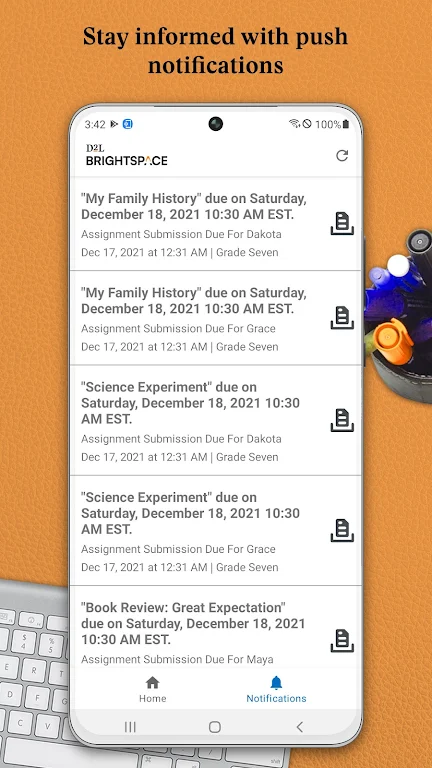
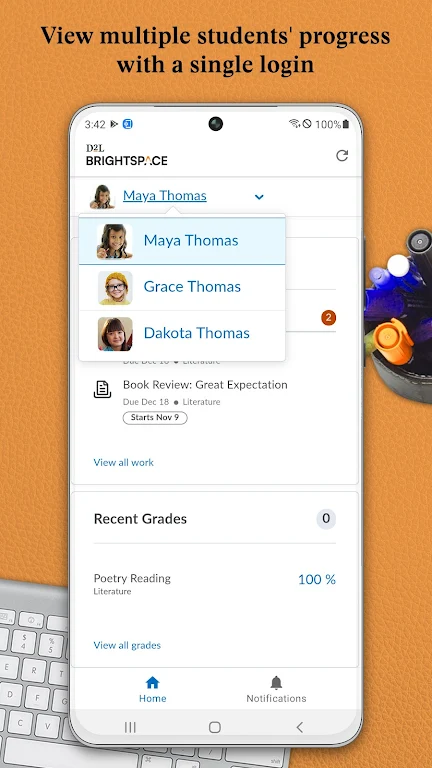
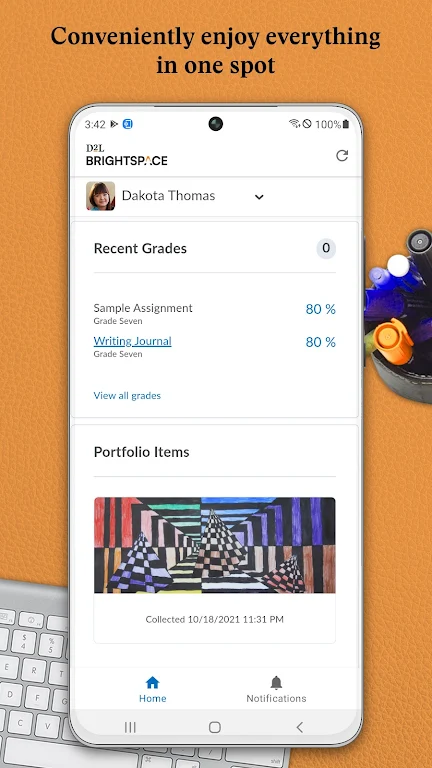
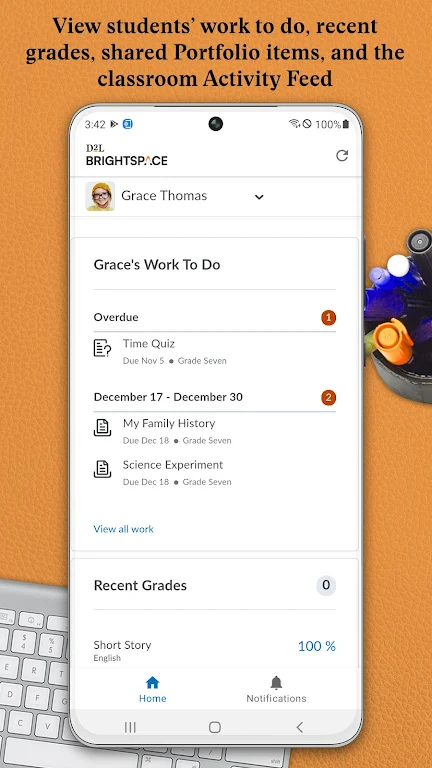


















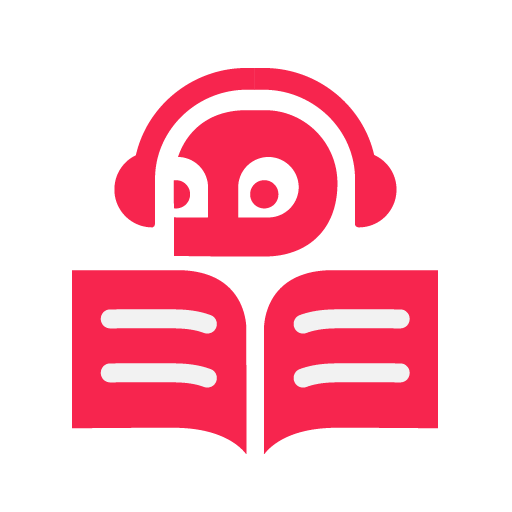
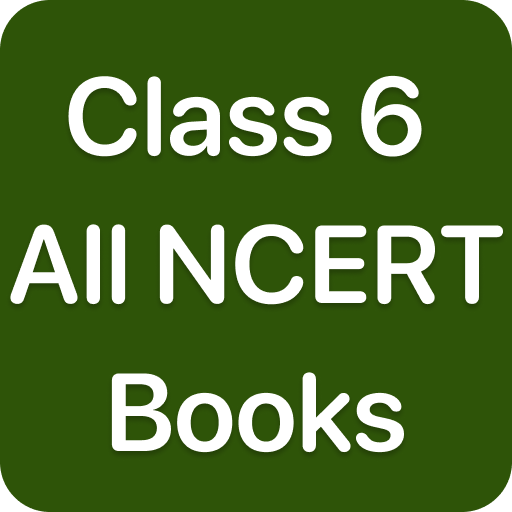
Comments