
Folder in Folder
-
4.1
- 280 Votes
- 1.3.3 Version
- 2.90M Size
About
Recommend
Discover
Introduction
With Folder in Folder app, you can easily create multiple subfolders within the root folder, allowing you to categorize and rearrange your files with ease. The app provides a sleek and user-friendly interface, making it convenient to use and pleasing to the eye. You can create, delete, copy, and move folders, making the most out of what the app has to offer. Whether you need to organize your work documents or stack similar apps together, this app has got you covered. It even offers a layer of security to protect your sensitive information. Say goodbye to cluttered screens and welcome a more organized and efficient mobile device experience by downloading the app now.
Features of Folder in Folder:
> Efficient Organization: The app allows users to easily categorize and rearrange data files and apps on their devices. With the ability to create numerous subfolders within the root folder, users can quickly find what they need without the hassle of searching through clutter.
> Minimalistic and Elegant Interface: This app provides a sleek and aesthetically pleasing interface, ensuring a seamless user experience. The interface is simple to navigate, making it convenient for users to create, delete, copy, and move folders.
> Unlimited Folder Creation: Users can create as many new folders as they want for different purposes. Whether it's managing data files or organizing applications, the app allows for unlimited folder creation, providing users with maximum control and organization.
> Customization Options: Users can personalize their folders by naming them and adjusting the icon according to their preferences. This customization feature enhances the user experience and makes it easier to search and distinguish between different folders.
FAQs:
> Can I create subfolders within subfolders?
No, the app currently allows users to create subfolders only within the root folder.
> Can I secure individual folders with passwords?
Yes, the app offers a security feature where users can choose to secure specific folders with passwords to prevent unauthorized access.
> Does the app support both mobile phones and tablets?
Yes, the app is compatible with both mobile phones and tablets, ensuring that all documents and applications are organized scientifically, regardless of the device.
> Can I edit predefined folders in the app?
No, predefined folders are set up to be uneditable to maintain their specific category functions and save users time and effort in organizing their mobile devices.
Conclusion:
Folder in Folder is the ultimate app for efficient organization and management of data files and applications on mobile devices. With its intuitive interface, users can easily create and customize folders to their liking. The unlimited folder creation feature allows for maximum control and organization, ensuring that everything is neatly categorized. Additionally, the security options provide an added layer of protection for sensitive information. No more searching through clutter or struggling to find what you need - let the app simplify your digital life. Download now and experience the convenience and elegance of this essential reorganization app.
Similar Apps
Latest Apps
-
 Download
Download마이달링
Communication / 42.70MB
-
 Download
DownloadAarong
Shopping / 9.10MB
-
 Download
DownloadMarliangComic
News & Magazines / 3.40MB
-
 Download
DownloadHide Pictures & Videos - FotoX
Tools / 34.49MB
-
 Download
DownloadSlovakia Dating
Communication / 12.90MB
-
 Download
DownloadAman Car
Travel / 8.18MB
-
 Download
DownloadDOTDOT
Personalization / 11.00MB
-
 Download
DownloadAuctionTime
Finance / 15.60MB
-
 Download
DownloadShareMe
Others / 35.20MB
-
 Download
DownloadMstyle
Lifestyle / 30.30MB

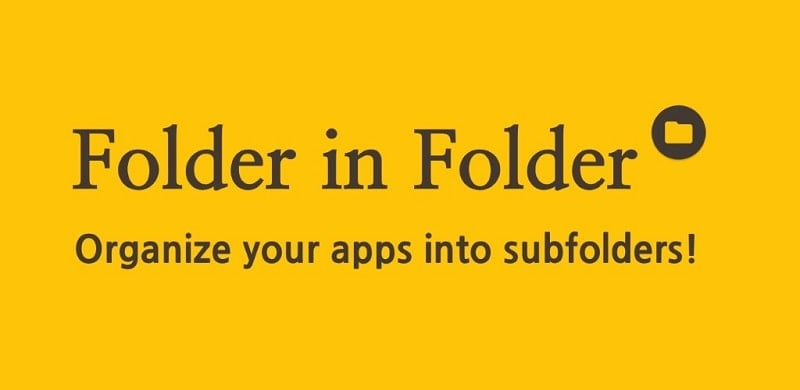

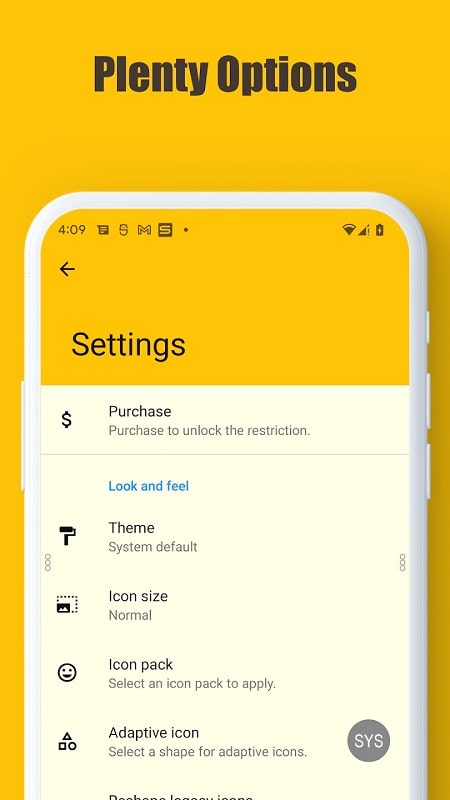
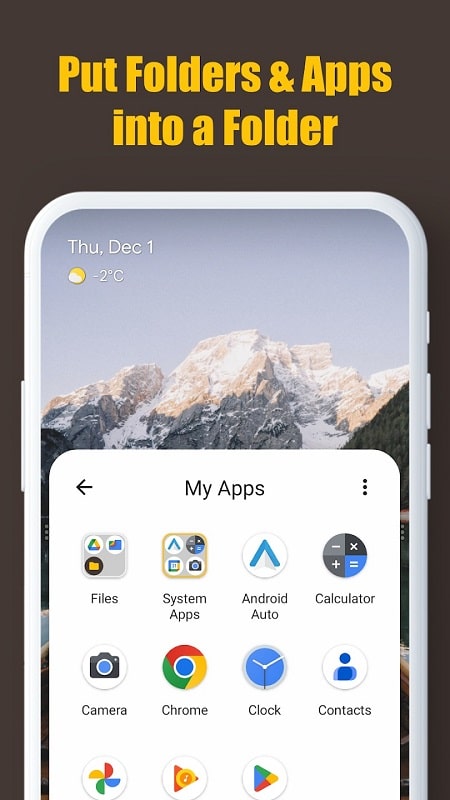








Comments