
AZIP Master
-
4.4
- 144 Votes
- 4.0.9 Version
- 19.50M Size
About
Recommend
Discover
Introduction
AZIP Master is a versatile and efficient app that allows you to easily extract and unlock compressed files on your device. It simplifies the file decompression process, making it hassle-free for various activities. With its user-friendly interface and reliable performance, the app ensures that all contents within the compressed files are displayed accurately. Unlike default unzip apps, the app offers comprehensive support and other exciting features that are optimized for everyday use. Whether you're working in an office or frequently using your phone for productivity, the app is the perfect tool to enhance your file management experience. It also allows you to extract multiple files at once, transfer files through local network connections, choose file formats, and secure your compressed files with passwords. Simplify and streamline your file handling with the app.
Features of AZIP Master:
Efficient and Convenient: The app simplifies the file decompression process, making it quick and easy to extract all files on your device. It saves time and effort, allowing you to access the contents of compressed files effortlessly.
Improved Functionality: Unlike default unzip applications on Android, the app offers a range of advanced features and optimizations. It replaces outdated pre-installed applications, providing a comprehensive and reliable solution for all your decompression needs.
Multi-File Extraction: One of the standout features of the app is its ability to extract multiple files simultaneously. This saves valuable time, allowing you to decompress multiple files in one go and increasing your productivity.
File Transfer Capability: The app not only enables you to extract files but also provides the option to transfer them to other devices. By connecting to the same network, you can easily share decompressed files with colleagues or friends, making information exchange simple and convenient.
Customization Options: With the app, you have the flexibility to choose how you want to store your files. You can convert them to different formats like PDF, Word, or Excel, making it easier to edit or adjust information. Additionally, you can select the size of the created file to optimize storage space and ensure compatibility with your device's capacity.
Tips for Users:
Downloading and Selecting Files: Before extracting a file, make sure to download it onto your device and access the app to select the file you want to decompress. The application will detect the file format and enable you to proceed with the extraction.
Extracting Multiple Files: To extract multiple files simultaneously, select the files you need to decompress and launch the extraction process. The app will handle all the files, saving you time and effort.
File Transfer: Utilize the file transfer capability of the app by connecting to the same network as the receiving device. You can transfer decompressed files through shared Wi-Fi or via an access point connection provided by the mobile network.
Customization Options: Take advantage of the customization options offered by the app. Convert files to different formats based on your editing needs and choose the appropriate size to optimize storage space.
Conclusion:
AZIP Master is a powerful and efficient file decompression application that offers a range of attractive features. Its convenience, improved functionality, multi-file extraction capability, file transfer option, customization options, and emphasis on file safety make it a must-have tool for productivity. By simplifying the decompression process and providing advanced features, the app offers a seamless experience for users, enhancing their ability to manage and access compressed files effortlessly. Download the app now and experience the benefits of this comprehensive and reliable file extraction solution.
Similar Apps
You May Also Like
Latest Apps
-
 Download
Download마이달링
Communication / 42.70MB
-
 Download
DownloadAarong
Shopping / 9.10MB
-
 Download
DownloadMarliangComic
News & Magazines / 3.40MB
-
 Download
DownloadHide Pictures & Videos - FotoX
Tools / 34.49MB
-
 Download
DownloadSlovakia Dating
Communication / 12.90MB
-
 Download
DownloadAman Car
Travel / 8.18MB
-
 Download
DownloadDOTDOT
Personalization / 11.00MB
-
 Download
DownloadAuctionTime
Finance / 15.60MB
-
 Download
DownloadShareMe
Others / 35.20MB
-
 Download
DownloadMstyle
Lifestyle / 30.30MB


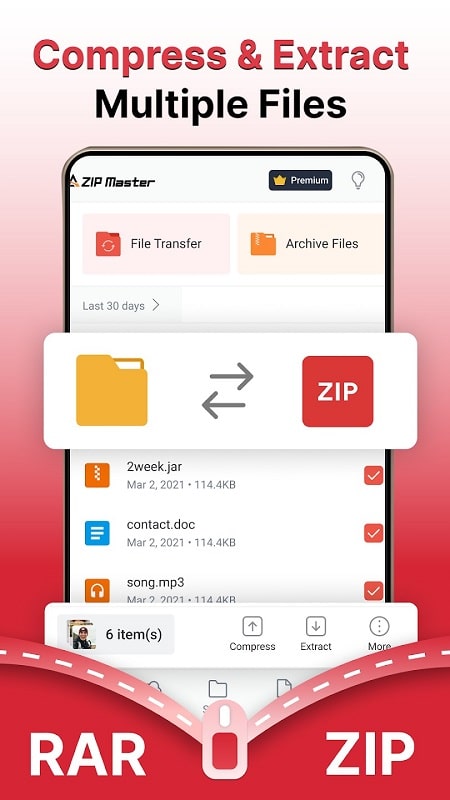
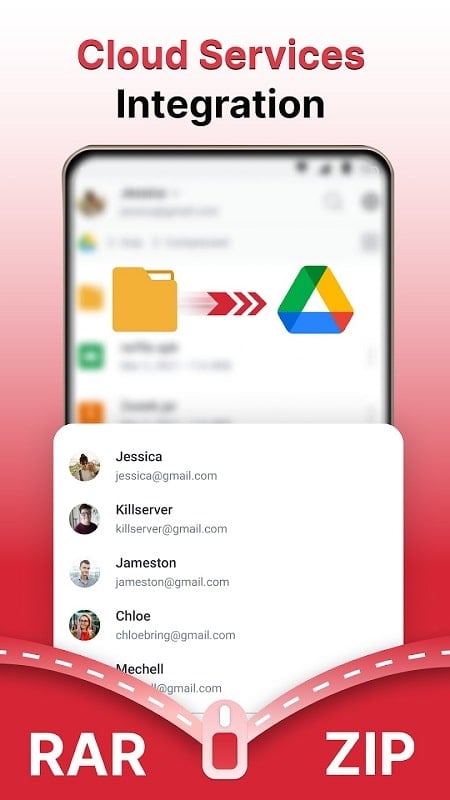
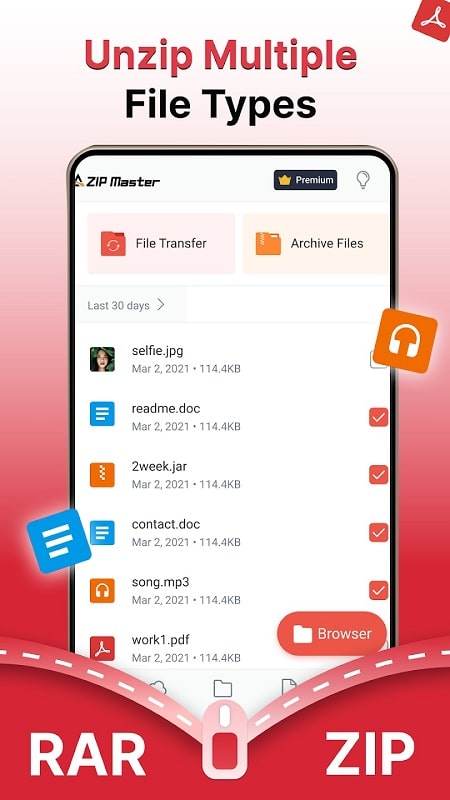










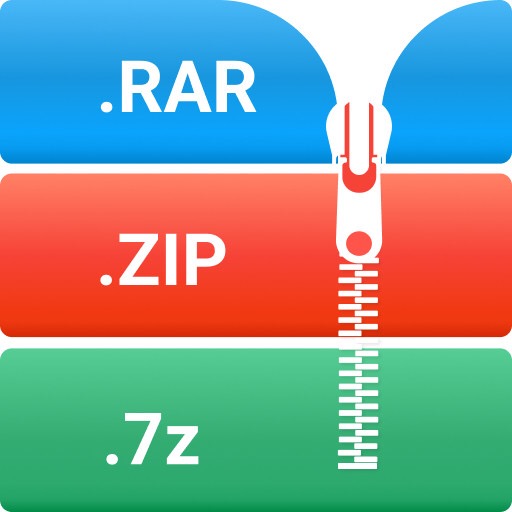




Comments