
Estimation Tab
-
4.2
- 86 Votes
- 3.1 Version
- 0.90M Size
About
Recommend
Discover
Introduction
Introducing Estimation Tab, the ultimate tool to make estimation calculations faster and easier than ever before! With its user-friendly interface, you'll quickly become a pro at using this app. Say goodbye to the hassle of using pen and paper, and welcome the convenience of your compact mobile phone screen. Everything you need is right at your fingertips, with all game inputs just a touch or swipe away. Want to see a detailed score sheet? No problem, it's right there for you to view. Special cases? Covered. The app supports all scenarios, from only loser to only winner, and even 8 or more bids. And the best part? Most of the work is done automatically, so you can sit back and enjoy the game. Check out the link for a step-by-step guide on how to use the game and start making accurate estimations in a breeze.
Features of Estimation Tab:
⭐ Simplified Interface: Estimation Tab offers a user-friendly interface that makes estimation calculations faster and more convenient than using traditional methods like paper and pen.
⭐ All-in-One Screen: With the game, everything you need is contained in one screen, eliminating the need to navigate through various menus.
⭐ Touch and Swipe Inputs: The app allows you to input your game plays and bids through touch and swipe gestures, making it easy to use on compact mobile phone screens.
⭐ Detailed Score Sheet: If you want to review the game scores in detail, the game also provides a detailed score sheet for your reference.
⭐ Support for Special Cases: The app supports all kinds of special cases like only loser, only winner, 8 or more bid, saeda, and more, ensuring that you can accurately track your game progress.
⭐ Automatic Detection: Estimation Tab automates most of the manual work by automatically detecting important game elements like dash call, call, with, and more.
Tips for Users:
⭐ Familiarize Yourself: Take some time to get used to the interface of the game. Once you are familiar with the layout, navigating and inputting information will become much easier.
⭐ Swipe for Bids: Instead of typing in bid numbers, try using the swipe gesture to quickly input your bids. This will save you time and make the game flow smoother.
⭐ Double-Check Inputs: While the app does its best to detect and automate game elements, it's always a good idea to double-check your inputs to ensure accuracy.
⭐ Use the Score Sheet: Take advantage of the detailed score sheet feature to analyze your game performance and identify areas for improvement.
Conclusion:
Estimation Tab is a user-friendly and convenient app that simplifies the process of estimating game scores. With its all-in-one screen, touch and swipe inputs, and support for special cases, the app allows you to perform estimation calculations faster and more accurately than ever before. By automating most of the manual work and providing a detailed score sheet, the game takes the hassle out of tracking game scores. Whether you are a casual player or a seasoned pro, this app is a must-have for anyone who loves estimation games. Download now and experience the joy of hassle-free scoring!
Similar Games
You May Also Like
Latest Games
-
 Download
DownloadAlpha Wolf Hunt – Sniper Game
Sports / 71.40MB
-
 Download
DownloadPrison Escape: Obby Challenge
Simulation / 122.10MB
-
 Download
DownloadPaper Bin AR
Simulation / 84.20MB
-
 Download
DownloadFFFF max Skin Tools & Diamonds
Sports / 22.80MB
-
 Download
DownloadDifference Find Quest
Puzzle / 74.80MB
-
 Download
DownloadMerge and Blast + 2048 2248
Puzzle / 61.10MB
-
 Download
DownloadWorld Tour Match
Puzzle / 91.40MB
-
 Download
DownloadPony Cosplay Dress Up
Simulation / 23.40MB
-
 Download
DownloadIndian Bus Driving: Bus Games
Simulation / 33.20MB
-
 Download
DownloadArchery Shooter 3d: Bow Games
Sports / 53.00MB


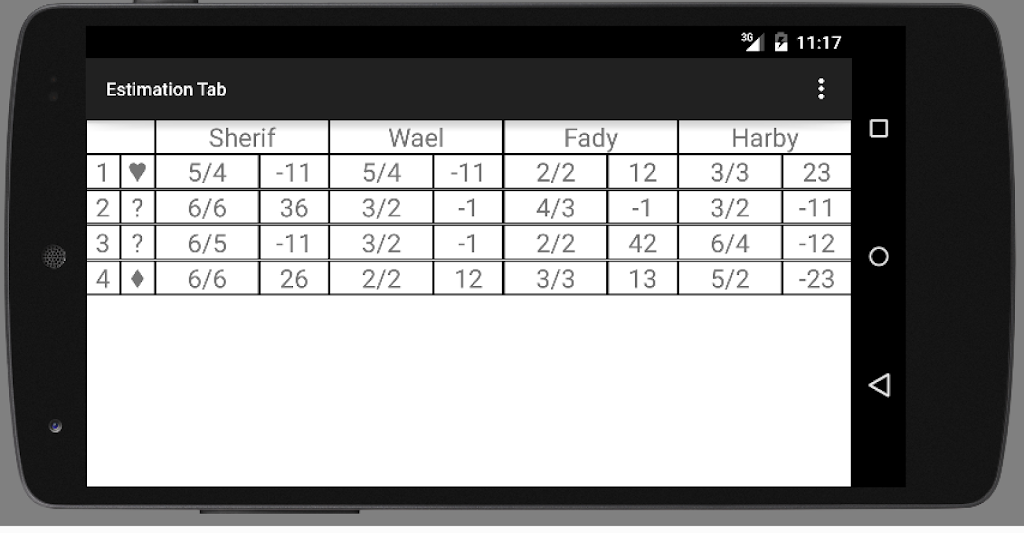
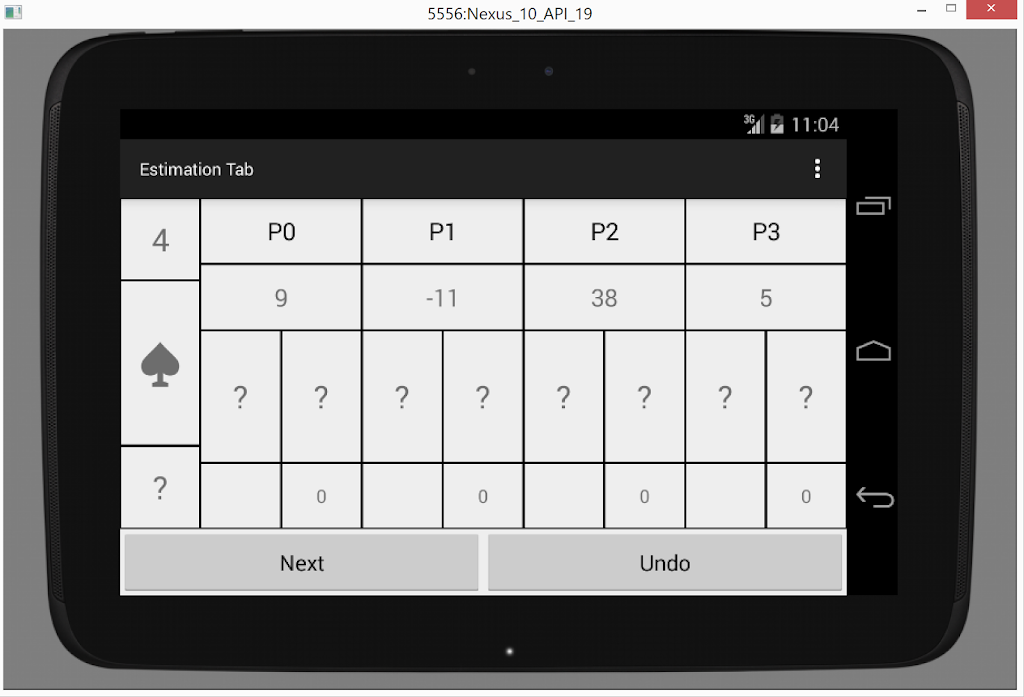













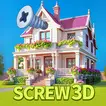


Comments