
Photo Mate R3
-
4
- 340 Votes
- 3.7.4 Version
- 59.80M Size
About
Recommend
Discover
Introduction
Are you tired of cluttered and disorganized photo galleries on your phone? Look no further than Photo Mate R3, the ultimate solution for organizing, protecting, and editing your photos. This app goes beyond the capabilities of a normal photo gallery by providing detailed information and efficient data management. With the app, your photos will be displayed in a visually pleasing and easy-to-navigate interface, making it a breeze to scroll through and select multiple images. Plus, the app offers tools to help you distinguish between different image formats, rate and filter your photos, and perform basic editing to enhance their quality. Whether you're a professional photographer or simply want a well-organized library, Photo Mate R3 is the app for you. Try it out and discover a new level of photo management.
Features of Photo Mate R3:
- Detailed photo information: Photo Mate R3 provides more detailed technical information about your photos, making it a valuable tool for photographers and reference purposes.
- Organize photos efficiently: This app helps organize photos in a data-efficient and visually pleasing way, ensuring that your photo library remains neat and organized.
- User-friendly interface: All your photos are immediately accessible on the main interface of Photo Mate R- arranged in a specific order for easy viewing and management.
- Image format filter: With the filter feature, you can easily distinguish and select different image formats in your photo library, eliminating the hassle of manually sorting through each photo.
Tips for Users:
- Long press for actions: Hold down on any photo to perform actions on that particular photo. If you want to select multiple photos, simply hold down once and select more photos.
- Utilize support tools: Familiarize yourself with the support tools provided above the library, which can help you send, extract, move, and edit photos quickly and efficiently.
- Use the rating function: Make use of the rating function to rate your photos on a scale of 0 to 5 stars. This allows you to filter and organize photos based on their rating, helping you identify and keep track of your best shots.
- Explore basic editing tools: While the editing tools in the app may not be extensive, they are sufficient for performing basic effects, such as cropping, adjusting contrast and brightness, and enhancing the overall look of your photos.
Conclusion:
Photo Mate R3 is a must-have app for photographers and anyone looking for an efficient and organized photo gallery. It offers detailed photo information, efficient photo organization, user-friendly interface, image format filter, and basic editing tools. By utilizing the various features and playing tips, users can easily manage and enhance their photo library. Whether you're a professional photographer or a casual user, the app provides a comprehensive solution for photo organization and editing.
Similar Apps
Latest Apps
-
 Download
Download마이달링
Communication / 42.70MB
-
 Download
DownloadAarong
Shopping / 9.10MB
-
 Download
DownloadMarliangComic
News & Magazines / 3.40MB
-
 Download
DownloadHide Pictures & Videos - FotoX
Tools / 34.49MB
-
 Download
DownloadSlovakia Dating
Communication / 12.90MB
-
 Download
DownloadAman Car
Travel / 8.18MB
-
 Download
DownloadDOTDOT
Personalization / 11.00MB
-
 Download
DownloadAuctionTime
Finance / 15.60MB
-
 Download
DownloadShareMe
Others / 35.20MB
-
 Download
DownloadMstyle
Lifestyle / 30.30MB

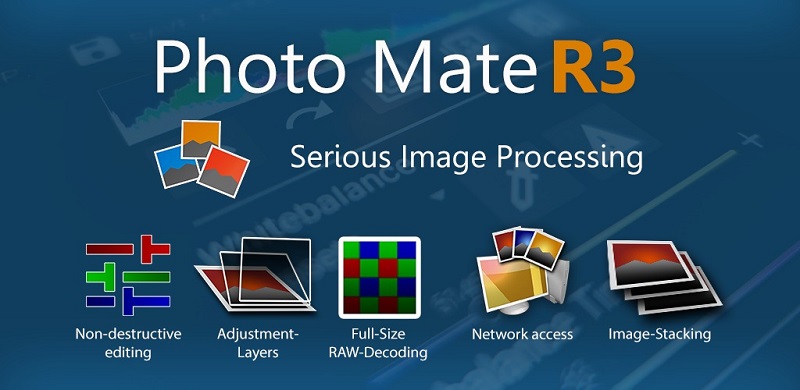
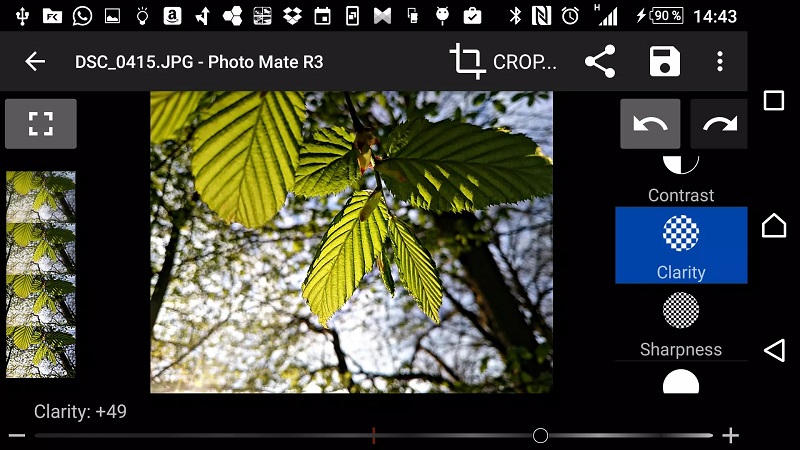
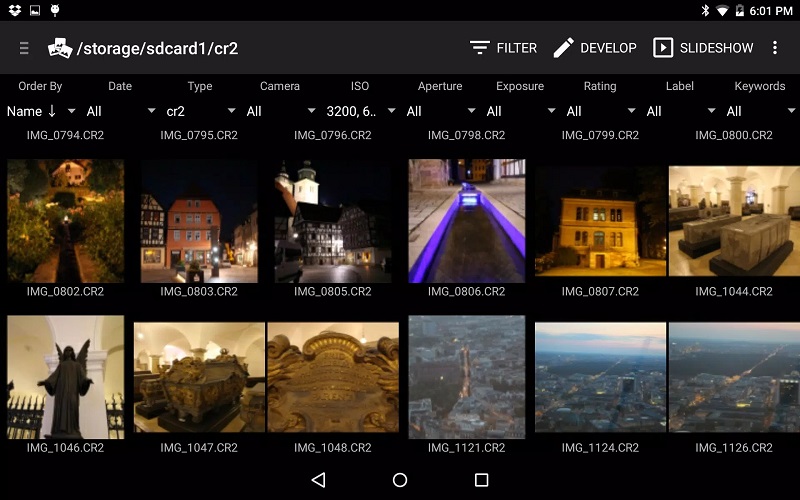
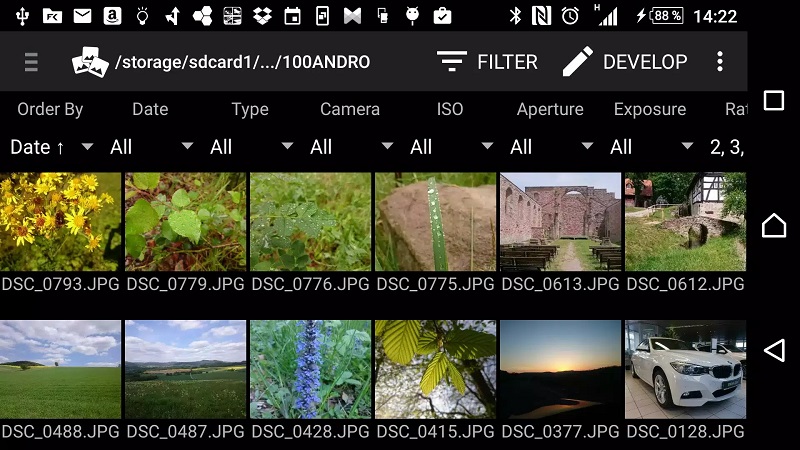

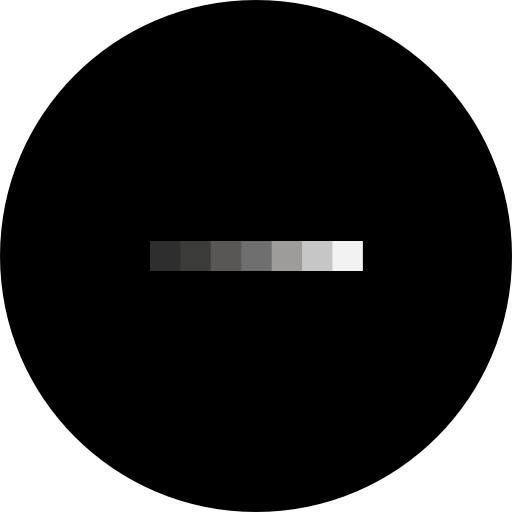






Comments