
Bill Payment Organizer, Budget
-
4.5
- 249 Votes
- 1.24.131 Version
- 19.30M Size
About
Recommend
Discover
Introduction
Introducing Bill Payment Organizer, Budget, the ultimate app for managing your money and staying on top of your bills. With over 1 million trusted users, the app is one of the most complete budgeting apps out there. This all-in-one money manager is perfect for anyone in need of an expense tracker and monthly budget planner. Say goodbye to missed payments with our organized bill payment organizer and never forget a due date again. Stay within your budget, track your daily expenses, and save more every month. With the app, you can take control of your finances and achieve your financial goals. Start managing your money today.
Features of Bill Payment Organizer, Budget:
* Comprehensive Bill Payment Organizer: The app serves as a convenient bills organizer, ensuring that you never miss a payment. By managing your financial commitments in one place, you can effortlessly receive timely bill reminders, stay organized, and avoid late fees.
* Precise Expense Tracker: With TimelyBills' expenditure tracker, you can accurately monitor your spending habits. By recording and categorizing expenses, you gain valuable insights into your financial patterns, enabling you to make informed decisions about your budget.
* Effective Budget Planner: Take control of your finances with TimelyBills' budget planner. Whether you prefer monthly or bi-weekly budgeting, the app allows you to create and customize budgets tailored to your needs. Set realistic spending limits and effortlessly track your progress towards your financial goals.
* Debt Payoff Tracker: The app assists you in planning and tracking your debt payoff journey. With the debt tracker feature, you can efficiently manage and monitor your progress towards becoming debt-free.
Tips for Users:
* Utilize the Bills Reminder: Make full use of TimelyBills' bill reminder feature to ensure prompt payments and avoid any late fees. Set up notifications and never miss a payment again.
* Categorize Expenses: Take advantage of the expenditure tracker to categorize your expenses accurately. This allows for a clearer breakdown of spending habits and helps identify areas where you can cut back.
* Set Realistic Budgets: When creating budgets, set achievable spending limits that align with your financial goals. Regularly review and adjust your budget as needed to stay on track.
Conclusion:
Bill Payment Organizer, Budget is the ultimate payment tracker and money manager app that encompasses everything you need to manage your finances effectively. With its comprehensive bill payment organizer, precise expense tracker, budget planner, debt payoff tracker, and personalized insights, the app caters to all aspects of financial management. By utilizing the app's features and following the playing tips, users can stay organized, avoid late fees, track expenses, build budgets, and work towards becoming debt-free. Download now and take control of your financial well-being.
Similar Apps
You May Also Like
Latest Apps
-
 Download
Download마이달링
Communication / 42.70MB
-
 Download
DownloadAarong
Shopping / 9.10MB
-
 Download
DownloadMarliangComic
News & Magazines / 3.40MB
-
 Download
DownloadHide Pictures & Videos - FotoX
Tools / 34.49MB
-
 Download
DownloadSlovakia Dating
Communication / 12.90MB
-
 Download
DownloadAman Car
Travel / 8.18MB
-
 Download
DownloadDOTDOT
Personalization / 11.00MB
-
 Download
DownloadAuctionTime
Finance / 15.60MB
-
 Download
DownloadShareMe
Others / 35.20MB
-
 Download
DownloadMstyle
Lifestyle / 30.30MB


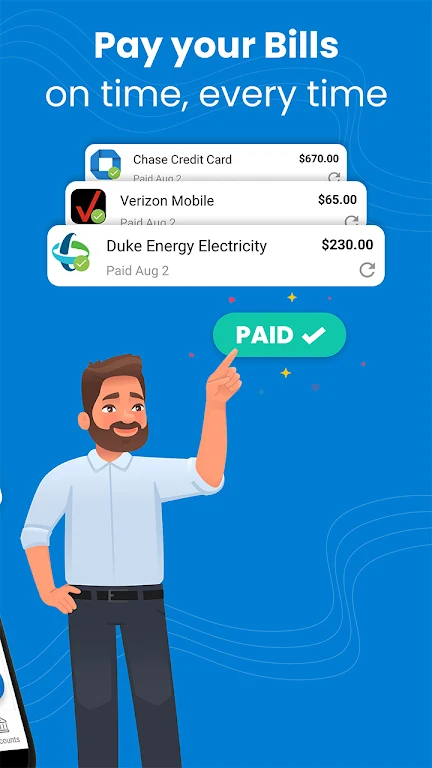
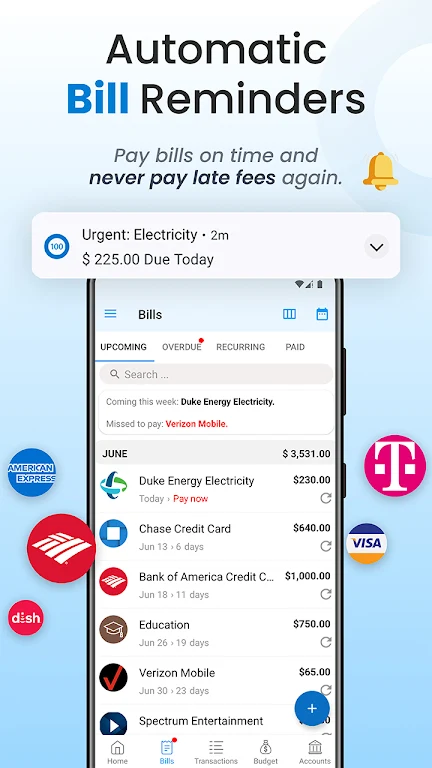
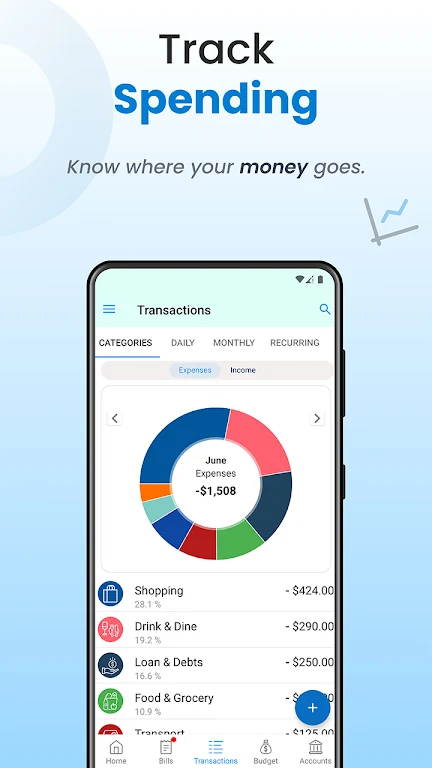











Comments
A Google user
I've tried other apps like this and this is exponentially better. Only issue I had was when I put it on, both, my phone and tablet. I had rent in expenses. When I synced my info from the phone onto my tablet, I ended up with over $96,000 in rent for one month. I guess it got into a loop where it kept documenting the rent. There might have been a way to delete them all, but I didn't see the option.
Sep 06, 2024 05:19:36
Bethany Bernardo
Tried many finance trackers, this one fits me best. Never thought of tracking finances in this streamlined way, just focusing on recurring bills & overall money in/out instead of balancing each of my accounts. Saves me hours every month, because most of my expenses are recurring. And I don't miss any bills anymore thanks to the auto-notifications. I like the layout, intuitive and no extra clutter. Setting up recurring bills is easy. I do wish I could use 2 different currencies at once though.
Sep 06, 2024 04:09:18
A Google user
The app is helpful with tracking bills and expenses, but it's a little tricky for me to navigate around the app. Nevertheless, I am far from disappointed - It lets me make my own labels so that I can section my expenses into personalized categories which help me see what amount of money is spent on what bill or expense. I love that feature. Also, the visuals (charts) are very helpful. They make budgeting and saving much easier.
Sep 06, 2024 01:54:22
Myra Casillas
Good app, but could be great! I'll start with the "wish it hads" 1. I wish you could edit a bill from the calendar. Right now, you click on a date and a pop-up appears with all bills due on that date, but you cannot click on the bill to edit or mark as paid. But overall it's pretty good for being free. You can manage different accounts, set up budgets, get reports, modify categories. Pretty much everything you need for money management.
Sep 06, 2024 01:34:33
Lethie Masongsong
Love this app for keeping track of bills!! Due dates, categories, reminders and so much more! You can budget your expenses. Keep track of your income. Has a calendar to see the monthly breakdown of your bills. This app is easy to use. Haven't had any difficulties with freezing or shutting down so far. Been using it for about a year now I think. It's been extremely helpful and organizes my finances pretty well. Great app!
Sep 05, 2024 21:25:21
Therese Schexnayder
I downloaded and tried about 7 budget apps. This one is my favorite--I love it! My favorite feature is the partial payment option because I like to visualize my costs from a monthly perspective, so I can call something a single monthly expense and then contribute to that expense over time as I see fit. I also like that I can categorize expenses by color coding them. I also get bill notifications. This app is incredible. It will not disappoint.
Sep 05, 2024 03:03:43
Ayla Shelton
BEST BUDGETING APP EVER!! I have been searching for a budgeting app to help me manage my income versus bills, and let me tell you- DOWNLOAD THIS NOW!! Little tricky to figure out at first, but once I got the hang of it, I couldn't be happier. Best part is, COMPLETELY FREE. There is an option to upgrade, but for what I need it for don't need the upgrade. Very easy to customize. Doesn't ask for personal information. Just overall great app!
Sep 03, 2024 12:12:08
Ashleigh Boggess
Little confusing to navigate at first but has proven to be helpful in keeping bills on track and in order. Just enter how much you pay & to who and when; then the app keeps track on a calendar for you with total amounts and individual amounts. You can choose to mark bills paid and if you made a partial payment or full. If you need to, you can delete a bill from the calendar completely or just skip it. It keeps a record and history of it all.
Sep 03, 2024 05:44:13
A Google user
I understand this is a free app and service and as such I always try not to complain about something that I'm not paying for. However, this is an entirely frustrating app. I'm ok with the set of features that it does have, however, the features aren't consistent across the app and the web portal. For instance, you can mark a bill unpaid on the app, but not on the webportal. Also, there's this strange thing on the web portal where if you set a bill amount and then scroll down to get to the ok button, you may accidentally scroll over the bill amount and it will lower the value as the screen scrolls. It's really tricky and confusing until you catch on to what's happening. The app constantly logs you out in the web portal even as you're actively browsing and making changes, it's like every 7-10 minutes or so. And lastly, and I think this is the part that really has me ready to try something else, the app and web portal do not sync correctly. It's pretty frustrating especially since all the features aren't shared across both platforms. Maybe I'm doing something wrong, but I wasn't able to find a way to force the sync on the app. So 3 stars because if you can get it to work, for a free app, it's pretty great.
Sep 02, 2024 15:51:04