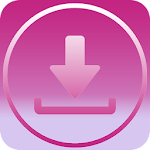
Insta Download Manager
-
4
- 156 Votes
- 1.1 Version
- 3.40M Size
About
Recommend
Discover
Introduction
Introducing Insta Download Manager, the app that lets you easily download and re-post your favorite videos and images from Instagram. No more worrying about not being able to save that amazing video or stunning photo from your feed. With Insta Download Manager, all you have to do is click the "Click Me" button and let the app do the rest. You can quickly download videos and images from Instagram, save them directly to your gallery, and even share them on other social networks like Facebook and Twitter. It's convenient, user-friendly, and best of all, it's completely free. Say goodbye to missed opportunities and hello to Insta Download Manager!
Features of Insta Download Manager:
- Download and Save: This app allows users to download and save videos and pictures from Instagram directly into their gallery. It provides a convenient way to keep a collection of your favorite content offline.
- No Login Required: Unlike other download managers, this app does not require users to log in to their Instagram accounts. This makes it easier and quicker to download and save content without the need for additional authentication.
- Quick Downloads: With Insta Download Manager, users can quickly download videos and images from Instagram. Simply copy the share URL of the desired content, and the app will automatically start downloading it.
- Multiple Sharing Options: In addition to download and save, this app also allows users to repost content on Instagram. Furthermore, it provides sharing options for other social media platforms such as Facebook and Twitter, giving users the ability to share downloaded content with their friends.
- Delete Directly from App: Users can easily manage their downloaded content with this app. The app allows you to delete selected videos or pictures directly from the app, saving you the hassle of going through your gallery to remove unwanted files.
Tips for Users:
- Always Ensure Copy Share URL: To successfully download content with this app, make sure to press the three dots button on Instagram and select "Copy Share URL" before using the app. This ensures that the app can fetch the correct content for download.
- Customize Download Location: This app saves downloaded content directly to your device's gallery. If you prefer to organize your files in a specific location, consider changing the default download location in your device settings.
- Enable Notifications: The app provides a notification that shows the progress of your downloads. Make sure to enable notifications for this app, so you can easily track the status of your downloads.
Conclusion:
Insta Download Manager offers a convenient way for Instagram users to download and save their favorite videos and pictures. With features like quick downloads, multiple sharing options, and the ability to delete content directly from the app, it provides a user-friendly experience. Whether you want to build a collection of offline content or repost on Instagram, this app is a valuable tool. Best of all, it's completely free to use. Give Insta Download Manager a try and start enjoying offline access to your favorite Insta content today.
Similar Apps
You May Also Like
Latest Apps
-
 Download
Download마이달링
Communication / 42.70MB
-
 Download
DownloadAarong
Shopping / 9.10MB
-
 Download
DownloadMarliangComic
News & Magazines / 3.40MB
-
 Download
DownloadHide Pictures & Videos - FotoX
Tools / 34.49MB
-
 Download
DownloadSlovakia Dating
Communication / 12.90MB
-
 Download
DownloadAman Car
Travel / 8.18MB
-
 Download
DownloadDOTDOT
Personalization / 11.00MB
-
 Download
DownloadAuctionTime
Finance / 15.60MB
-
 Download
DownloadShareMe
Others / 35.20MB
-
 Download
DownloadMstyle
Lifestyle / 30.30MB

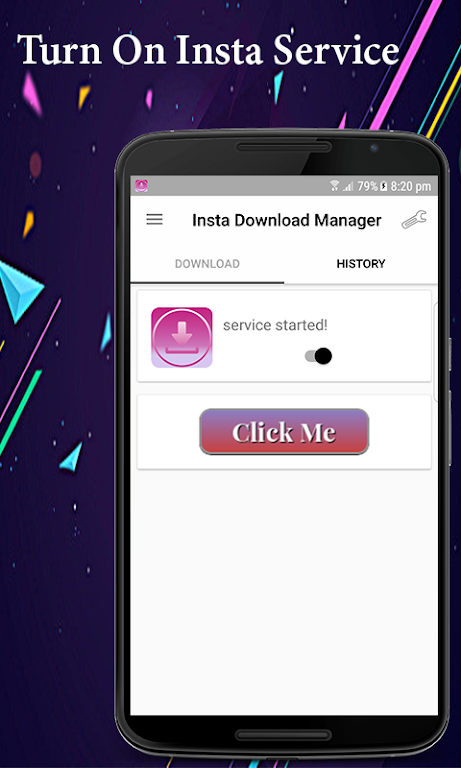
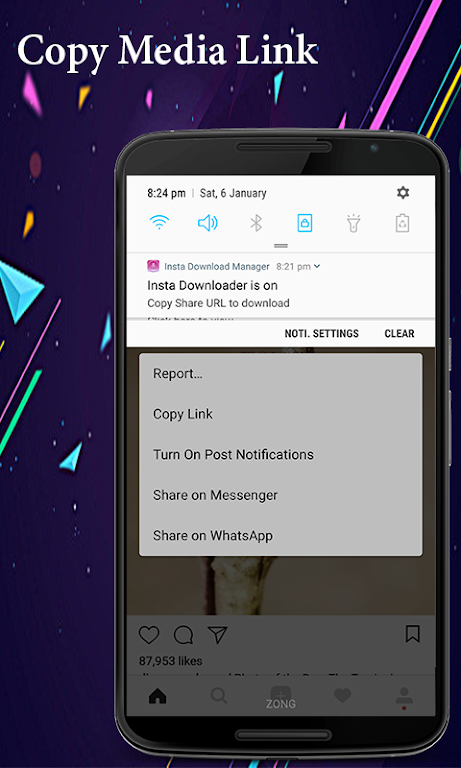
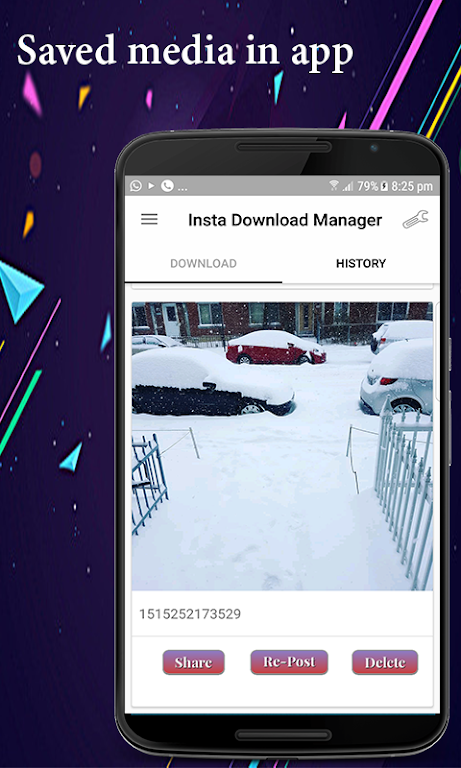
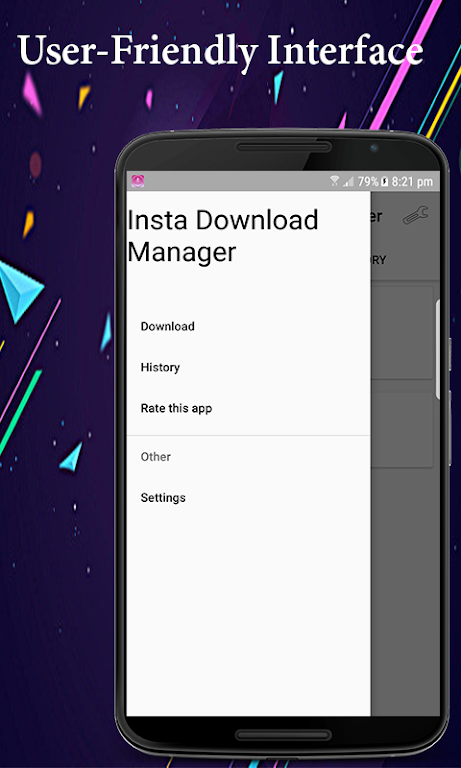















Comments