
OneVPN
-
4.5
- 147 Votes
- 1.4 Version
- 12.40M Size
About
Recommend
Discover
Introduction
OneVPN is a powerful app that ensures your online activities remain secure and private. By connecting you to our global VPN network, it shields your internet activity, making it impossible for anyone to track you. Say goodbye to worries about hackers and snoopers when using public WiFi - the app safeguards your data and allows you to browse with peace of mind. Additionally, this app lets you access content from anywhere in the world, quickly and securely. Whether it's streaming your favorite shows or shopping online, the app ensures you can do it all without restrictions.
Features of OneVPN:
> Enhanced Online Privacy and Anonymity:
With the app, you can browse the internet without anyone tracking your online activities. Your privacy is ensured by connecting to their worldwide virtual private network (VPN). This means your data is encrypted and your identity remains hidden, providing you with enhanced online privacy and anonymity.
> Protection on Public WiFi Networks:
Using public WiFi networks can leave your personal information vulnerable to hackers and snoopers. The app ensures you stay protected while connected to these networks, shielding your sensitive data from unauthorized access. This feature is particularly important when you're travelling or working remotely.
> Access to Global Content:
The app allows you to bypass regional restrictions and access content from anywhere in the world. With their fast and secure network, you can stream your favorite shows, access blocked websites or engage in online gaming without any limitations.
> Reliable and Secure Connection:
The app provides a reliable and secure connection by encrypting your internet traffic. This ensures that your data remains protected and prevents any unauthorized access. Whether you're checking emails, streaming videos, or handling sensitive information, the app safeguards your online activities.
Tips for Users:
> Choose the Nearest Server:
To maximize the speed and performance of your VPN connection, it is recommended to choose the nearest server from your current location. This helps reduce latency and ensures a seamless browsing experience.
> Enable Auto-Connect:
To always stay protected, enable the auto-connect feature on the app. This ensures that your VPN connection is automatically established whenever you connect to the internet, providing you with continuous privacy and security.
> Utilize Split Tunneling:
The app offers a split tunneling feature, allowing you to decide which internet traffic should go through the VPN and which can bypass it. This can be useful when you only require privacy and security for certain applications or websites while maintaining a regular connection for others.
Conclusion:
OneVPN offers a comprehensive solution for securing your internet activity. With features such as enhanced online privacy and anonymity, protection on public WiFi networks, access to global content, and a reliable and secure connection, it caters to the needs of both casual internet users and professionals. By following the playing tips of choosing the nearest server, enabling auto-connect, and utilizing split tunneling, users can further enhance their experience with the app. Take control of your online privacy and enjoy unrestricted access to the internet with the app. Download the app now and experience a safer and more secure online journey.
Similar Apps
You May Also Like
Latest Apps
-
 Download
Download마이달링
Communication / 42.70MB
-
 Download
DownloadAarong
Shopping / 9.10MB
-
 Download
DownloadMarliangComic
News & Magazines / 3.40MB
-
 Download
DownloadHide Pictures & Videos - FotoX
Tools / 34.49MB
-
 Download
DownloadSlovakia Dating
Communication / 12.90MB
-
 Download
DownloadAman Car
Travel / 8.18MB
-
 Download
DownloadDOTDOT
Personalization / 11.00MB
-
 Download
DownloadAuctionTime
Finance / 15.60MB
-
 Download
DownloadShareMe
Others / 35.20MB
-
 Download
DownloadMstyle
Lifestyle / 30.30MB

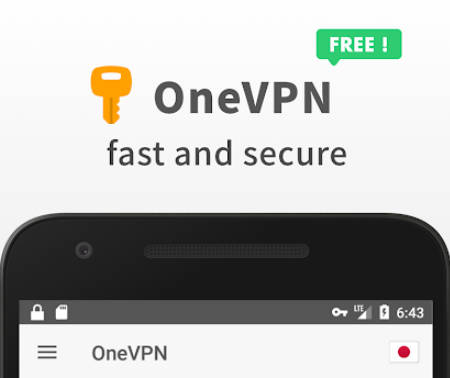

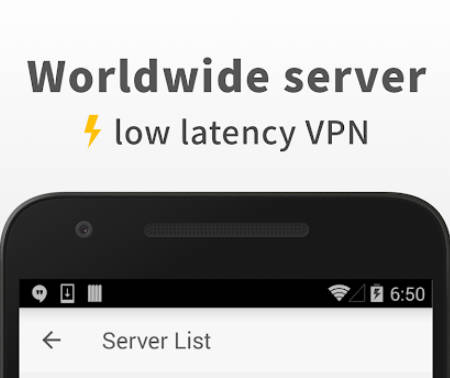







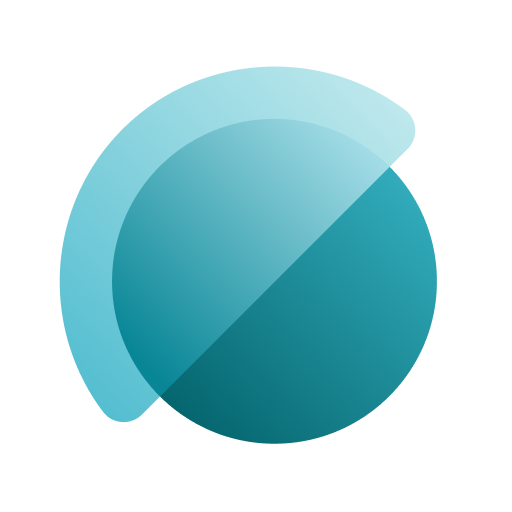

















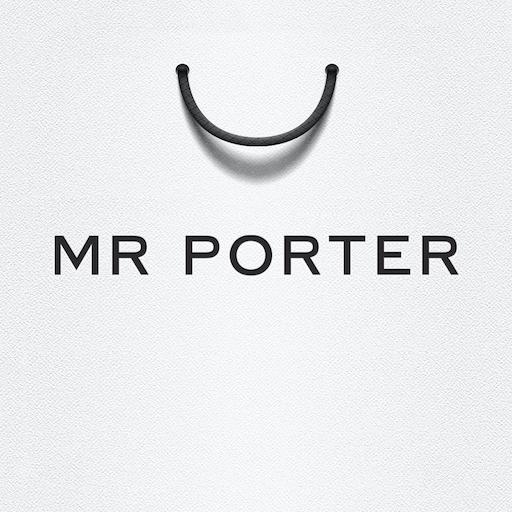





Comments