
VPN For Chrome
-
4.1
- 192 Votes
- 1.0.4.2 Version
- 8.60M Size
About
Recommend
Discover
Introduction
Imagine being able to browse the internet freely and securely while using public WiFi hotspots or cellular data networks. With VPN For Chrome, you can do just that. This powerful app acts as your own personal guardian, shielding your Android device from potential threats and ensuring that your sensitive information remains safe. Never again will you have to worry about your passwords or online profiles being compromised. Say goodbye to restrictions and hello to freedom with the app. Experience peace of mind knowing that your online presence is protected, allowing you to explore the digital world without limitations or fears.
Features of VPN For Chrome:
* Enhanced Security: VPN For Chrome provides an extra layer of security to your Android device, ensuring your data is protected when you connect to a public WiFi hotspot or cellular data network. With the rising concern of data breaches and hacking attempts, this app offers peace of mind by encrypting your internet traffic.
* Seamless Browsing: This app allows you to bypass any restrictions or censorship imposed by your network provider or country. You can access websites and content that may otherwise be blocked, ensuring a seamless browsing experience without limitations.
* Privacy Protection: VPN For Chrome acts as a shield, safeguarding your privacy. It masks your real IP address, making it difficult for anyone to trace your online activities or location. You can freely browse the internet without worrying about being tracked or monitored.
* User-Friendly Interface: The app is designed with simplicity in mind, making it user-friendly even for those who are not tech-savvy. With just a few taps, you can connect to a VPN server and start enjoying a secure browsing experience.
Tips for Users:
* Choose the Nearest Server: To maximize the speed and performance of the app, select a server that is nearest to your location. This will minimize latency and ensure faster and smoother browsing.
* Utilize SmartConnect: Use the SmartConnect feature of the app to automatically connect to the best server available based on your location. This ensures optimal performance and a seamless browsing experience without the need for manual server selection.
* Customize Settings: VPN For Chrome allows you to customize its settings according to your preferences. You can select your preferred VPN protocol, enable or disable certain features, and even set up automatic connection on startup. Explore these settings to enhance your browsing experience.
Conclusion:
VPN For Chrome is an essential app for anyone looking to enhance their online security, privacy, and browsing experience. With its enhanced security features, seamless browsing capabilities, and user-friendly interface, it offers an attractive solution to protect your Android device. By following the playing tips, such as choosing the nearest server, utilizing SmartConnect, and customizing settings, you can maximize the benefits and performance of the app. Download now and enjoy a safer and unrestricted internet experience.
Similar Apps
You May Also Like
Latest Apps
-
 Download
Download마이달링
Communication / 42.70MB
-
 Download
DownloadAarong
Shopping / 9.10MB
-
 Download
DownloadMarliangComic
News & Magazines / 3.40MB
-
 Download
DownloadHide Pictures & Videos - FotoX
Tools / 34.49MB
-
 Download
DownloadSlovakia Dating
Communication / 12.90MB
-
 Download
DownloadAman Car
Travel / 8.18MB
-
 Download
DownloadDOTDOT
Personalization / 11.00MB
-
 Download
DownloadAuctionTime
Finance / 15.60MB
-
 Download
DownloadShareMe
Others / 35.20MB
-
 Download
DownloadMstyle
Lifestyle / 30.30MB

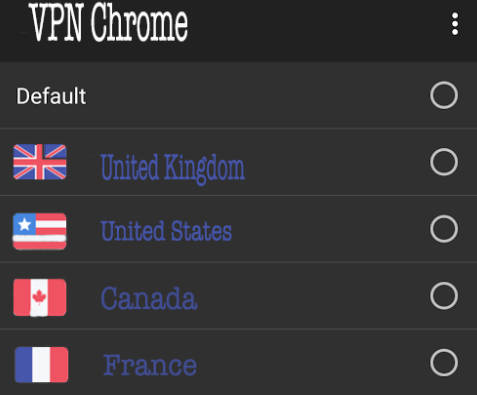

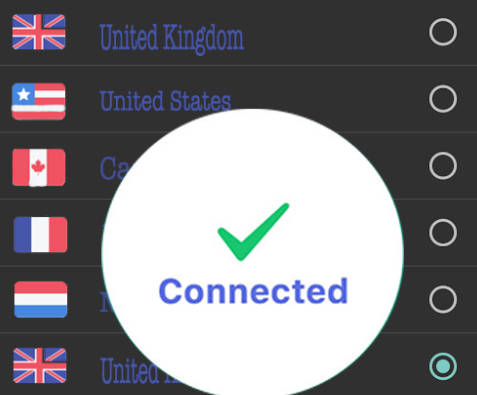







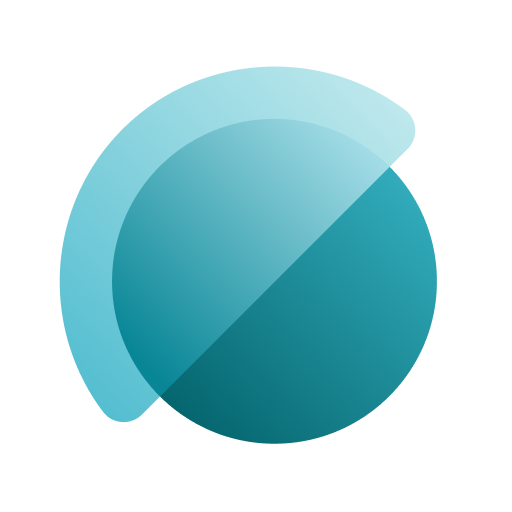







Comments