
AIB Mobile
-
4.4
- 378 Votes
- 5.67.5 Version
- 130.80M Size
About
Recommend
Discover
Introduction
Introducing AIB Mobile app, the ultimate companion to your online banking experience. This app takes the convenience of banking to a whole new level, right at your fingertips. Imagine being able to view your account balances without even logging in, thanks to the Quick Balance feature. Need to share your IBAN and account details quickly? No problem, this app has got you covered. Plus, you can easily access and export up to 7 years of statements, report lost or stolen cards, and even freeze or unfreeze your card in case of emergencies. With AIB Mobile, managing your finances has never been easier. So why wait? Download the app today and enjoy all the features and benefits it has to offer. Please note that registration for AIB Phone and Internet Banking is required to use this app.
Features of AIB Mobile:
* Convenient Access to Accounts: With the app, you can easily view up to 2 accounts without logging in. Just press the Quick Balance button and get a snapshot of your account balances instantly. This feature saves you time and allows you to stay updated on your finances with a simple tap.
* Secure Card Management: Losing your card can be a hassle, but with the app, you can report it quickly. Just select the option to report a lost or stolen card, and our system will guide you through the necessary steps to ensure your card is deactivated to prevent any unauthorized transactions. Additionally, you have the power to freeze or unfreeze your card if you misplace it temporarily.
* Easy Access to Statements: Need to review your financial history? The app allows you to view and export up to 7 years of statements. Whether you need your transaction history for budgeting purposes or tax declarations, the app provides a convenient way to access and keep track of your past financial activities.
* Convenient Assistance and Support: Forgetting important banking details can be frustrating, but the app makes it easier to recover them. If you forget your PAC (Personal Access Code) or Registration Number, the app allows you to reset your PAC or recover your Registration Number hassle-free. This ensures that you can access your accounts without any unnecessary delays or complications.
Tips for Users:
* Quick Balance Access: To make the most of the Quick Balance feature, keep it enabled in the app's settings. This way, you can easily check your account balances with a single tap on the app's home screen, without the need to log in every time.
* Regularly Check Statements: Set a reminder to review your statements regularly on the app. This will help you monitor your spending habits, identify any discrepancies, and better manage your finances. Exporting statements can be helpful when you need to share your financial information with others or for personal record-keeping.
* Utilize Card Management Features: Familiarize yourself with the card management options available on the app. In case of a lost or stolen card, report it immediately to protect yourself from any unauthorized activities. The ability to freeze and unfreeze your card is also handy in case you misplace it temporarily or want to ensure no transactions can be made without your consent.
Conclusion:
With AIB Mobile app, managing your banking needs has never been easier. Its convenient features, such as Quick Balance access, secure card management, easy access to statements, and assistance in recovering important banking details, make it a must-have for AIB customers. By utilizing the app's playing tips, you can maximize your efficiency and control over your finances. Don't miss out on the opportunity to have a seamless banking experience right at your fingertips. Download the app today and take your banking to new heights of convenience and security.
Similar Apps
You May Also Like
Latest Apps
-
 Download
Download마이달링
Communication / 42.70MB
-
 Download
DownloadAarong
Shopping / 9.10MB
-
 Download
DownloadMarliangComic
News & Magazines / 3.40MB
-
 Download
DownloadHide Pictures & Videos - FotoX
Tools / 34.49MB
-
 Download
DownloadSlovakia Dating
Communication / 12.90MB
-
 Download
DownloadAman Car
Travel / 8.18MB
-
 Download
DownloadDOTDOT
Personalization / 11.00MB
-
 Download
DownloadAuctionTime
Finance / 15.60MB
-
 Download
DownloadShareMe
Others / 35.20MB
-
 Download
DownloadMstyle
Lifestyle / 30.30MB

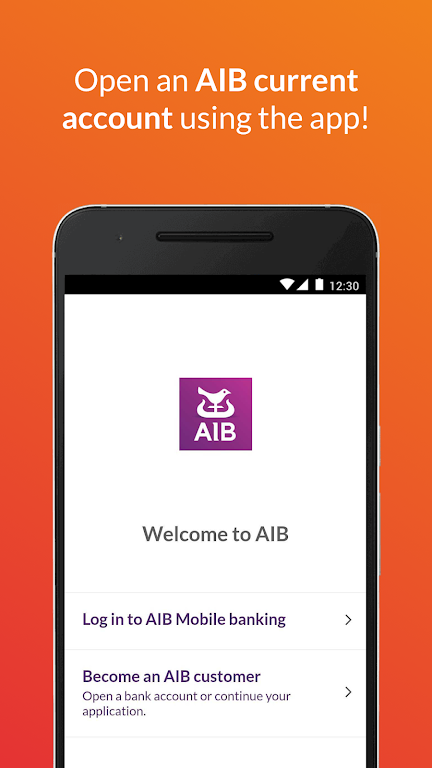
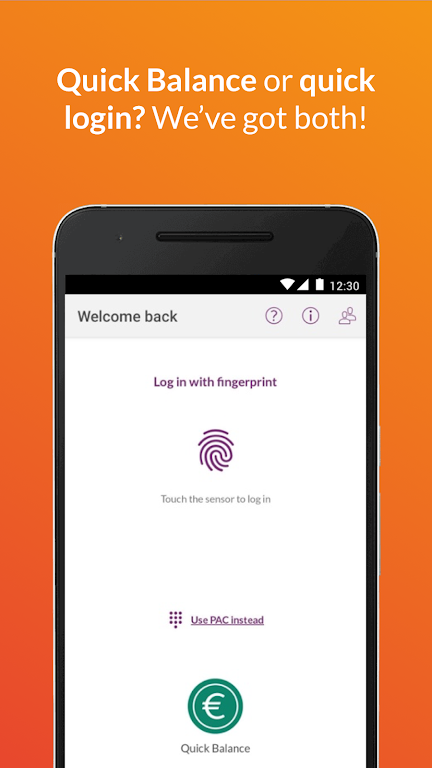
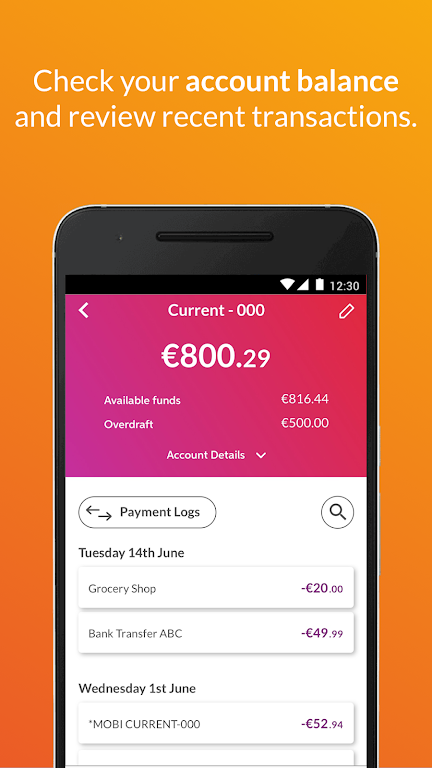
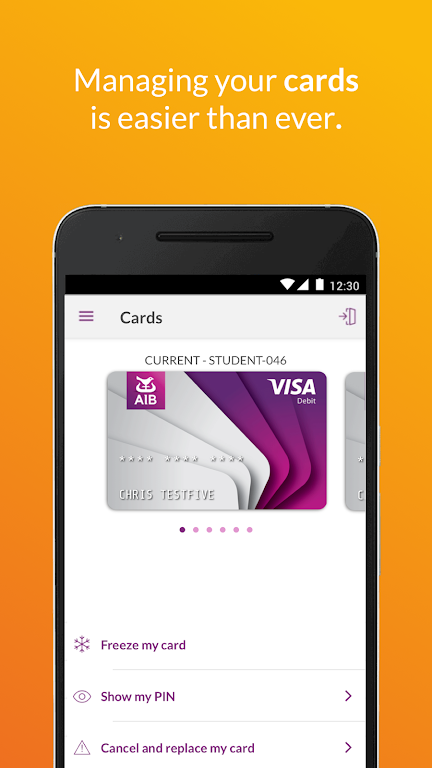















Comments