
Protein Tracker
-
4.1
- 306 Votes
- 1.0 Version
- 4.30M Size
About
Recommend
Discover
Introduction
Are you looking to meet your protein goals and stay on track with your nutrition? Look no further than the Protein Tracker app! With this app, you can easily set your daily protein intake goal in grams and keep track of your progress throughout the day. The main page of the app shows you the percentage of your protein goal completed, as well as how much protein you have already consumed and how much more you need to reach your goal. Adding your protein intake is a breeze - simply enter the name of the meal (optional) and the amount of protein in grams. Made a mistake? No worries! You can easily delete any incorrectly entered meals. And that's not all - the Protein Tracker app also lets you view your protein intake history in a graph, allowing you to see your progress over time. Plus, there's a protein calculator that helps you determine your specific protein needs per day.
Features of Protein Tracker:
❤ Easy Protein Intake Tracking: The Protein Tracker app simplifies the process of tracking your protein intake by allowing you to easily enter the name and amount of protein for each meal. You can also set a daily protein intake goal to ensure you stay on track.
❤ Progress Monitoring: The main page of the app provides a clear overview of your protein intake progress for the current day. It shows the percentage of your protein goal completed and compares it to the amount of protein you have already consumed. This visual representation helps you stay motivated and accountable.
❤ Meal Deletion Option: In case you make a mistake while entering a meal, the app allows you to easily delete it from your intake history. This ensures accurate tracking and eliminates any errors or duplicate entries.
❤ Comprehensive History: The app organizes your protein intake history by day, allowing you to view your progress over time. Additionally, you can select a specific day and see your protein intake by time, providing a detailed breakdown of your eating patterns and habits.
FAQs:
❤ Can I enter protein intake without specifying the name of the meal?
Yes, you have the option to simply enter the amount of protein you consumed without providing the name of the meal. This makes tracking quick and convenient.
❤ How does the graph feature work?
The graph feature in Protein Tracker allows you to visualize your protein intake progression over time. It displays your daily protein intake and helps you identify patterns or areas for improvement.
❤ Is there a protein calculator in the app?
Yes, the app includes a protein calculator that calculates your daily protein needs based on your unique requirements. This ensures you set an appropriate protein intake goal for optimal nutrition.
Conclusion:
The Protein Tracker app offers a user-friendly and efficient way to track and monitor your protein intake. With its easy input system, progress monitoring, and meal deletion option, staying on top of your protein goals has never been easier. The comprehensive history feature provides valuable insights into your eating patterns, while the protein calculator helps you set realistic daily goals. Whether you are an athlete, looking to build muscle, or simply aiming for a healthier lifestyle, the app is a must-have for anyone who wants to optimize their protein intake.
Similar Apps
You May Also Like
Latest Apps
-
 Download
Download마이달링
Communication / 42.70MB
-
 Download
DownloadAarong
Shopping / 9.10MB
-
 Download
DownloadMarliangComic
News & Magazines / 3.40MB
-
 Download
DownloadHide Pictures & Videos - FotoX
Tools / 34.49MB
-
 Download
DownloadSlovakia Dating
Communication / 12.90MB
-
 Download
DownloadAman Car
Travel / 8.18MB
-
 Download
DownloadDOTDOT
Personalization / 11.00MB
-
 Download
DownloadAuctionTime
Finance / 15.60MB
-
 Download
DownloadShareMe
Others / 35.20MB
-
 Download
DownloadMstyle
Lifestyle / 30.30MB


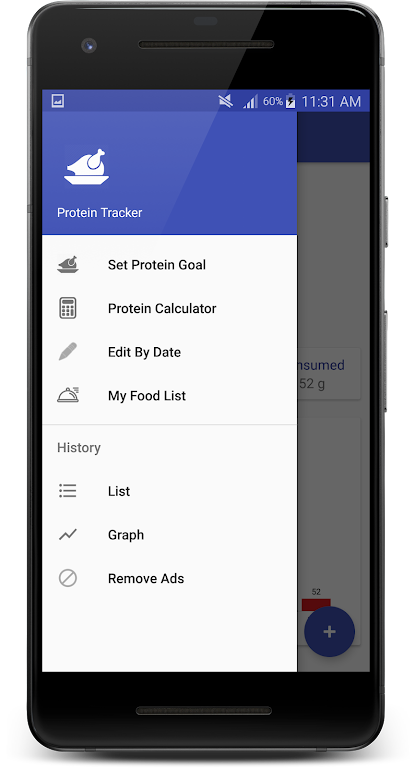













Comments