
Texans CU Mobile
-
4.4
- 275 Votes
- 6.2.3.0 Version
- 17.40M Size
About
Recommend
Discover
Introduction
Experience the power of Texans CU Mobile App, your one-stop solution for all your banking needs on the go. With our secure and convenient Mobile Banking feature, you can easily check your balances, view transaction history, transfer funds, and even make loan payments. Stay organized and never miss a bill payment with our intuitive Bill Pay feature, allowing you to schedule payments and keep track of pending payments effortlessly. Need to find a branch or ATM? Our Branch & ATM Locator has got you covered, making it easy to locate the nearest Texans CU branch, ATM, or shared ATM. Connect with us effortlessly using our Contact Us feature, whether it's via phone, email, or by visiting our website and Facebook page right from the app.
Features of Texans CU Mobile:
Convenient Mobile Banking at Your Fingertips
With the App, you can securely check your account balances, view your transaction history, transfer funds, and make loan payments - all from the comfort of your smartphone. No more rushing to the bank or waiting in long queues. This app puts the power of financial management in your hands, allowing you to bank anytime, anywhere.
Effortless Bill Payments
Say goodbye to late payment fees and juggling various bills. With the App, you can easily schedule bill payments and keep track of pending payments. Never miss a due date again and stay on top of your financial obligations effortlessly. Take control of your finances with this seamless bill pay feature.
Locate Branches and ATMs with Ease
Need to find the nearest Texans CU branch or ATM? With the Branch & ATM Locator feature, you can quickly find your nearest Texans CU branch, ATM, or shared ATM in your area. Say goodbye to the frustration of searching for cash machines or branches in unfamiliar places. This app ensures you always know where to go for your banking needs.
Seamless Contact and Connectivity
Have a question or need assistance? The App allows you to directly connect with Texans CU via phone or email. You can also visit their website or Facebook page with ease. Enjoy effortless communication with your credit union and access any information you need right from the app. Stay connected, stay informed.
Tips for Users:
Set Up Account Alerts
Take advantage of the app's account alert feature to receive notifications about low balances, payment due dates, and important account activities. This will help you stay on top of your finances and avoid any surprises or overdraft fees.
Utilize Quick Balance
Save time by using the Quick Balance feature that allows you to see your account balance without logging in. Simply enable this feature in the app settings and conveniently check your balance with a single swipe.
Personalize Your Dashboard
Tailor the app to fit your needs by customizing the dashboard. Move your most-used features to the top and prioritize the information that matters most to you. This will streamline your banking experience and make accessing key functions effortless.
Conclusion:
The Texans CU Mobile App is a game-changer for banking convenience. With features like mobile banking, bill pay, branch and ATM locator, and seamless contact options, it brings banking to your fingertips. Enjoy the convenience of managing your accounts, paying bills, and locating branches and ATMs with ease. Take advantage of the app's account alerts, quick balance feature, and customizable dashboard to maximize your experience. Download today and take control of your finances like never before. Convenience and efficiency await you!
Similar Apps
You May Also Like
Latest Apps
-
 Download
DownloadBoy Photo Editor 2024
Photography / 14.00MB
-
 Download
DownloadBusiness Card Scanner by Covve
Productivity / 36.95MB
-
 Download
DownloadMy Vodafone
Tools / 16.20MB
-
 Download
DownloadCamera for Android
Photography / 17.29MB
-
 Download
DownloadPhoto Recovery: Restore Pics
Photography / 15.00MB
-
 Download
DownloadKeeper Password Manager
Others / 79.92MB
-
 Download
DownloadMedal - Gaming Clips
Communication / 16.44MB
-
 Download
DownloadGPStamp: GPS Map Stamp Camera
Photography / 31.00MB
-
 Download
DownloadPretty Makeup - Beauty Camera
Photography / 32.90MB
-
 Download
DownloadSquid: Take Notes, Markup PDFs
Productivity / 13.50MB

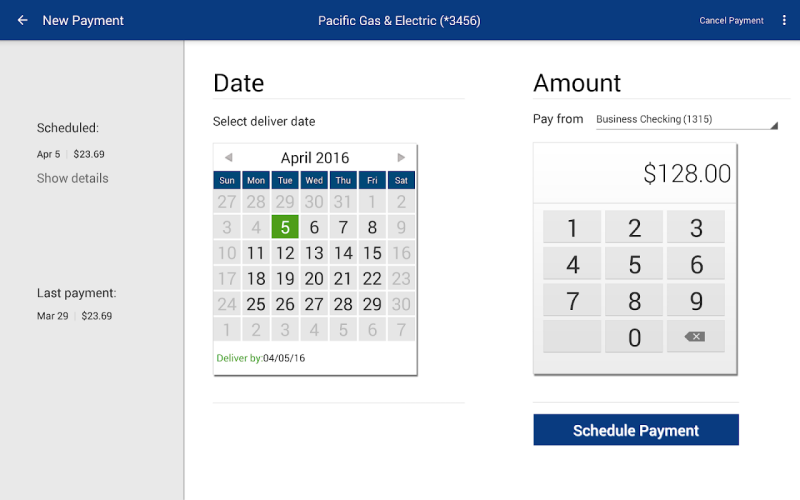
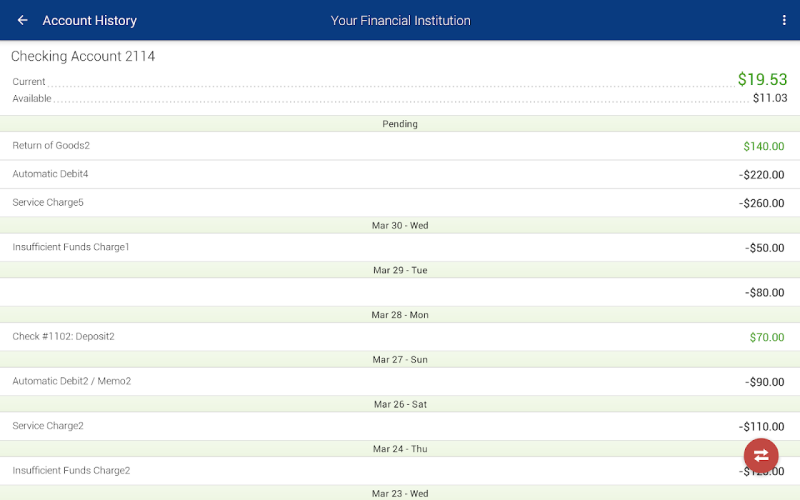
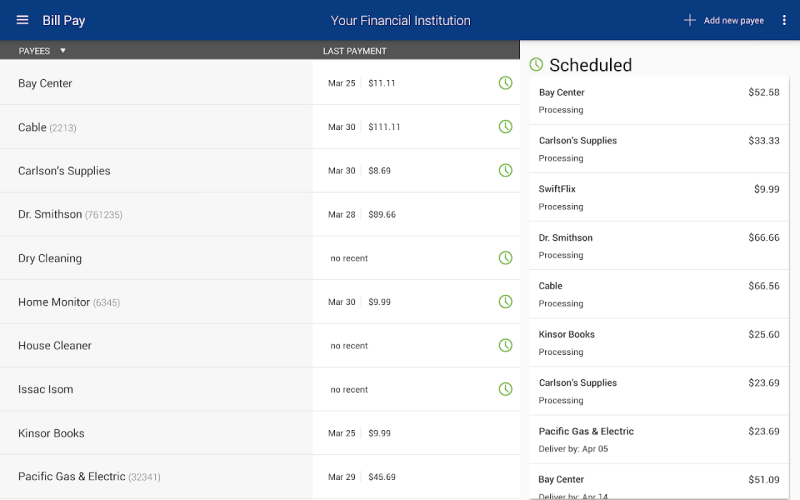

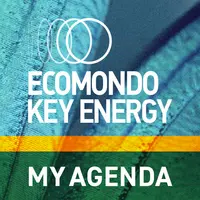













Comments