
Pancreta Online
-
4.3
- 228 Votes
- 2.5.1b1.1.45fc2bd.4 Version
- 29.20M Size
About
Recommend
Discover
Introduction
The Pancreta Online Mobile App is your one-stop solution for all your banking needs. With advanced features and flexibility, you can manage your finances with ease. Whether you prefer logging in with FaceID, Fingerprint, PIN, or username/password, the app gives you complete control over your deposit accounts, loans, balances, investments, and transactions. Not only that, but you can also stay updated on your tax deduction limits. Making transactions is a breeze too, with the option to pay bills, credit card payments, and transfer funds to Pancreta Bank or other banks. Plus, the app offers a secure inbox for alerts and notifications, detailed search options for transaction history, and the ability to download or email transaction receipts. And if you change your mind, you can even cancel pending transactions. With the Pancreta Online Mobile App, banking has never been this convenient.
Features of Pancreta Online:
* Advanced Banking Features: Pancreta Online Mobile Application provides users with advanced banking features and flexibility. Users can access and manage their deposit accounts, loans, balances, hold amounts, investments, and transactions conveniently from their mobile devices.
* Multiple Login Options: Users can login to the app using various authentication methods such as FaceID, Fingerprint, PIN, or traditional username/password. This ensures enhanced security and ease of access for users.
* Transaction Capabilities: The app allows users to make various transactions such as bill payments, credit card payments, and fund transfers to Pancreta Bank and other banks' accounts. This feature enables users to conveniently manage their finances and make payments on the go.
* Additional Functionalities: Pancreta Online Mobile Application also offers additional functionalities like quick login with Pin, Fingerprint, or FaceID for faster access. Users can also access a secure inbox to receive alerts and notifications, perform detailed searches in their transaction history, download transaction receipts on their device or send them via email, and cancel pending transactions if necessary.
Tips for Users:
* Enable Biometric Login: Make sure to enable biometric login options like FaceID or Fingerprint for added convenience and enhanced security. This will allow you to access the app with just a touch or a glance.
* Set Up Alerts: Utilize the secure inbox feature to receive alerts and notifications about your account activity. This will help you stay updated with any important information or changes regarding your finances.
* Keep Track of Transactions: Use the detailed search options available in the app to quickly find and review your transaction history. This will enable you to track your spending, identify any discrepancies, and maintain better financial management.
* Save Transaction Receipts: Take advantage of the option to download transaction receipts on your device or send them via email. This will ensure that you have a record of your transactions for future reference or accounting purposes.
* Review and Confirm Transactions: Before finalizing any transaction, carefully review the details to ensure accuracy. If you no longer want to perform a pending transaction, utilize the cancel feature promptly to avoid any unintended transfers or payments.
Conclusion:
Pancreta Online Mobile Application offers users a convenient and secure way to manage their banking needs on the go. With advanced features such as multiple login options, transaction capabilities, and additional functionalities, users can easily access and control their finances from their mobile devices. By following the provided playing tips, users can optimize their experience with the app and ensure efficient financial management. Download now to enjoy the benefits of advanced banking features and flexibility at your fingertips.
Similar Apps
You May Also Like
Latest Apps
-
 Download
Download마이달링
Communication / 42.70MB
-
 Download
DownloadAarong
Shopping / 9.10MB
-
 Download
DownloadMarliangComic
News & Magazines / 3.40MB
-
 Download
DownloadHide Pictures & Videos - FotoX
Tools / 34.49MB
-
 Download
DownloadSlovakia Dating
Communication / 12.90MB
-
 Download
DownloadAman Car
Travel / 8.18MB
-
 Download
DownloadDOTDOT
Personalization / 11.00MB
-
 Download
DownloadAuctionTime
Finance / 15.60MB
-
 Download
DownloadShareMe
Others / 35.20MB
-
 Download
DownloadMstyle
Lifestyle / 30.30MB

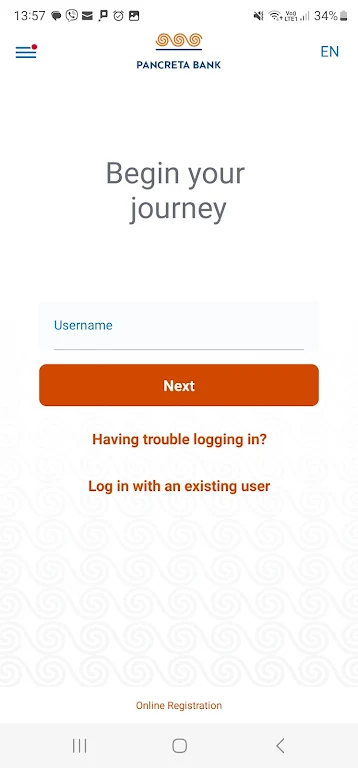
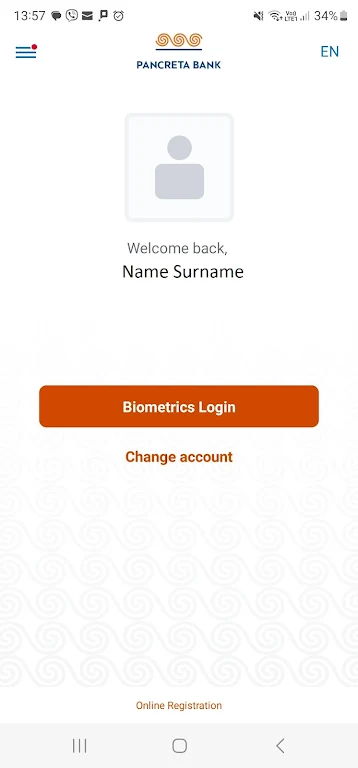
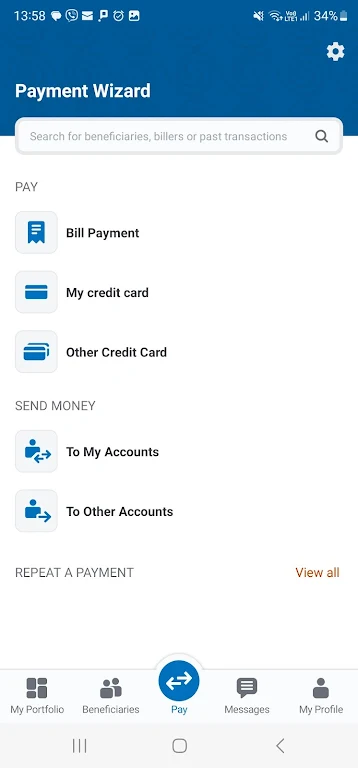
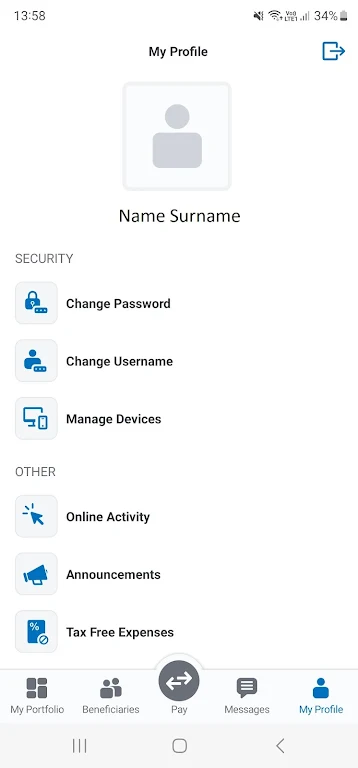











Comments