
VPN for P u b g mobile Lite
-
4.2
- 324 Votes
- 7.5 Version
- 19.40M Size
About
Recommend
Discover
Introduction
Are you tired of not being able to play your favorite P u b g mobile Lite game because it's blocked in your country? Well, worry no more because we have the perfect solution for you! VPN for P u b g mobile Lite app allows you to safely and securely access the game, even in countries where it's blocked. Say goodbye to frustrating restrictions and hello to endless gaming fun! Plus, with our app, you can enjoy minimum "ping" for a lag-free gaming experience. Simply download the app, grant the necessary permissions, and let the gaming adventures begin! Get ready to conquer the virtual world with our amazing VPN for P u b g mobile Lite!
Features of VPN for P u b g mobile Lite:
* Enhanced Security and Privacy: The VPN for PUBG Mobile Lite ensures that your gameplay remains secure and private. By encrypting your internet connection and hiding your IP address, it shields you from potential hackers and cyber threats, providing a worry-free gaming experience.
* Low Ping for Smooth Gameplay: One of the most frustrating aspects of online gaming is high ping, leading to lags and delays. But with this application, you can enjoy reduced ping levels, ensuring a seamless and lag-free gaming session. Say goodbye to frustrating lags and hello to smooth gameplay.
* Accessibility in Blocked Countries: In some countries, PUBG Mobile Lite might be blocked or restricted. This VPN app allows you to bypass such restrictions and unlock access to the game, making it accessible and playable regardless of geographical limitations. Stay entertained, even in countries with strict internet censorship.
* Easy Setup and User-Friendly Interface: Setting up and using this VPN app is a breeze. With just a few taps, you can install and configure the app, making it suitable for both novice and experienced users. The user-friendly interface ensures a hassle-free experience, saving you time and effort.
Tips for Users:
* Choose the Optimal Server: To ensure the best gaming experience, it is essential to select the server that offers the lowest latency. Use the VPN app's server list to find a server that is closest to your location and provides reliable and stable connections. This will help you achieve optimal ping levels for smooth gameplay.
* Test Different Protocols: Different VPN protocols may offer varying levels of performance and security. Experiment with different protocols like OpenVPN, IKEv2 or WireGuard to find the one that works best for you. This will help you achieve the best balance between speed, security, and stability.
* Avoid Overload: In highly populated areas or during peak gaming hours, certain servers might experience heavy traffic, leading to slower speeds. To avoid this, try connecting to a less crowded server or choose a less busy time to play. This will help you maintain faster and more stable connections.
Conclusion:
Experience PUBG Mobile Lite like never before with the VPN for P u b g mobile Lite app. Enjoy enhanced security and privacy, low ping, and overcome geographical restrictions to fully immerse yourself in the game. With its easy setup and user-friendly interface, anyone can take advantage of these benefits. By following the playing tips of choosing the optimal server, testing different protocols, and avoiding overload, you can ensure a seamless and enjoyable gaming session. Don't let restrictions or slow connections hinder your gaming experience—download the VPN for PUBG Mobile Lite now and take your gameplay to the next level.
Similar Apps
You May Also Like
Latest Apps
-
 Download
DownloadZara
Lifestyle / 10.00MB
-
 Download
DownloadOk Win
Others / 10.20MB
-
 Download
DownloadFemale Fitness
Lifestyle / 2.90MB
-
 Download
DownloadeApprovals - IMG Licensing
Finance / 9.20MB
-
 Download
DownloadDuco Insure
Lifestyle / 9.70MB
-
 Download
DownloadIdanim
Lifestyle / 69.20MB
-
 Download
DownloadLatin English
News & Magazines / 41.80MB
-
 Download
DownloadMedicinkortet
Lifestyle / 7.95MB
-
 Download
DownloadTenTime
Others / 14.21MB
-
 Download
DownloadNiv Elgrably
Lifestyle / 16.70MB

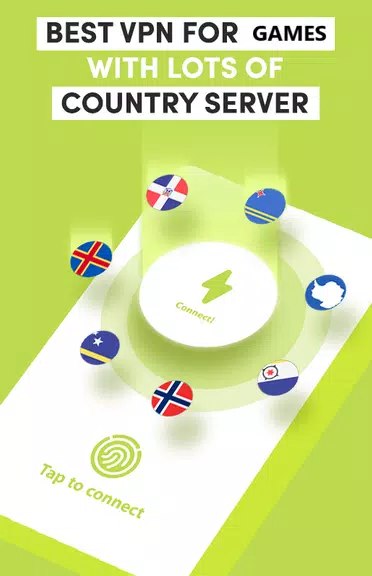

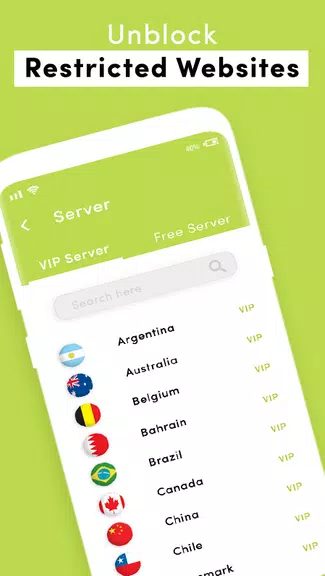








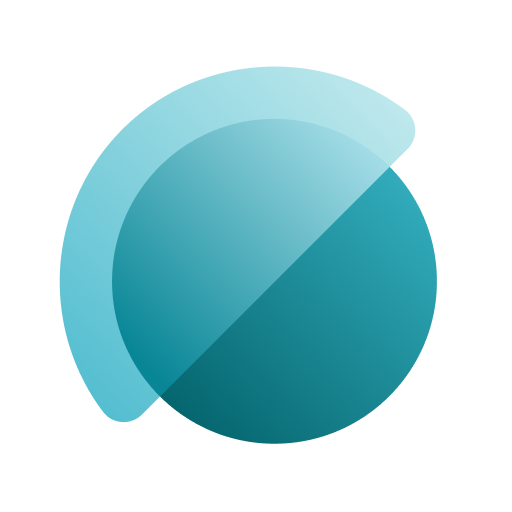














Comments