
ProGuard VPN
-
4
- 309 Votes
- 14.0 Version
- 17.70M Size
About
Recommend
Discover
Introduction
With ProGuard VPN app, you can finally browse the internet with complete anonymity and security. This app allows you to access websites and apps on your mobile device while keeping your personal information safe. With just a simple press of a button, you can enjoy private web-browsing like never before. Your IP address will be constantly changing, ensuring that you stay anonymous as you explore the online world. Plus, with advanced encryption and IPsec protocol, your connection will be protected against any potential snooping. Whether you're using public Wi-Fi or shopping online, the app provides that extra level of security for your personal data. Using the app is easy – just open it, choose your desired VPN server location, tap the trigger, and voila! You can now enjoy a private and secure browsing experience.
Features of ProGuard VPN:
- Anonymity: The app allows you to stay anonymous while browsing the web by providing a dynamic IP address. This means that your online activities cannot be traced back to you, protecting your privacy and identity.
- Privacy: With the app, you are protected against anyone trying to sniff your connection. The app uses advanced AES 128 bit encryption and IPsec protocol on all their VPN servers. This ensures that your online communications remain secure and private from prying eyes.
- Security: When connected to public Wi-Fi hotspots or when shopping online, your personal data is vulnerable to hackers. The app offers an extra level of security to safeguard your sensitive information. By encrypting your data and routing it through their secure servers, you can browse the web with peace of mind.
Tips for Users:
- Choose a server location wisely: The app allows you to select the VPN server location that you want to connect to. It is recommended to choose a server that is geographically closer to your actual location for better browsing speed.
- Disconnect when not in use: To maximize the performance of your device, disconnect from the app when you are not actively browsing the web. This will free up resources and ensure a smoother overall experience.
- Be cautious while shopping online: Although the app provides an extra layer of security, it is important to always practice safe online shopping habits. Look for secure websites with HTTPS encryption and avoid entering sensitive information on untrusted platforms.
Conclusion:
ProGuard VPN app is a comprehensive solution for online anonymity and security. With its anonymity feature, you can browse the web without leaving any trace of your activities. The privacy feature ensures that your online communications are encrypted and protected from eavesdroppers. Additionally, the app offers an extra level of security when connected to public Wi-Fi or shopping online. By following the provided playing tips, you can make the most out of your ProGuard VPN experience. Download the app now to enjoy private and secure web-browsing with just a tap of a button.
Similar Apps
You May Also Like
Latest Apps
-
 Download
Download마이달링
Communication / 42.70MB
-
 Download
DownloadAarong
Shopping / 9.10MB
-
 Download
DownloadMarliangComic
News & Magazines / 3.40MB
-
 Download
DownloadHide Pictures & Videos - FotoX
Tools / 34.49MB
-
 Download
DownloadSlovakia Dating
Communication / 12.90MB
-
 Download
DownloadAman Car
Travel / 8.18MB
-
 Download
DownloadDOTDOT
Personalization / 11.00MB
-
 Download
DownloadAuctionTime
Finance / 15.60MB
-
 Download
DownloadShareMe
Others / 35.20MB
-
 Download
DownloadMstyle
Lifestyle / 30.30MB

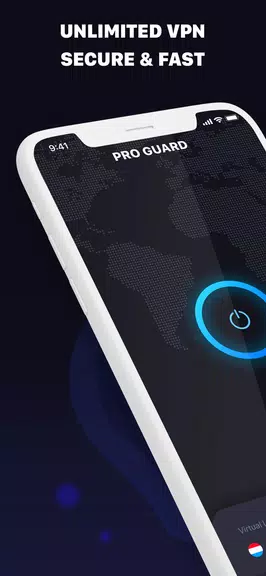
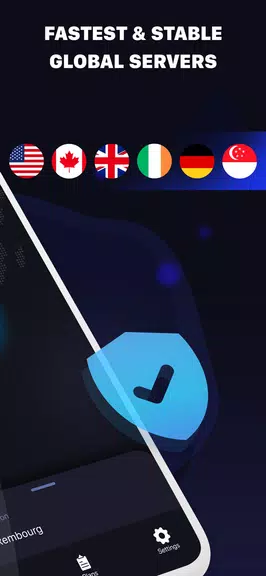
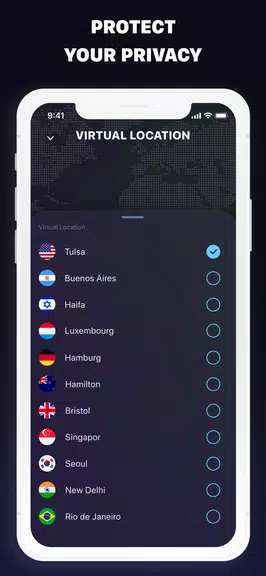







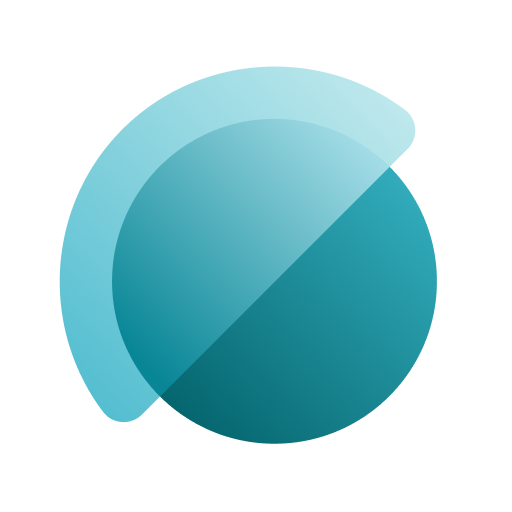













Comments