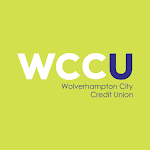
Wolverhampton Credit Union
-
4.5
- 480 Votes
- 3.7.5 Version
- 19.80M Size
About
Recommend
Discover
Introduction
The Wolverhampton Credit Union App is the perfect solution for managing your accounts on the go. With this app, you can easily view your account balances and transactions, transfer money between Credit Union accounts, transfer money to external bank accounts, and even pay your bills. To get started, all you need is a verified mobile phone number, which you can easily do by logging into your online banking account. Once you've completed that step, just login with your member number, date of birth, and pin, and you're ready to go. Please note that you must have already registered your external accounts and utility bills through your online banking account before using the app.
Features of Wolverhampton Credit Union:
* Convenient Account Management: The Wolverhampton City Credit Union App allows you to manage your Credit Union accounts anytime and anywhere. This means you can stay on top of your finances without having to visit a physical branch or use a computer.
* Account Visibility: With this app, you can easily view your account balances and transactions. This gives you a clear overview of your financial situation and helps you make informed decisions about your money.
* Easy Transfers: The app enables you to transfer money between your Credit Union accounts seamlessly. Whether you need to move funds from one savings account to another or make a payment on your loan, you can do it with just a few taps on your mobile device.
* External Bank Transfers: In addition to transferring money within your Credit Union accounts, you can also transfer money to external bank accounts. This feature ensures that you have the flexibility to manage your funds across different financial institutions with ease.
FAQs:
* How do I verify my mobile phone number?
To verify your mobile phone number, simply log into your Online Banking Account at www.wccul.co.uk. Follow the instructions provided to complete the verification process.
* What information do I need to login to the app?
To login to the app, you will need your Member Number, Date of Birth, and Pin. Make sure to have this information handy to access your accounts.
* Can I pay my utility bills through the app?
Yes, you can pay your utility bills using the app. However, please note that you must register your external accounts and utility bills through your Online Banking account before using the app for bill payments.
Conclusion:
The Wolverhampton Credit Union App offers a convenient and user-friendly solution for managing your Credit Union accounts. With features like easy transfers, account visibility, and external bank transfers, this app provides the flexibility and control you need to stay on top of your finances. Verify your mobile phone number, login with your Member Number, Date of Birth, and Pin, and you'll have access to a world of convenient banking at your fingertips. Take control of your financial future with the Wolverhampton City Credit Union App. Download it today.
Similar Apps
You May Also Like
Latest Apps
-
 Download
Download마이달링
Communication / 42.70MB
-
 Download
DownloadAarong
Shopping / 9.10MB
-
 Download
DownloadMarliangComic
News & Magazines / 3.40MB
-
 Download
DownloadHide Pictures & Videos - FotoX
Tools / 34.49MB
-
 Download
DownloadSlovakia Dating
Communication / 12.90MB
-
 Download
DownloadAman Car
Travel / 8.18MB
-
 Download
DownloadDOTDOT
Personalization / 11.00MB
-
 Download
DownloadAuctionTime
Finance / 15.60MB
-
 Download
DownloadShareMe
Others / 35.20MB
-
 Download
DownloadMstyle
Lifestyle / 30.30MB

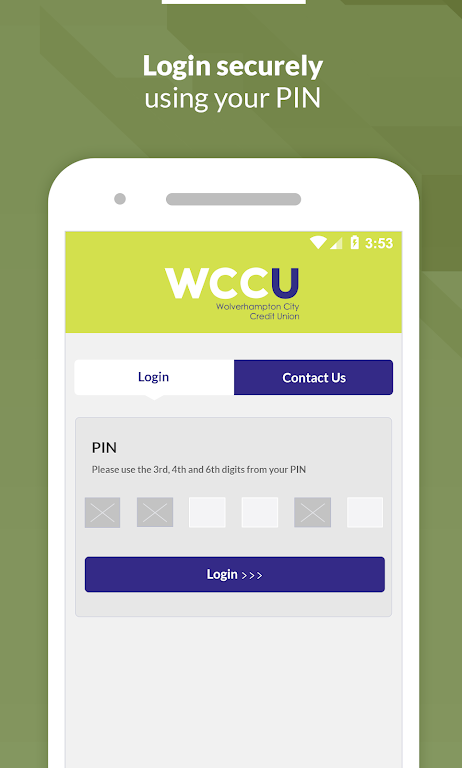


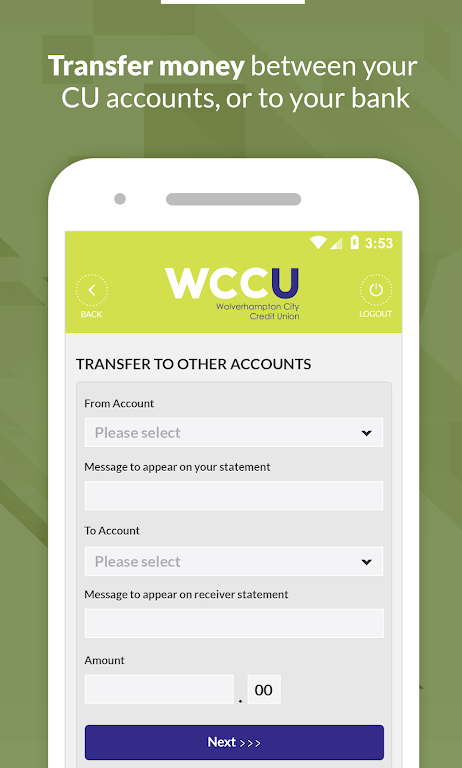

















Comments