
Steam Link
-
4.5
- 459 Votes
- 1.3.9 Version
- 117.80M Size
About
Recommend
Discover
Introduction
The Steam Link app revolutionizes gaming on your Android device by bringing the power of your desktop computer straight to your fingertips. With just a simple pairing of a Bluetooth controller or Steam Controller, you can seamlessly connect to your computer running Steam and dive into your extensive library of Steam games. Whether you're on the go or enjoying some downtime at home, this app ensures that you never have to be separated from your favorite games. For a truly immersive experience, make sure to optimize your setup – connect your computer and Android TV via Ethernet, or use a high-speed 5GHz Wi-Fi router for tablets and phones. So, get ready to take your gaming to the next level, anytime, anywhere.
Features of Steam Link:
❤ Desktop Gaming on Your Android Device: The app revolutionizes mobile gaming by allowing you to play your favorite desktop games on your Android device. With just a Bluetooth controller or Steam Controller, you can immerse yourself in the world of PC gaming no matter where you are.
❤ Easy Setup Process: Setting up the app is a breeze. Simply pair your controller with your Android device, connect to a computer running Steam, and you're ready to go. There's no complicated installation process or technical know-how required.
❤ Optimal Performance: The app ensures optimal performance for both Android TV and mobile devices. For Android TV users, connecting your computer and Android TV to your router using Ethernet guarantees a lag-free gaming experience. For tablets and phones, connecting your computer to a 5GHz WiFi router and using the 5GHz band for your Android device ensures smooth gameplay.
❤ Seamless Integration with Steam Library: The app seamlessly integrates with your existing Steam library, allowing you to access all your purchased games without any additional hassle. Whether you're a casual gamer or a hardcore enthusiast, you can enjoy a vast collection of titles directly on your Android device.
FAQs:
❤ Do I need a special controller to use the Steam Link app?
No, you can use either a Bluetooth controller or a Steam Controller to play games on your Android device. Simply pair the controller with your device, and you're good to go.
❤ Can I play multiplayer games with the app?
Yes, the Steam Link app fully supports multiplayer games. As long as your Steam game supports multiplayer functionality, you can engage in multiplayer battles with friends or strangers on your Android device.
❤ Can I use Wi-Fi to connect my Android device to the app?
Yes, if you're using a tablet or phone, you can connect to the app using Wi-Fi. However, to ensure the best performance, it is recommended to connect your computer to a 5GHz WiFi router and use the 5GHz band for your Android device.
❤ Can I access my entire Steam library through the app?
Yes, the Steam Link app provides access to your entire Steam library. Simply log in with your Steam account, and you can browse, download, and play any game you own.
Conclusion:
The Steam Link app offers a game-changing experience for Android users who want to enjoy desktop gaming on the go. With its ease of setup, optimal performance options, seamless integration with Steam library, and support for multiplayer gameplay, it has become a must-have app for gamers of all levels. Whether you're into casual gaming or intense battles, the app brings the thrill of PC gaming to your fingertips. So why wait? Take your Android device and dive into a world of endless gaming possibilities.
Similar Apps
You May Also Like
Latest Apps
-
 Download
Download마이달링
Communication / 42.70MB
-
 Download
DownloadAarong
Shopping / 9.10MB
-
 Download
DownloadMarliangComic
News & Magazines / 3.40MB
-
 Download
DownloadHide Pictures & Videos - FotoX
Tools / 34.49MB
-
 Download
DownloadSlovakia Dating
Communication / 12.90MB
-
 Download
DownloadAman Car
Travel / 8.18MB
-
 Download
DownloadDOTDOT
Personalization / 11.00MB
-
 Download
DownloadAuctionTime
Finance / 15.60MB
-
 Download
DownloadShareMe
Others / 35.20MB
-
 Download
DownloadMstyle
Lifestyle / 30.30MB

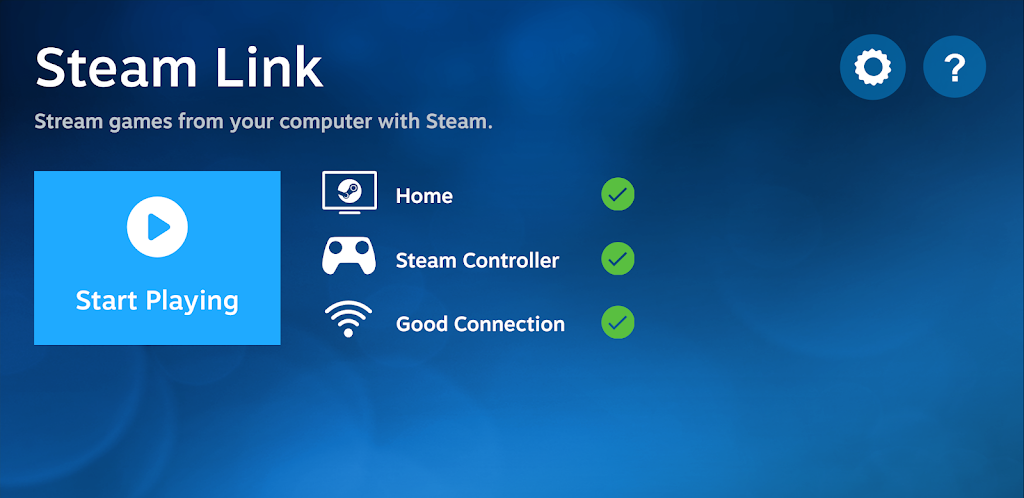
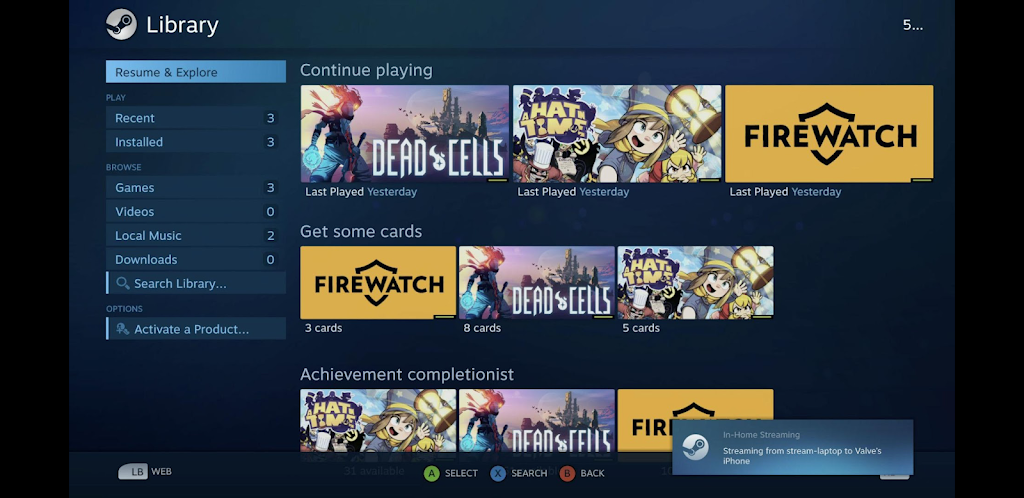

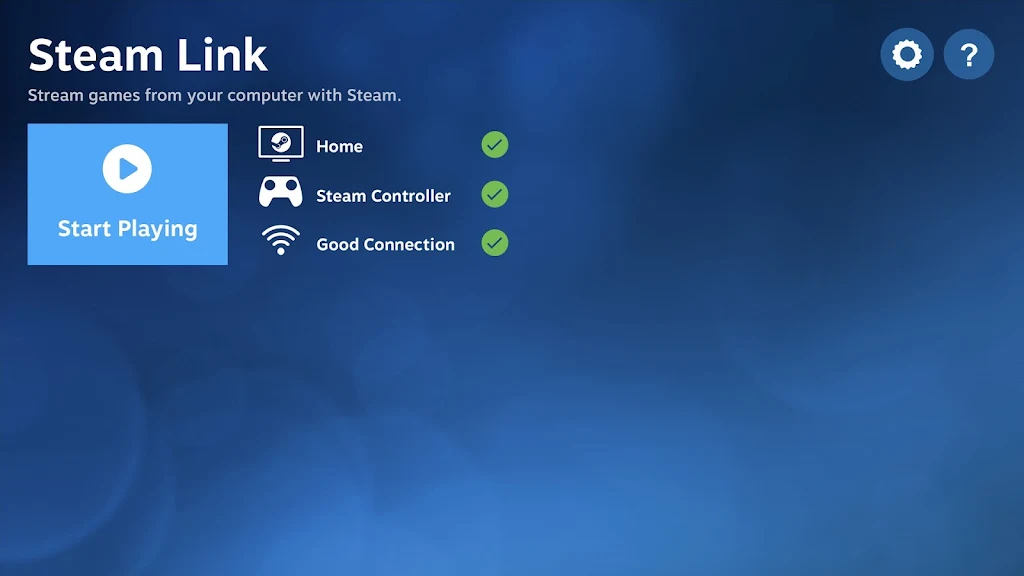














Comments