
VPN Mate
-
4.5
- 293 Votes
- 1.0 Version
- 19.96M Size
About
Recommend
Discover
Introduction
Experience true online privacy and security with VPN Mate. Say goodbye to unwanted surveillance and protect your sensitive data from prying eyes. Whether you're browsing the web, accessing public Wi-Fi, or streaming your favorite shows, our efficient Virtual Private Network (VPN) has got you covered. With the app, you can enjoy lightning-fast speeds, enhanced network connectivity, and peace of mind knowing that your online activities are completely anonymous. Join us today and embark on a secure and safe internet surfing experience. Don't compromise your privacy a moment longer, choose the app for unbeatable protection.
Features of VPN Mate:
Complete Privacy: With VPN Mate, you can enjoy complete privacy while exploring the internet. Our safe and secure network ensures that your online activities remain confidential and protected from prying eyes.
Secure Your Connection: Our virtual private network (VPN) provides an extra layer of security to your internet connection. It encrypts your data and routes it through our servers, making it impossible for anyone to intercept or access your information.
Faster Connectivity: Upgrade to our premium plans and enjoy twice the connectivity speed. Say goodbye to buffering videos and slow downloads. With the app, you can surf the web with lightning-fast speed and experience seamless browsing.
Less Traffic: Tired of dealing with overcrowded networks? With the app, you can enjoy a smoother browsing experience with less network traffic. Our advanced technology optimizes your connection, minimizing congestion and ensuring a hassle-free internet experience.
Tips for Users:
Choose the Right Server: Selecting the right server location can significantly impact your browsing speed. When using the app, try connecting to a server that is geographically closer to your actual location. This will reduce latency and improve overall performance.
Enable Automatic Connection: Don't want to manually connect to VPN every time you go online? Enable the automatic connection feature in VPN Mate settings. This way, you'll never have to worry about forgetting to protect your privacy again.
Optimize Your Device: To maximize the benefits of the app, ensure that your device is optimized for speed. Close unnecessary background apps, clear cache, and disable any bandwidth-intensive applications running in the background. This will help improve your overall surfing experience.
Conclusion:
With VPN Mate, you can enjoy a safe, secure, and high-speed internet experience. Our app provides complete privacy, ensuring that your online activities remain confidential. You can also secure your connection with our virtual private network, protecting your data from potential threats. Upgrade to our premium plans for faster connectivity and less network traffic. By following our playing tips, you can optimize your browsing experience and make the most out of the app. Join our VPN service today and browse the internet with peace of mind.
Similar Apps
You May Also Like
Latest Apps
-
 Download
Download마이달링
Communication / 42.70MB
-
 Download
DownloadAarong
Shopping / 9.10MB
-
 Download
DownloadMarliangComic
News & Magazines / 3.40MB
-
 Download
DownloadHide Pictures & Videos - FotoX
Tools / 34.49MB
-
 Download
DownloadSlovakia Dating
Communication / 12.90MB
-
 Download
DownloadAman Car
Travel / 8.18MB
-
 Download
DownloadDOTDOT
Personalization / 11.00MB
-
 Download
DownloadAuctionTime
Finance / 15.60MB
-
 Download
DownloadShareMe
Others / 35.20MB
-
 Download
DownloadMstyle
Lifestyle / 30.30MB


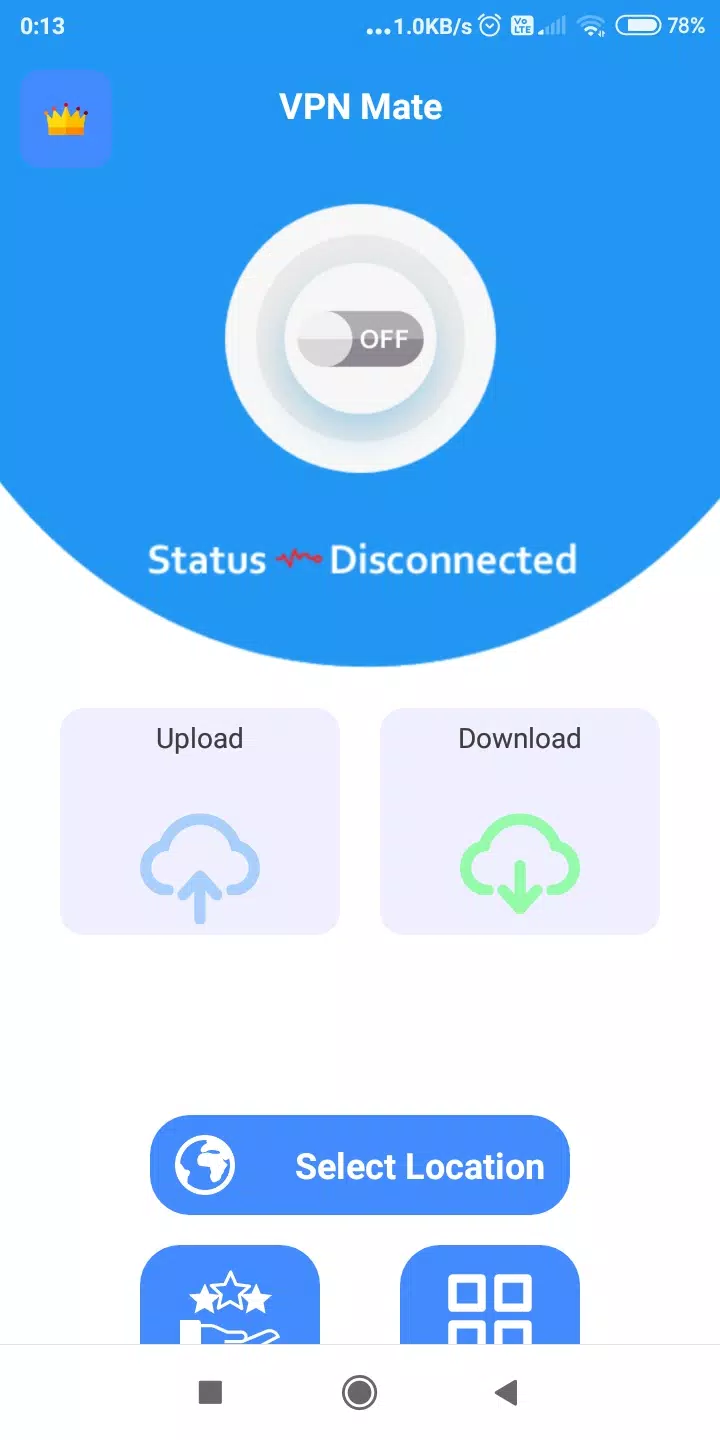
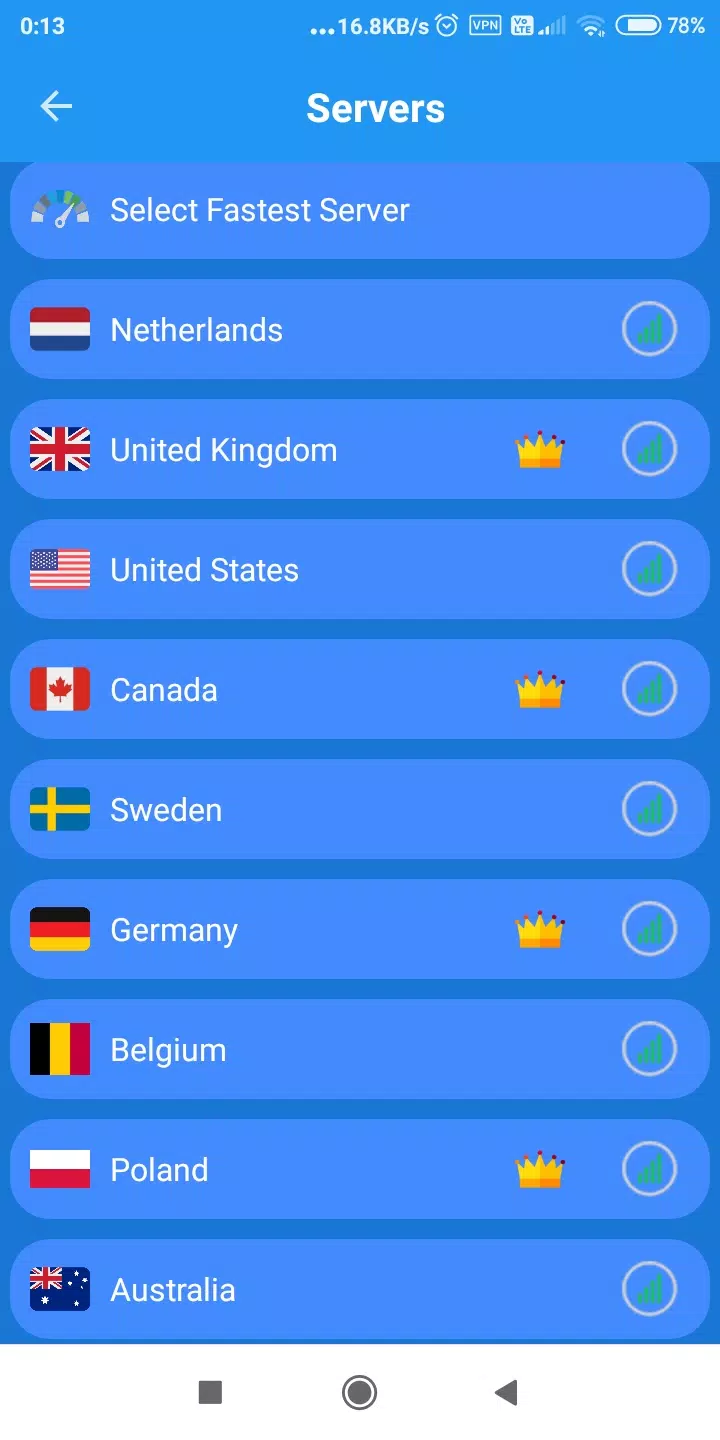







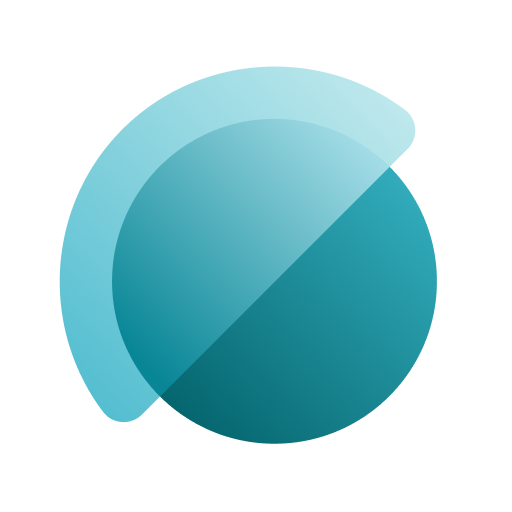












Comments
lalan jha
Nice experience
Aug 13, 2024 06:18:44
Omkareshwar Jha
Nice good working
Aug 08, 2024 21:23:30