
Samsung Music
-
4
- 477 Votes
- 16.2.36.2 Version
- 37.80M Size
About
Recommend
Discover
Introduction
Experience the ultimate music player for your Samsung Android device with Samsung Music. This app offers a powerful music play functionality and an incredibly user-friendly interface. It supports playback of various sound formats like MP3, AAC, and FLAC, and allows you to effectively manage your song lists by categories such as track, album, artist, genre, folder, and composer. With a clean and intuitive design, Samsung Music also offers personalized playlists recommendations from Spotify, helping you discover new music that you'll love. Download now and take your music listening experience to the next level.
Features of Samsung Music:
- Powerful Music Play Functionality: Samsung Music offers a powerful music play functionality that is optimized for Samsung Android devices. It supports various sound formats such as MP3, AAC, and FLAC, ensuring a high-quality music listening experience.
- Effective Song List Management: With the app, users can easily manage their song lists by categories such as track, album, artist, genre, folder, and composer. This makes it convenient to organize and locate specific songs or albums.
- Clean and Intuitive User Interface: The app provides a clean and intuitive user interface, making it easy for users to navigate and find the features they need. The layout is designed to be visually appealing and user-friendly, enhancing the overall user experience.
- Spotify Recommendation Integration: Samsung Music integrates with Spotify to provide users with playlists recommendations. Users can discover new music that they will love through the Spotify tab and search for songs available on Spotify. This feature is only available in countries where Spotify is on service.
Tips for Users:
- Explore Different Music Categories: Take advantage of the effective song list management feature by exploring different music categories such as albums, artists, and genres. This will allow you to discover new songs and artists that you may not have been familiar with before.
- Create Personalized Playlists: Use the app to create personalized playlists based on your mood or specific occasions. This will make it convenient to have a curated collection of songs that you can easily access and enjoy.
- Discover Spotify Recommendations: Make use of the Spotify integration feature to discover new music recommendations. Browse through the recommended playlists on Spotify and explore songs that match your taste in music. This can be a great way to expand your music library and discover new artists.
Conclusion:
Samsung Music is a powerful music player app for Samsung Android devices that offers a range of attractive features. Its strong music play functionality, effective song list management, clean user interface, and integration with Spotify make it an appealing choice for music lovers. By following the playing tips mentioned above, users can enhance their music listening experience and discover new songs and artists. Whether you are organizing your music library, creating personalized playlists, or exploring Spotify recommendations, the app provides a seamless and enjoyable user experience. Give it a try and elevate your music experience on your Samsung Android device.
Similar Apps
You May Also Like
Latest Apps
-
 Download
Download마이달링
Communication / 42.70MB
-
 Download
DownloadAarong
Shopping / 9.10MB
-
 Download
DownloadMarliangComic
News & Magazines / 3.40MB
-
 Download
DownloadHide Pictures & Videos - FotoX
Tools / 34.49MB
-
 Download
DownloadSlovakia Dating
Communication / 12.90MB
-
 Download
DownloadAman Car
Travel / 8.18MB
-
 Download
DownloadDOTDOT
Personalization / 11.00MB
-
 Download
DownloadAuctionTime
Finance / 15.60MB
-
 Download
DownloadShareMe
Others / 35.20MB
-
 Download
DownloadMstyle
Lifestyle / 30.30MB

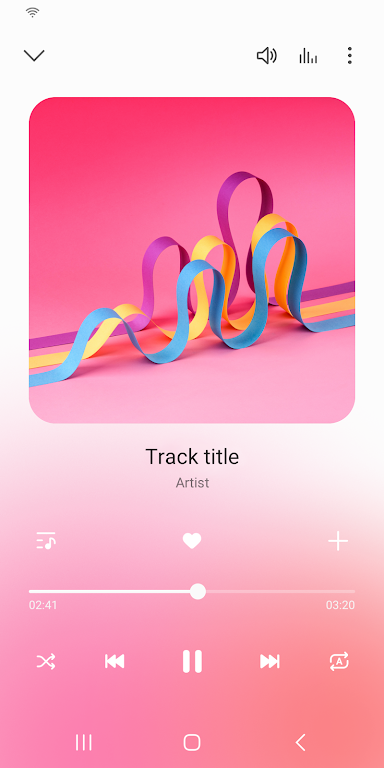
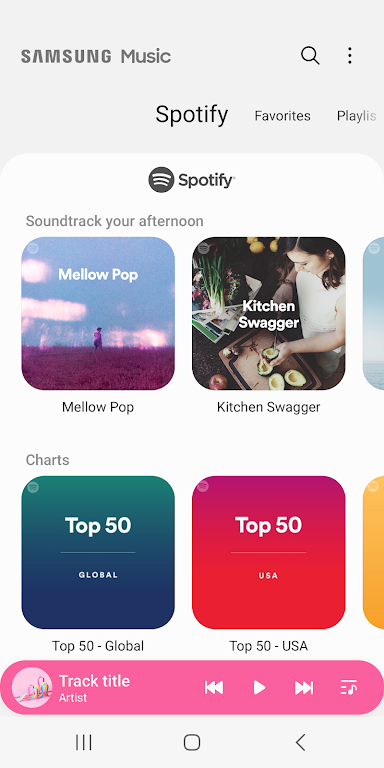
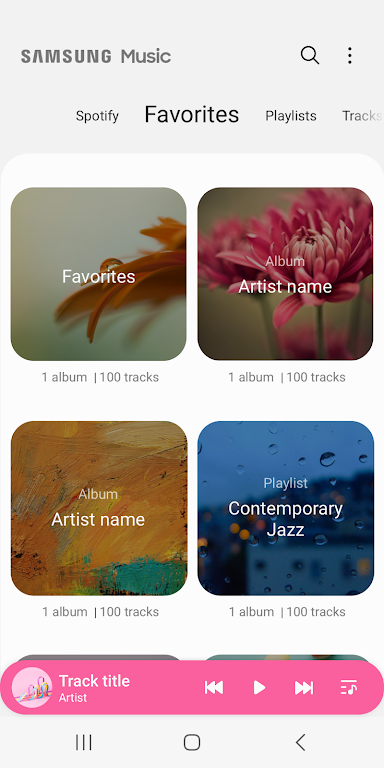
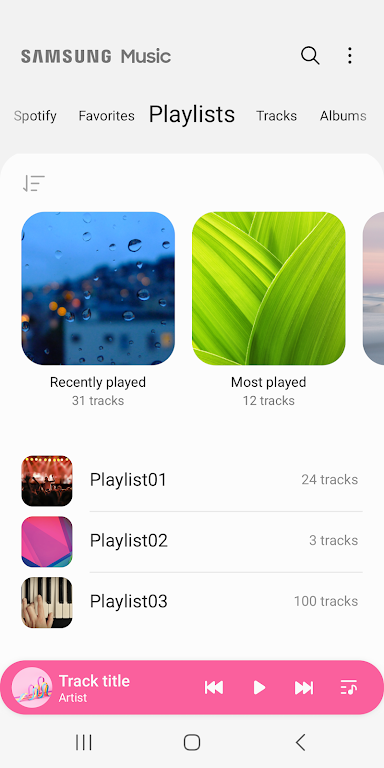












Comments