
Central National Bank Mobile
-
4
- 407 Votes
- 4.6.0 Version
- 18.70M Size
About
Recommend
Discover
Introduction
With Central National Bank Mobile, you can now take control of your finances on the go. This user-friendly app gives you instant access to your accounts, allowing you to check your balance and review recent transactions at any time and from anywhere. It's not just about keeping track of your money though – you can also transfer funds between accounts and conveniently pay your bills in seconds. Best of all, there are no fees associated with this service, so you can manage your money with peace of mind. Stay connected to your finances with the app – get started today!
Features of Central National Bank Mobile:
> Convenience: Central National Bank Mobile CentraNet offers the convenience of accessing your accounts in real-time, right from your smartphone. With just a few taps, you can view your account balances, check recent transactions, transfer funds, and even pay bills, all from the comfort of your own home or on the go.
> Access to Account Information: With the app, you can easily stay up to date with all your account activities. Whether you want to keep track of your balance or monitor your transaction history, this app provides you with all the necessary information, making it easier to manage your finances effectively.
> Secure Transactions: Security is a top priority when it comes to mobile banking, and the app ensures that your transactions are safe and secure. All data is encrypted, protecting your personal and financial information from unauthorized access, providing you with peace of mind while conducting your banking activities.
> Bill Payment Made Easy: Say goodbye to the hassle of writing checks and mailing them. With the app, you can conveniently pay your bills directly from your smartphone. Set up recurring payments or make one-time payments effortlessly, saving you both time and effort.
Tips for Users:
> Familiarize Yourself with the App: Take some time to explore the various features and functionalities of Central National Bank Mobile CentraNet. This will help you navigate the app more effectively and take full advantage of its capabilities.
> Set Up Account Alerts: Stay informed about your account activities by setting up customizable alerts. You can receive notifications for low balances, large transactions, or even payment due dates, ensuring that you never miss an important update.
> Use the Transfer Funds Feature Wisely: Central National Bank Mobile CentraNet allows you to transfer funds between your accounts easily. However, it's essential to double-check the details before initiating the transfer. Verify the account numbers and amounts to avoid any mistakes and ensure a smooth transaction.
Conclusion:
Central National Bank Mobile provides all the tools you need to manage your finances conveniently and securely. Its user-friendly interface and convenient features make it a must-have app for anyone looking to stay on top of their finances. With real-time access to your accounts, secure transactions, and the ability to pay bills effortlessly, the app simplifies banking like never before. Whether you're at home or on the go, you can trust this app to help you stay in control of your financial future.
Similar Apps
You May Also Like
Latest Apps
-
 Download
Downloadقبله نما هوشمند
Lifestyle / 2.90MB
-
 Download
DownloadMyMountSinai
Lifestyle / 25.10MB
-
 Download
DownloadLittle Lovers
Personalization / 3.30MB
-
 Download
DownloadAnimeTV - Xem Anime Full HD
Media & Video / 33.80MB
-
 Download
DownloadLovby
Communication / 39.90MB
-
 Download
DownloadFireChat
Lifestyle / 20.80MB
-
 Download
DownloadShoof - شووف
Others / 18.10MB
-
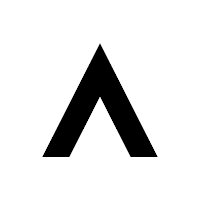 Download
DownloadAngell
Lifestyle / 181.10MB
-
 Download
DownloadShine -Selfie,Video,Meet
Photography / 16.20MB
-
 Download
DownloadGet fans for tik likes tok - likes & followers
Communication / 3.70MB

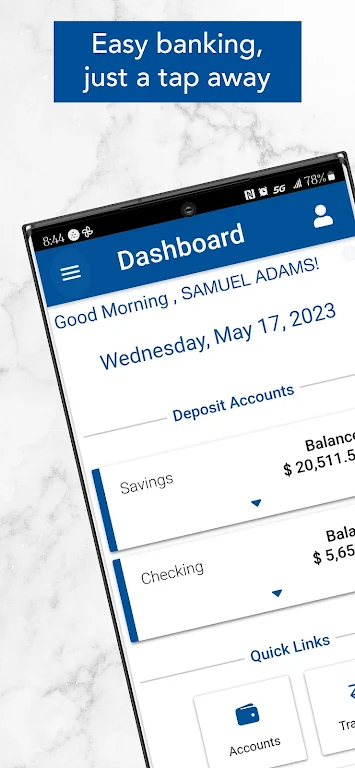
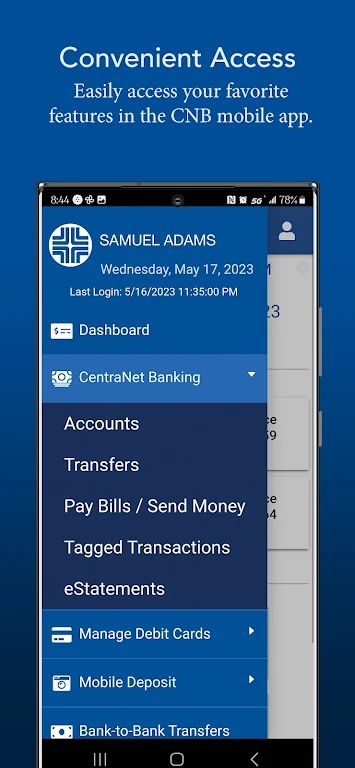
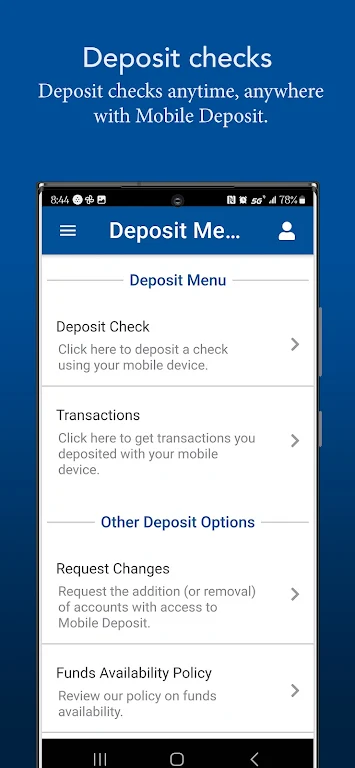
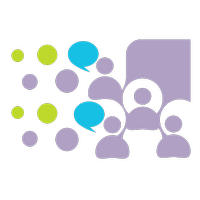













Comments