
Quoda
-
4.5
- 400 Votes
- 2.0.0.7 Version
- 8.50M Size
About
Recommend
Discover
Introduction
Quoda is a powerful app designed for developers, offering a range of features to enhance your coding experience. With integrated support for SFTP/FTP(S) servers and cloud storage through Dropbox and Google Drive, you can effortlessly access and edit your code from anywhere. Quoda's syntax highlighting with customizable themes makes it easy to read and understand code, while code completion and snippets save you time by providing suggested code and pre-defined templates. Other helpful features include find and replace, SFTP/FTP(S) integration, and live HTML/Markdown preview. With ongoing updates and upcoming features such as GIT support and custom themes, it is the ultimate tool for developers looking for an intuitive, reliable, and productive coding experience.
Features of Quoda:
❤ Syntax highlighting with themes: This app offers a visually appealing coding experience with different color themes to make code easier to read and understand.
❤ Cross-session editing: Users can seamlessly switch between different devices or sessions without losing their progress, allowing for flexible and convenient coding on the go.
❤ Code-completion: This app helps programmers save time and avoid mistakes by providing suggestions and auto-completion for commonly used code snippets.
❤ Snippets with Textmate-syntax tabstops and variables: This app offers predefined code snippets with customizable variables, making it easier to reuse and insert commonly used code segments.
❤ SFTP/FTP(S) integration: Users can directly access and edit files on remote servers using secure FTP protocols, eliminating the need for additional third-party applications or manual file transfers.
❤ Dropbox/Google Drive integration: It seamlessly integrates with popular cloud storage platforms like Dropbox and Google Drive, allowing users to access and edit their code files from anywhere, with automatic syncing.
Conclusion:
Quoda is a feature-rich source code editor and IDE that provides a user-friendly coding experience. With its syntax highlighting, cross-session editing, code-completion, snippets, integration with SFTP/FTP(S) servers and cloud storage, it offers a comprehensive set of tools for developers. Furthermore, Quoda's planned updates, such as GIT support and integration with Box and OneDrive, promise even more functionality. Whether you're a beginner or an experienced programmer, Quoda's intuitive interface and continuous updates make it a reliable choice for coding on Android devices. Try it now to enhance your coding productivity and focus on the source code that matters most.
Similar Apps
You May Also Like
Latest Apps
-
 Download
DownloadZara
Lifestyle / 10.00MB
-
 Download
DownloadOk Win
Others / 10.20MB
-
 Download
DownloadFemale Fitness
Lifestyle / 2.90MB
-
 Download
DownloadeApprovals - IMG Licensing
Finance / 9.20MB
-
 Download
DownloadDuco Insure
Lifestyle / 9.70MB
-
 Download
DownloadIdanim
Lifestyle / 69.20MB
-
 Download
DownloadLatin English
News & Magazines / 41.80MB
-
 Download
DownloadMedicinkortet
Lifestyle / 7.95MB
-
 Download
DownloadTenTime
Others / 14.21MB
-
 Download
DownloadNiv Elgrably
Lifestyle / 16.70MB

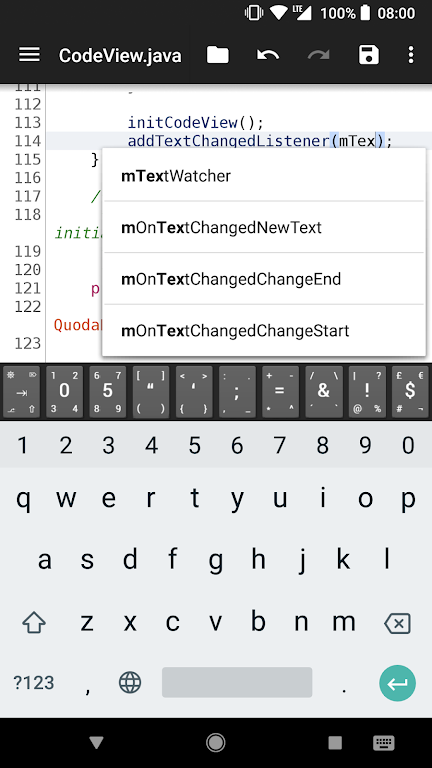
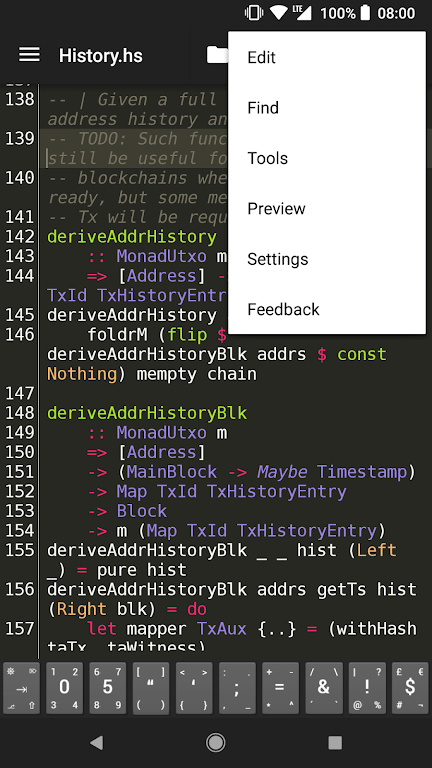
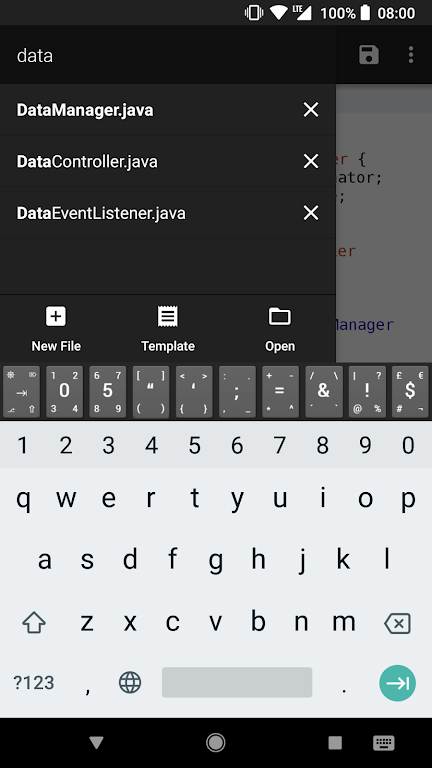
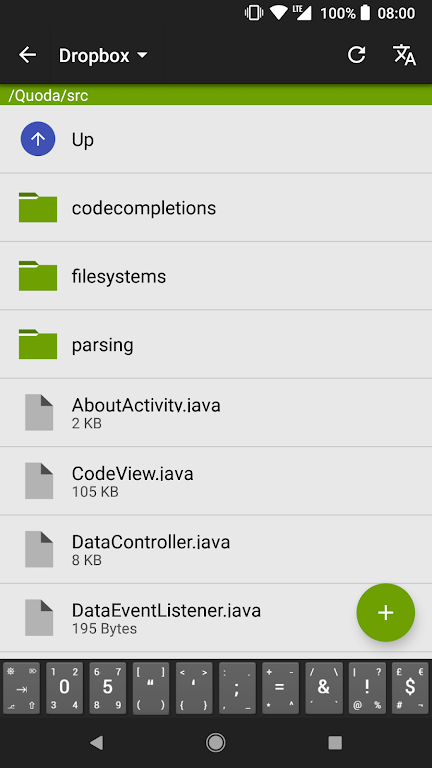




























Comments