
Private Share
-
4.3
- 360 Votes
- 1.2.01.15 Version
- 17.70M Size
About
Recommend
Discover
Introduction
Private Share is the ultimate solution for keeping your files safe and secure. With this app, you have complete control over who can access your files and for how long. You can share photos, videos, recordings, and text with just a few taps, and rest assured knowing that only the designated recipient can open them. And if you ever change your mind, you can easily revoke their permission at any time. What sets the app apart is its commitment to anonymity. There's no need for an account, and once the recipient receives the file, it's immediately deleted from the server. Your data has never been safer. Plus, with customizable expiration dates, you can ensure that your files are only accessible for the desired amount of time.
Features of Private Share:
> Private and Secure Sharing: The app ensures that only the designated recipient can open the shared files. You can even revoke the permission to open the file at any time, giving you complete control over your data's privacy and security.
> Prevent Resharing: With the app, you can share files privately and prevent recipients from resharing them. This feature ensures that your files remain within the intended recipient's control.
> Set Expiration Dates: You have the option to set expiration dates for the shared files, allowing them to be accessible for a specific period only. This ensures that your files are not indefinitely available to the recipient, giving you added peace of mind.
> Anonymity and Server Data Deletion: The app guarantees anonymity by not requiring an account. Additionally, once the recipient receives the file, it is immediately deleted from the server, ensuring that your data is not stored unnecessarily.
Tips for Users:
> Utilize Contact List: To share files using the app, you can select a recipient from your contact list. This makes it convenient to share files securely with friends, family, or colleagues.
> Direct File Sharing: Another way to use the app is to select a file from your Gallery app or My Files app. Tap the share option and choose the app, then select a recipient from your contact list. This allows for more intuitive and quick file sharing.
> Customize Expiry Dates: Make use of the customizable file reading periods feature in the app. You can change the expiry date for a file before sending it or even after it has been sent. This allows for greater flexibility and control over the accessibility of your shared files.
Conclusion:
Private Share is the ideal app for secure and private file sharing. With features like private and secure sharing, prevention of resharing, setting expiration dates, and guaranteed anonymity, it ensures that your files are always under your control. By utilizing the contact list or directly sharing files, you can easily and efficiently share files with your intended recipients. Take advantage of the customizable expiry date feature to further tailor the accessibility of your shared files. With the app, your data's privacy and security are in your hands.
Similar Apps
You May Also Like
Latest Apps
-
 Download
Download마이달링
Communication / 42.70MB
-
 Download
DownloadAarong
Shopping / 9.10MB
-
 Download
DownloadMarliangComic
News & Magazines / 3.40MB
-
 Download
DownloadHide Pictures & Videos - FotoX
Tools / 34.49MB
-
 Download
DownloadSlovakia Dating
Communication / 12.90MB
-
 Download
DownloadAman Car
Travel / 8.18MB
-
 Download
DownloadDOTDOT
Personalization / 11.00MB
-
 Download
DownloadAuctionTime
Finance / 15.60MB
-
 Download
DownloadShareMe
Others / 35.20MB
-
 Download
DownloadMstyle
Lifestyle / 30.30MB

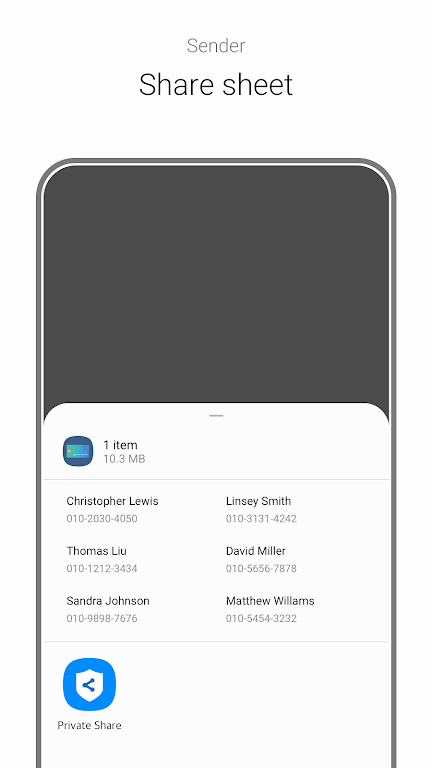
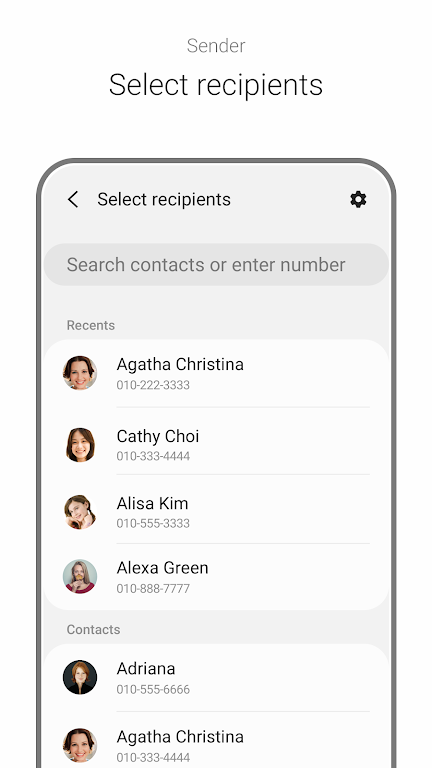
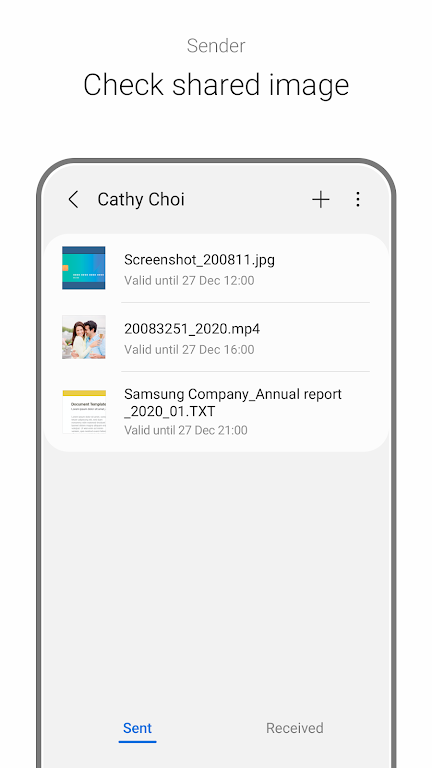
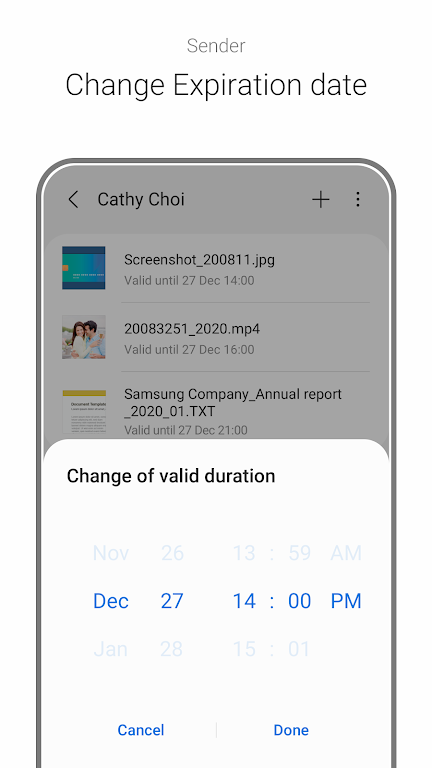

















Comments