
Audacity: Audio Editor
-
4.4
- 363 Votes
- 1.152 Version
- 40.30M Size
About
Recommend
Discover
Introduction
Introducing Audacity: Audio Editor, a groundbreaking app that sets itself apart from other music editors on the market. With its comprehensive audio lab features and user-friendly interface, this app is a game-changer for anyone looking to delve into the world of audio editing. Whether you want to edit, cut, splice, mix, or even change your voice, the app has got you covered. And the best part? All of these tools are available for free! With high-definition audio quality and the ability to easily manage and share your creations, Audacity: Audio Editor is a must-have for audio enthusiasts everywhere. Stay tuned for more exciting features coming soon!
Features of Audacity: Audio Editor:
> Free and comprehensive editing tools: Audacity: Audio Editor provides all the necessary editing tools for free, making it accessible to everyone. Whether you want to trim, splice, mix, or adjust the volume of your audio, this app has got you covered.
> Ringtone maker with customization options: With the powerful ringtone trimmer feature, you can easily create personalized ringtones. Explore the various editing options like adding fade effects, adjusting the bitrate, and customizing the format to make your ringtone truly unique.
> Audio merger and joiner: Combine multiple audio files seamlessly with the audio merger function. Rearrange the order of the songs and join them together with excellent sound quality. This feature is perfect for creating medleys or mixtapes.
> Convenient audio mixer: Whether you're a music enthusiast or just want to experiment with audio, the audio mixer feature in the app is a handy tool. Mix your favorite tracks together and create a unique listening experience.
Tips for Users:
> Familiarize yourself with all the editing options: Take some time to explore the various editing tools available in the app. From trimming to splicing, and adjusting volume to adding fade effects, knowing how to use these features will enhance your editing experience.
> Experiment with customization options: Don't be afraid to unleash your creativity while using the ringtone maker. Play around with different fade effects, formats, and bitrates to create a personalized ringtone that suits your style.
> Take advantage of the audio merger function: If you have multiple audio files that you want to combine, use the audio merger feature. Arrange the songs in the desired order and let the app seamlessly merge them for you.
Conclusion:
Audacity: Audio Editor is an excellent app for editing audio with its free and comprehensive set of tools. Whether you want to create personalized ringtones, merge multiple audio files, or mix tracks together, this app has everything you need. With its user-friendly interface and high-quality audio output, the app provides a seamless editing experience. Download the app now and unleash your creativity in audio editing.
Similar Apps
You May Also Like
Latest Apps
-
 Download
Download마이달링
Communication / 42.70MB
-
 Download
DownloadAarong
Shopping / 9.10MB
-
 Download
DownloadMarliangComic
News & Magazines / 3.40MB
-
 Download
DownloadHide Pictures & Videos - FotoX
Tools / 34.49MB
-
 Download
DownloadSlovakia Dating
Communication / 12.90MB
-
 Download
DownloadAman Car
Travel / 8.18MB
-
 Download
DownloadDOTDOT
Personalization / 11.00MB
-
 Download
DownloadAuctionTime
Finance / 15.60MB
-
 Download
DownloadShareMe
Others / 35.20MB
-
 Download
DownloadMstyle
Lifestyle / 30.30MB




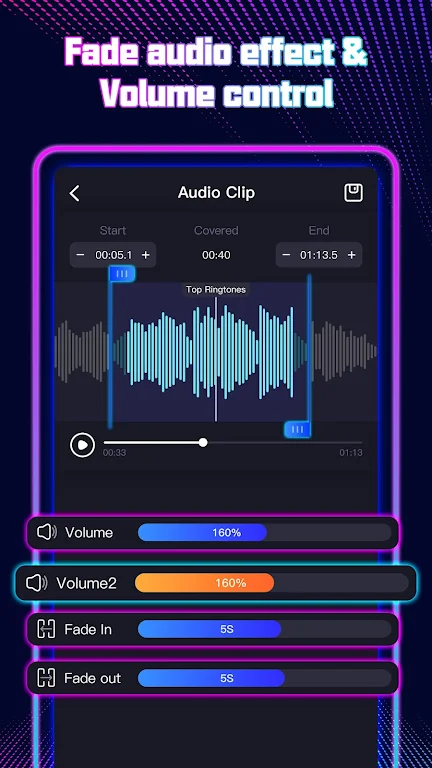












Comments