
Luster Sparebank Mobilbank
-
4.2
- 97 Votes
- 2.45.2.71 Version
- 69.70M Size
About
Recommend
Discover
Introduction
The Luster Sparebank Mobilbank app is the perfect tool to simplify your day. With this mobile bank app, you can easily check your balance, transfer funds between your own accounts, pay bills, and process electronic invoices, all while on the go. The login process is made simple with a 4-digit code or even your fingerprint. Upon downloading and installing the app, you will need to identify yourself using options such as BankID on mobile, BankID, or code chip and password. The app also features a user-friendly interface, with information cards and easy-to-navigate menus, providing access to a range of services including account management, bill payments, and transaction history. Additionally, you can seamlessly switch to online banking for enhanced functionality. Experience the convenience and efficiency of banking on your mobile device today with the app.
Features of Luster Sparebank Mobilbank:
- Convenient Banking on the Go: Luster Sparebank Mobilbank offers a seamless mobile banking experience, allowing users to access their accounts, check balances, transfer funds, pay bills, and process electronic invoices anytime and anywhere.
- Simplified Login: With the option to use a 4-digit code or fingerprints, logging in to the mobile bank is quick and hassle-free. Users can choose a unique code for added security and even utilize the fingerprint feature if their phone supports it.
- Rack Cards for Important Updates: The information card feature at the top of the mobile bank keeps users informed about new e-invoices, helpful tips, and other relevant information. Users can easily swipe through the cards and delete them if necessary.
- Intuitive Menus: The mobile bank consists of two menus - the main menu and the function menu. The main menu provides access to a wide range of services, while the function menu displays options related to specific accounts, such as bill payments and transfers.
FAQs:
- How do I activate the Luster Sparebank Mobilbank app?
To activate the app, download and install it first. Then, identify yourself using BankID on mobile, BankID, or a code chip and password. During activation, create a unique 4-digit code for login and signing purposes.
- Can I log in to the mobile bank using my fingerprints?
Yes, if your phone supports fingerprint reading, you can use your fingerprints for both login and signing in the app. Alternatively, you can use the personal 4-digit code created during activation.
- Can I customize the information cards in the mobile bank?
Yes, you have the option to delete the information cards in the mobile bank by simply tapping the X in the upper right corner of the card. However, once a card is deleted, it cannot be restored.
Conclusion:
Luster Sparebank Mobilbank offers a convenient and user-friendly mobile banking experience. With simplified login options and the ability to access a wide range of services, users can easily manage their finances on the go. The app's information cards keep users informed about important updates, and the intuitive menus make navigation seamless. Whether it's checking balances, paying bills, or transferring funds, the app has got you covered. Download the app today and experience the ease of mobile banking.
Similar Apps
You May Also Like
Latest Apps
-
 Download
DownloadOK Live - video livestreams
Communication / 45.80MB
-
 Download
DownloadFilGoal - Predict&Win
Others / 26.00MB
-
 Download
DownloadMaru - ComicViewer/TextReader
News & Magazines / 19.30MB
-
 Download
DownloadFrim
Communication / 55.90MB
-
 Download
Downloadbitworld Keyboard Theme
Personalization / 3.70MB
-
 Download
DownloadFollowers Tool for Instagram
Lifestyle / 13.30MB
-
 Download
DownloadFurry Amino for Chat and News
Communication / 94.40MB
-
 Download
DownloadHow long until Halloween?
Lifestyle / 76.10MB
-
 Download
DownloadMessenger Pro
Lifestyle / 7.90MB
-
 Download
DownloadFemale Cup Matches
Others / 12.50MB

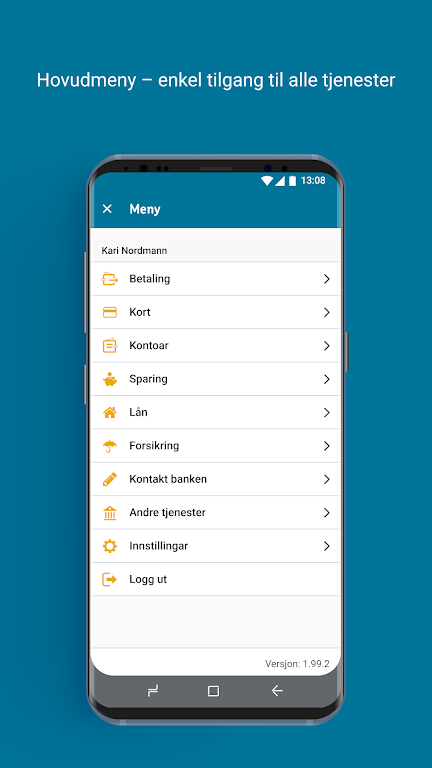
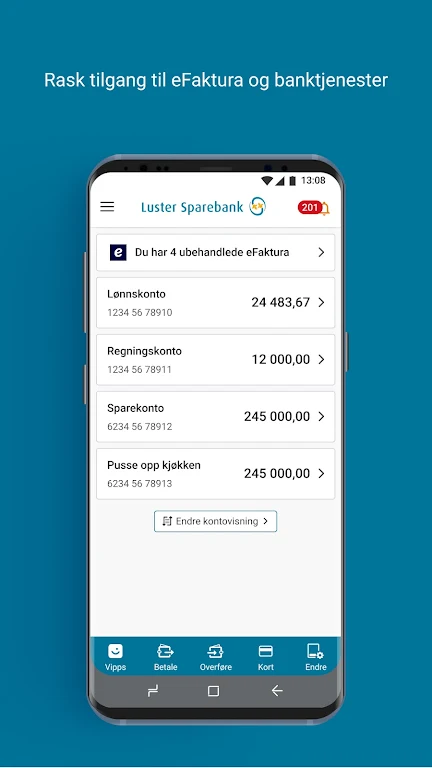
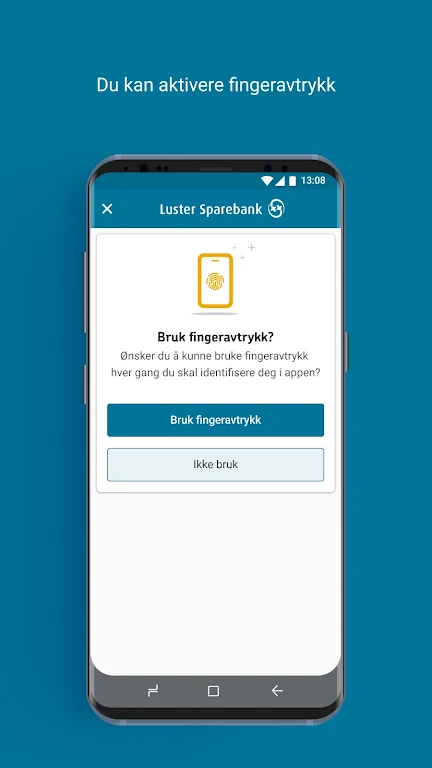
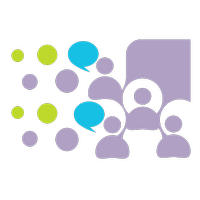









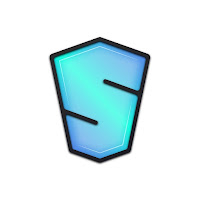










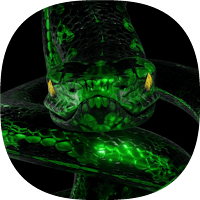







Comments