
Retouch
-
4
- 113 Votes
- 2.2.1.0 Version
- 66.97M Size
About
Recommend
Discover
Introduction
Introducing Retouch, the ultimate photo editing app for Android users. With its intuitive interface and powerful features, it's the go-to tool for removing unwanted objects and enhancing your photos. With just a few taps, you can erase backgrounds and specific objects, leaving your images flawlessly beautiful. The advanced Photo Editor offers a full range of editing tools, making it easy to transform your photos from ordinary to extraordinary. But what sets Retouch apart is its state-of-the-art AI technology, which intelligently enhances your images and saves you time. Whether it's removing flaws, changing backgrounds, or adding new elements, the app has got you covered. Say goodbye to unwanted objects and hello to picture-perfect images.
Features of Retouch:
> Object Removal: Retouch allows users to easily remove backgrounds and specific objects from photos. By using the Object Eraser tool, users can eliminate flaws and defects that make the photo look unattractive.
> Comprehensive Photo Editing: The app offers a full range of editing tools, from basic to advanced, making photo editing easier for users. It provides all the necessary features to enhance and modify images according to the user's preferences.
> Artificial Intelligence Integration: Retouch utilizes modern intelligent technology of artificial intelligence (AI) to enhance photos with just a few simple steps. The AI technology makes it easier and quicker for users to edit their photos and achieve their desired results.
> Object Addition: In addition to removing objects, the app allows users to add objects to their images. This feature enables users to enhance and add visual elements to make their photos more interesting and attractive.
> Background Replacement: Users have the option to change the background of their photos by adding blur effects or selecting a new background from a variety of suggestions. With the help of an intelligent AI selection engine, users can easily remove the background and customize it according to their preferences.
> Image Enhancement: Retouch improves the clarity and quality of images, even for blurry or poorly taken photos. It enhances textures, fine details, and colors while reducing noise and pixelation, resulting in outstanding images with uncompromising clarity.
Conclusion:
Retouch is a comprehensive and user-friendly app that provides extensive object removal and photo editing capabilities. With its advanced features, artificial intelligence integration, and intuitive interface, users can easily enhance their photos, remove unwanted objects, and achieve professional-level results. Whether it's removing flaws, replacing backgrounds, or improving image quality, the app offers all the tools needed to make photos more captivating and visually appealing. Download now to elevate your photo editing experience and create stunning images with ease.
Similar Apps
Latest Apps
-
 Download
Download마이달링
Communication / 42.70MB
-
 Download
DownloadAarong
Shopping / 9.10MB
-
 Download
DownloadMarliangComic
News & Magazines / 3.40MB
-
 Download
DownloadHide Pictures & Videos - FotoX
Tools / 34.49MB
-
 Download
DownloadSlovakia Dating
Communication / 12.90MB
-
 Download
DownloadAman Car
Travel / 8.18MB
-
 Download
DownloadDOTDOT
Personalization / 11.00MB
-
 Download
DownloadAuctionTime
Finance / 15.60MB
-
 Download
DownloadShareMe
Others / 35.20MB
-
 Download
DownloadMstyle
Lifestyle / 30.30MB



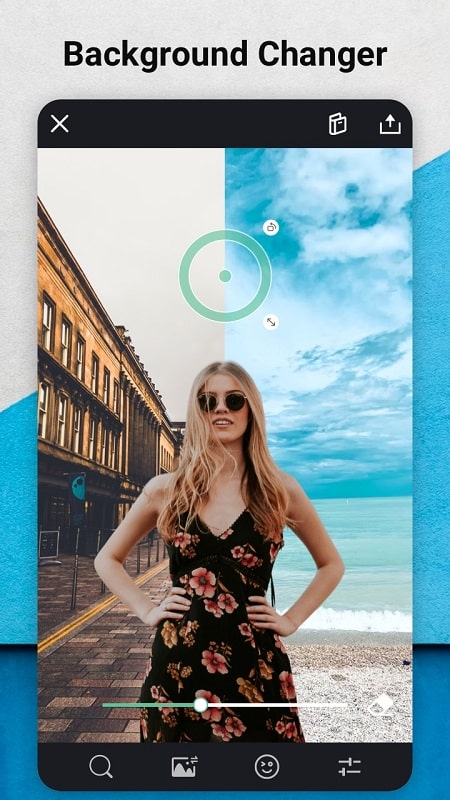








Comments