
VLLO
-
4
- 487 Votes
- 8.2.22 Version
- 99.40M Size
About
Recommend
Discover
Introduction
Introducing VLLO, the ultimate app for professional video editing. Whether you're a beginner or a seasoned editor, the app has got you covered. With a wide range of features and tools, you can create stunning and engaging videos that capture every moment of your life. Customize your videos to your liking, from adjusting brightness and contrast to adding filters and stickers. The app also offers step-by-step instructions for beginners, making it easy to navigate. Bring your videos to life with unique effects and color palettes, and let the app help you tell your stories through video editing. Start creating your masterpiece today with the app!
Features of VLLO:
Professional video editing: The app offers a wide range of tools and features that cater to the needs of professional video editors. With this app, users can create high-quality videos and customize them to their liking.
Easy to use: Whether you're a beginner or an experienced editor, the app is designed to be user-friendly. It comes with step-by-step instructions that help users navigate through the app with ease and create videos with more colors and diverse content.
Customization options: The app provides various editing tools, such as adjusting brightness, contrast, and details, as well as cutting out unwanted parts of the video. Users can also add icons, stickers, frames, and filters to make their videos more engaging and unique.
Blur and mosaic effects: The app offers a blur effect that allows users to hide unwanted elements in their videos. The mosaic effect can be used to selectively blur specific areas, ensuring that the video maintains a professional and natural look.
Color filters: The application provides a wide selection of filters that allow users to add a fresh or vintage touch to their videos. Whether you want a vibrant or subtle color palette, the app has the perfect filter to suit your preferences.
FAQs:
Is the app suitable for beginners?
Yes, the app is designed to be user-friendly, with step-by-step instructions that help beginners navigate through the app easily and familiarize themselves with the editing process.
Can I customize the videos according to my preference?
Absolutely! The app offers a range of customization options, including adjusting brightness, contrast, and details, as well as cutting out unwanted parts of the video. You can also add icons, stickers, frames, and filters to make your videos more unique and engaging.
Can I blur out unwanted elements in my videos?
Yes, the app provides a blur effect that allows you to hide unwanted elements in your videos. You can also use the mosaic effect to selectively blur specific areas, ensuring that your videos maintain a professional and natural look.
Are there color filters available in the app?
Yes, the app offers a variety of color filters that allow you to add a fresh or vintage touch to your videos. You can choose from a range of vibrant or subtle color palettes to suit your preferences.
Conclusion:
VLLO is the go-to application for professional video editing. It offers a wide range of tools and features that cater to the needs of both beginners and experienced editors. With its user-friendly interface and step-by-step instructions, the app makes it easy for users to create high-quality videos and customize them to their liking. From adjusting brightness and contrast to adding stickers and filters, the app provides endless possibilities for making engaging and unique videos. The blur and mosaic effects ensure that videos maintain a professional look, while the color filters add a personal touch to the final product. Don't miss out on the chance to download the app and start creating stunning videos today!
Similar Apps
You May Also Like
Latest Apps
-
 Download
Download마이달링
Communication / 42.70MB
-
 Download
DownloadAarong
Shopping / 9.10MB
-
 Download
DownloadMarliangComic
News & Magazines / 3.40MB
-
 Download
DownloadHide Pictures & Videos - FotoX
Tools / 34.49MB
-
 Download
DownloadSlovakia Dating
Communication / 12.90MB
-
 Download
DownloadAman Car
Travel / 8.18MB
-
 Download
DownloadDOTDOT
Personalization / 11.00MB
-
 Download
DownloadAuctionTime
Finance / 15.60MB
-
 Download
DownloadShareMe
Others / 35.20MB
-
 Download
DownloadMstyle
Lifestyle / 30.30MB

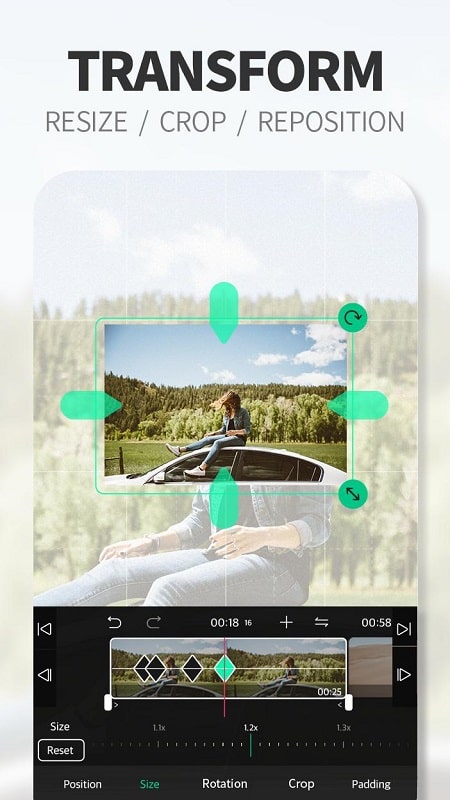
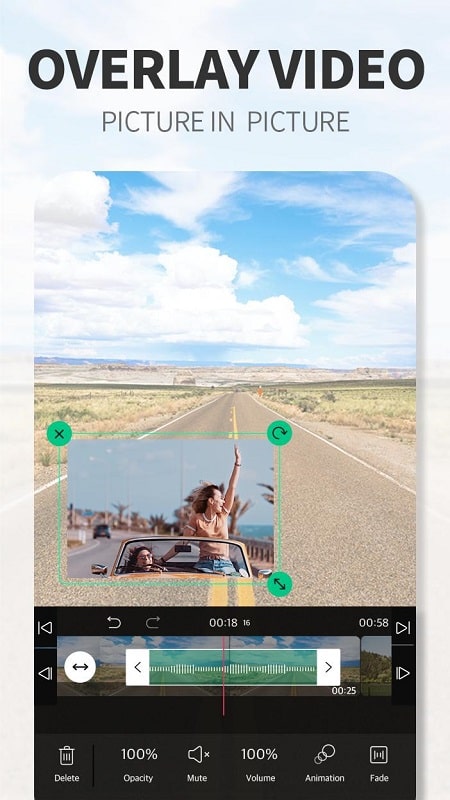












Comments
Salma Alhamid
This is a very good app better than capcut vn -etc.. But can you add speed curves and allow us to access smooth slow motion, that would be very pleasing, and can you add 3d animation and cameras and Nones. Take your time and I hope you can do this. Thanks
Aug 07, 2024 17:32:07
Yukilicioso Family
This app can not export in format HEVC. So every videos that I imported in format HEVC which very sharp, after exported they become dull. Damn... not like in iphone version Then I can not open in another android phone that using the same id.
Aug 07, 2024 11:47:54
phottiogames56
Amazing video editor, little to no ads, great ui and easy to learn and make greatly edited youtube videos, actually recommend this editor. Maybe add a different export direction next update? Like choose between main storage or SD card.
Aug 07, 2024 11:14:23
Chance D
I have been stuck on the loading screen for forever whenever I do a long video but whenever I want to do a short one and it doesn't ever want to work and I'm going to download the app
Aug 07, 2024 03:58:01
Asen Asuzagawa
Have not even used the app as it's taking a while for it to even load images/videos on my phone. I have another video editor app and it loads my files right away.
Aug 06, 2024 03:17:58
Michael Grubb
This app is the first experience I've had with editing. I expected a nightmare but it's been easy and enjoyable. You get so so so much for free. Highly recommend.
Aug 04, 2024 08:59:50
scarlyt
It's a great app for me to edit and this is really convenient with all the features. It has no issues, all basic effects are available, and having to watch one add for a some effects is pretty reasonable. Love it
Aug 04, 2024 00:03:13
Bilakos
very nice app to edit videos, I really love this app (BUT....!!!!) it exports in 30fps or 60fps. I don't see export at 50fps and I am in Europe and my camera works better at lights shooting in 50fps. I don't know how I am going to handle this situation and I bought this app (terrible)
Aug 03, 2024 14:58:24
Uyanda Cele
I really like this app. It's also very beginning friendly. It is a great editing software but when I try to export any of my videos it will not let me. It just close. I would like in the next update when u close the app will exporting it does not stop exporting. I hope the developer will solve this problem.
Aug 03, 2024 07:34:42